- Cisco Community
- Technology and Support
- Networking
- Switching
- OSPF "routing information sources" clarification question
- Subscribe to RSS Feed
- Mark Topic as New
- Mark Topic as Read
- Float this Topic for Current User
- Bookmark
- Subscribe
- Mute
- Printer Friendly Page
OSPF "routing information sources" clarification question
- Mark as New
- Bookmark
- Subscribe
- Mute
- Subscribe to RSS Feed
- Permalink
- Report Inappropriate Content
07-12-2012 12:50 PM - edited 03-07-2019 07:44 AM
I have the following OSPF network:
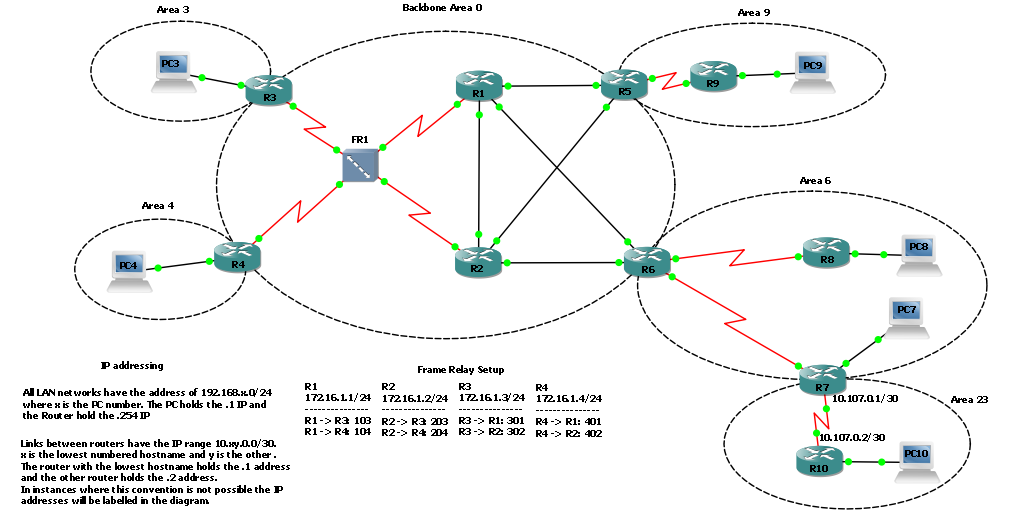
OSPF has been configured on all routers except for R3 and R4. R5 lists R1, R2 and R6 as neighbours. But it only lists R2 and R6 as Routing Information Sources in the show ip protocols output:
R5(config-if)#do show ip protocols
Routing Protocol is "ospf 1"
Outgoing update filter list for all interfaces is not set
Incoming update filter list for all interfaces is not set
Router ID 5.5.5.5
It is an area border router
Number of areas in this router is 2. 2 normal 0 stub 0 nssa
Maximum path: 4
Routing for Networks:
10.15.0.0 0.0.0.3 area 0
10.25.0.0 0.0.0.3 area 0
Routing on Interfaces Configured Explicitly (Area 9):
Serial0/0
Reference bandwidth unit is 100 mbps
Passive Interface(s):
Serial0/1
VoIP-Null0
Routing Information Sources:
Gateway Distance Last Update
6.6.6.6 110 00:00:05
2.2.2.2 110 00:00:05
9.9.9.9 110 00:05:59
Distance: (default is 110)
Why is R1 (with RID 1.1.1.1 as you might expect) not listed as a routing source? I'm not 100% clear on the term Routing Information Source.
I figured that it might mean the best routing paths are through R2, but even if I kill the neighbourship to R2 by disabling the connected interface, 2.2.2.2 remains as the Routing Source and 1.1.1.1 does not appear.
Can anyone clarify what this means?
- Labels:
-
Other Switching
- Mark as New
- Bookmark
- Subscribe
- Mute
- Subscribe to RSS Feed
- Permalink
- Report Inappropriate Content
07-12-2012 02:02 PM
Hi Steven,
I do have an idea but it's unwarranted at this point. However, can you please post the output of the show ip ospf database router and show ip ospf database network commands on R5? The listing will be fairly large but I believe the clue is hidden there. I will try to comment on it as soon as possible.
Thank you!
Best regards,
Peter
- Mark as New
- Bookmark
- Subscribe
- Mute
- Subscribe to RSS Feed
- Permalink
- Report Inappropriate Content
07-12-2012 03:36 PM
Hi Peter. Thanks for the interest in my query
Here is the requested output
R5#show ip ospf database router
OSPF Router with ID (5.5.5.5) (Process ID 1)
Router Link States (Area 0)
LS age: 1460
Options: (No TOS-capability, DC)
LS Type: Router Links
Link State ID: 1.1.1.1
Advertising Router: 1.1.1.1
LS Seq Number: 80000008
Checksum: 0xDD79
Length: 60
Number of Links: 3
Link connected to: a Transit Network
(Link ID) Designated Router address: 10.16.0.2
(Link Data) Router Interface address: 10.16.0.1
Number of TOS metrics: 0
TOS 0 Metrics: 1
Link connected to: a Transit Network
(Link ID) Designated Router address: 10.15.0.1
(Link Data) Router Interface address: 10.15.0.1
Number of TOS metrics: 0
TOS 0 Metrics: 10
Link connected to: a Transit Network
(Link ID) Designated Router address: 10.12.0.2
(Link Data) Router Interface address: 10.12.0.1
Number of TOS metrics: 0
TOS 0 Metrics: 10
LS age: 498
Options: (No TOS-capability, DC)
LS Type: Router Links
Link State ID: 2.2.2.2
Advertising Router: 2.2.2.2
LS Seq Number: 80000010
Checksum: 0xD349
Length: 60
Number of Links: 3
Link connected to: a Transit Network
(Link ID) Designated Router address: 10.26.0.2
(Link Data) Router Interface address: 10.26.0.1
Number of TOS metrics: 0
TOS 0 Metrics: 10
Link connected to: a Transit Network
(Link ID) Designated Router address: 10.25.0.2
(Link Data) Router Interface address: 10.25.0.1
Number of TOS metrics: 0
TOS 0 Metrics: 1
Link connected to: a Transit Network
(Link ID) Designated Router address: 10.12.0.2
(Link Data) Router Interface address: 10.12.0.2
Number of TOS metrics: 0
TOS 0 Metrics: 10
LS age: 471
Options: (No TOS-capability, DC)
LS Type: Router Links
Link State ID: 5.5.5.5
Advertising Router: 5.5.5.5
LS Seq Number: 80000015
Checksum: 0x2C31
Length: 48
Area Border Router
Number of Links: 2
Link connected to: a Transit Network
(Link ID) Designated Router address: 10.25.0.2
(Link Data) Router Interface address: 10.25.0.2
Number of TOS metrics: 0
TOS 0 Metrics: 1
Link connected to: a Transit Network
(Link ID) Designated Router address: 10.15.0.1
(Link Data) Router Interface address: 10.15.0.2
Number of TOS metrics: 0
TOS 0 Metrics: 10
Routing Bit Set on this LSA
LS age: 1526
Options: (No TOS-capability, DC)
LS Type: Router Links
Link State ID: 6.6.6.6
Advertising Router: 6.6.6.6
LS Seq Number: 80000005
Checksum: 0xE976
Length: 48
Area Border Router
Number of Links: 2
Link connected to: a Transit Network
(Link ID) Designated Router address: 10.26.0.2
(Link Data) Router Interface address: 10.26.0.2
Number of TOS metrics: 0
TOS 0 Metrics: 10
Link connected to: a Transit Network
(Link ID) Designated Router address: 10.16.0.2
(Link Data) Router Interface address: 10.16.0.2
Number of TOS metrics: 0
TOS 0 Metrics: 1
Router Link States (Area 9)
LS age: 197
Options: (No TOS-capability, DC)
LS Type: Router Links
Link State ID: 5.5.5.5
Advertising Router: 5.5.5.5
LS Seq Number: 8000000D
Checksum: 0x3B87
Length: 48
Area Border Router
Number of Links: 2
Link connected to: another Router (point-to-point)
(Link ID) Neighboring Router ID: 9.9.9.9
(Link Data) Router Interface address: 10.59.0.1
Number of TOS metrics: 0
TOS 0 Metrics: 64
Link connected to: a Stub Network
(Link ID) Network/subnet number: 10.59.0.0
(Link Data) Network Mask: 255.255.255.252
Number of TOS metrics: 0
TOS 0 Metrics: 64
LS age: 199
Options: (No TOS-capability, DC)
LS Type: Router Links
Link State ID: 9.9.9.9
Advertising Router: 9.9.9.9
LS Seq Number: 8000000F
Checksum: 0x58CB
Length: 60
Number of Links: 3
Link connected to: another Router (point-to-point)
(Link ID) Neighboring Router ID: 5.5.5.5
(Link Data) Router Interface address: 10.59.0.2
Number of TOS metrics: 0
TOS 0 Metrics: 64
Link connected to: a Stub Network
(Link ID) Network/subnet number: 10.59.0.0
(Link Data) Network Mask: 255.255.255.252
Number of TOS metrics: 0
TOS 0 Metrics: 64
Link connected to: a Stub Network
(Link ID) Network/subnet number: 192.168.9.0
(Link Data) Network Mask: 255.255.255.0
Number of TOS metrics: 0
TOS 0 Metrics: 10
R5#show ip ospf database network
OSPF Router with ID (5.5.5.5) (Process ID 1)
Net Link States (Area 0)
Routing Bit Set on this LSA
LS age: 1483
Options: (No TOS-capability, DC)
LS Type: Network Links
Link State ID: 10.12.0.2 (address of Designated Router)
Advertising Router: 2.2.2.2
LS Seq Number: 80000004
Checksum: 0x9A73
Length: 32
Network Mask: /30
Attached Router: 2.2.2.2
Attached Router: 1.1.1.1
Routing Bit Set on this LSA
LS age: 1920
Options: (No TOS-capability, DC)
LS Type: Network Links
Link State ID: 10.15.0.1 (address of Designated Router)
Advertising Router: 1.1.1.1
LS Seq Number: 80000003
Checksum: 0x47BD
Length: 32
Network Mask: /30
Attached Router: 1.1.1.1
Attached Router: 5.5.5.5
Routing Bit Set on this LSA
LS age: 1470
Options: (No TOS-capability, DC)
LS Type: Network Links
Link State ID: 10.16.0.2 (address of Designated Router)
Advertising Router: 6.6.6.6
LS Seq Number: 80000004
Checksum: 0x7A6F
Length: 32
Network Mask: /30
Attached Router: 6.6.6.6
Attached Router: 1.1.1.1
Routing Bit Set on this LSA
LS age: 419
Options: (No TOS-capability, DC)
LS Type: Network Links
Link State ID: 10.25.0.2 (address of Designated Router)
Advertising Router: 5.5.5.5
LS Seq Number: 80000003
Checksum: 0x3EA7
Length: 32
Network Mask: /30
Attached Router: 5.5.5.5
Attached Router: 2.2.2.2
Routing Bit Set on this LSA
LS age: 1473
Options: (No TOS-capability, DC)
LS Type: Network Links
Link State ID: 10.26.0.2 (address of Designated Router)
Advertising Router: 6.6.6.6
LS Seq Number: 80000004
Checksum: 0x34A7
Length: 32
Network Mask: /30
Attached Router: 6.6.6.6
Attached Router: 2.2.2.2
- Mark as New
- Bookmark
- Subscribe
- Mute
- Subscribe to RSS Feed
- Permalink
- Report Inappropriate Content
07-13-2012 06:49 AM
Hello Steven,
Thank you for posting the information!
I believe I now see the reason. Check the information about router R1: its LSA-1 (show ip ospf database router) only contains three references (i.e. links) to multiaccess networks - check the "Link connected to: a Transit Network" entries, basically referencing the LSA-2 generated by the appropriate DR whose IP address is indicated in these entries. In other words, this LSA-1 basically describes only the topological details regarding R1's placement in the network but it does not hold any network address information itself. IP addresses of these multiaccess networks are to be found in corresponding LSA-2 including their netmasks. Furthermore, there is no other LSA-2/LSA-3/LSA-5/LSA-7 originated by R1.
Indeed, then, R1 does not source any routing information, as it does not emit any addressing information in its LSAs. That is why the show ip protocols does not list R1 as a routing information source.
Please note that the only entries in LSA-1 that can hold addressing information are Stub Network entries (Link ID type 3). These are used to express network addresses on point-to-point or point-to-multipoint interfaces and on loopbacks. All other entry types in LSA-1 (point-to-point connection to another router, connection to a transit network, virtual link to another router) are topological relations, not network addressing information. Addressing information is further placed into LSA-2 (for Transit multiaccess networks), LSA-3 (inter-area prefixes) and LSA-5/7 (external networks). If a router does not source LSA-2, LSA-3, LSA-5/7, and its LSA-1 does not contain any stub network entries, it is not considered a routing information source by the show ip protocols because indeed, it does not advertise any network address information itself.
These link-state protocol intricacies are funny indeed
Best regards,
Peter
- Mark as New
- Bookmark
- Subscribe
- Mute
- Subscribe to RSS Feed
- Permalink
- Report Inappropriate Content
07-14-2012 12:35 AM
Hi Steven,
One slight correction/addition to my explanation above.
I said: "the only entries in LSA-1 that can hold addressing information are Stub Network entries (Link ID type 3). These are used to express network addresses on point-to-point or point-to-multipoint interfaces and on loopbacks."
I forgot to write that also networks from other interfaces (multiaccess, nonbroadcast multiaccess) are indicated in LSA-1 as stub networks if there is no other OSPF detected on such an interface. If it is, then DR/BDR elections take place and the addressing information would be put into LSA-2 generated by the DR. So even Ethernet segments may be indicated directly in LSA-1 if there is no other router present in those segments (i.e. if they are not transit segments).
The main point remains, however: a router is considered a routing information source if any of these conditions are met:
- The router emits LSA-1 containing Stub Network (Link ID type 3) entries
- The router emits LSA-2
- The router emits LSA-3
- The router emits LSA-5 or LSA-7
Best regards,
Peter
Discover and save your favorite ideas. Come back to expert answers, step-by-step guides, recent topics, and more.
New here? Get started with these tips. How to use Community New member guide



