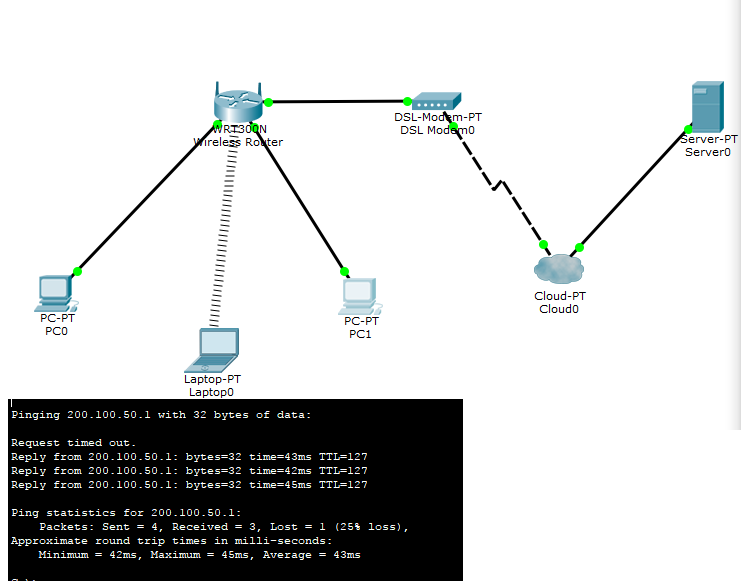- Cisco Community
- Technology and Support
- Networking
- Switching
- Packet Tracer Help. What am I Missing. New to Packet Tracer
- Subscribe to RSS Feed
- Mark Topic as New
- Mark Topic as Read
- Float this Topic for Current User
- Bookmark
- Subscribe
- Mute
- Printer Friendly Page
Packet Tracer Help. What am I Missing. New to Packet Tracer
- Mark as New
- Bookmark
- Subscribe
- Mute
- Subscribe to RSS Feed
- Permalink
- Report Inappropriate Content
12-12-2017 07:18 AM - edited 03-08-2019 01:04 PM
I am new to PT and taking the online intro course.
One of the designs they are using at the beginning has three computers connected to a WRT300N which connects to the internet via a cable modem the the cloud then to a server.
I cannot for the life of me get the WRT300n to receive an ip address in the internet port so I cannot ping or get DNS from a workstation to the remote server.
. What silly little thing am I missing?
Yes I am currently a complete noob with PT.
TIA - Mike
- Labels:
-
Other Switching
- Mark as New
- Bookmark
- Subscribe
- Mute
- Subscribe to RSS Feed
- Permalink
- Report Inappropriate Content
12-12-2017 07:22 AM
- Mark as New
- Bookmark
- Subscribe
- Mute
- Subscribe to RSS Feed
- Permalink
- Report Inappropriate Content
12-13-2017 02:56 AM
Hi
Please let me see if I can open the file but it should have created a DHCP, NAT and default route to reach Internet.
:-)
>> Marcar como útil o contestado, si la respuesta resolvió la duda, esto ayuda a futuras consultas de otros miembros de la comunidad. <<
- Mark as New
- Bookmark
- Subscribe
- Mute
- Subscribe to RSS Feed
- Permalink
- Report Inappropriate Content
12-13-2017 05:54 AM
Thanks
- Mark as New
- Bookmark
- Subscribe
- Mute
- Subscribe to RSS Feed
- Permalink
- Report Inappropriate Content
12-14-2017 02:49 PM
Any news?
- Mark as New
- Bookmark
- Subscribe
- Mute
- Subscribe to RSS Feed
- Permalink
- Report Inappropriate Content
12-19-2017 03:09 PM
Did you find out what was going on?
- Mark as New
- Bookmark
- Subscribe
- Mute
- Subscribe to RSS Feed
- Permalink
- Report Inappropriate Content
05-26-2020 12:22 AM - edited 05-26-2020 12:26 AM
- Mark as New
- Bookmark
- Subscribe
- Mute
- Subscribe to RSS Feed
- Permalink
- Report Inappropriate Content
01-14-2018 04:41 AM
Hi
use DSL modem instead of Cable modem....cable modem cant be attach with modem interface of Cloud...
use my topology download the attachment
if any problem le me know :)
Zain Khan
https://www.linkedin.com/in/forzain/
- Mark as New
- Bookmark
- Subscribe
- Mute
- Subscribe to RSS Feed
- Permalink
- Report Inappropriate Content
09-12-2019 10:15 PM
It's working.. I am surprised that I followed the cisco tutorial but failed to ping the dns server. But after replacing the cable modem with DSL modem and crosswire cable between modem and cloud, everything started working..
You saved my day!
Attaching the cisco tutorial.. I don't understand why it didn't worked with cable modem as per given instructions.
- Mark as New
- Bookmark
- Subscribe
- Mute
- Subscribe to RSS Feed
- Permalink
- Report Inappropriate Content
01-31-2021 03:43 PM - edited 01-31-2021 04:09 PM
.
- Mark as New
- Bookmark
- Subscribe
- Mute
- Subscribe to RSS Feed
- Permalink
- Report Inappropriate Content
04-29-2020 01:53 PM
Hi thanks, Zain, I tried always and didn't have any look attaching the cable modem but your suggestion to connect the DSL modem worked thanks
- Mark as New
- Bookmark
- Subscribe
- Mute
- Subscribe to RSS Feed
- Permalink
- Report Inappropriate Content
06-07-2020 03:38 PM
You only need to use COAXIAL CABLE to connect both coaxial interfaces
- Mark as New
- Bookmark
- Subscribe
- Mute
- Subscribe to RSS Feed
- Permalink
- Report Inappropriate Content
04-26-2019 07:47 AM
I know this is an old question, but ... here's worked for me for the PacketTracer 2.1.1.5 tutorial:
Use a crossover cable between wireless router and cable modem, not the straight-through cable shown in the instructions. Hover the cursor over the wireless router and verify its internet link is up. And, the same for the cable modem's two ports.
In the Cloud device, make sure you configure it to connect the Coaxial<n> port to whichever Ethernet port you connected the server to. In my case, the cloud had two Ethernets, and I mistakenly configured it to connect the Coaxial7 port to the wrong Ethernet. Once I connected it to the right one, after a while, the server's DHCP server provided an IP address to the wireless router's internet interface, and I was able to ping cisco.com from the PC.
I would attach my .pkt file, but it apparently isn't allowed (and just changing the suffix doesn't work either).
- Mark as New
- Bookmark
- Subscribe
- Mute
- Subscribe to RSS Feed
- Permalink
- Report Inappropriate Content
05-21-2019 11:33 AM
Hi,
Coul you send me your .pk file at jrb.andernos(at)gmail.com
I have the same pb. All is OK in green but i can't ping Cisco.com from PC or from Ladtop.
Thanks
- Mark as New
- Bookmark
- Subscribe
- Mute
- Subscribe to RSS Feed
- Permalink
- Report Inappropriate Content
05-21-2019 12:52 PM
Hello,
post your Packet Tracer project file (.pkt) here (ZIP it first, otherwise the system won't let you upload it)...
We might be able to help...
Discover and save your favorite ideas. Come back to expert answers, step-by-step guides, recent topics, and more.
New here? Get started with these tips. How to use Community New member guide