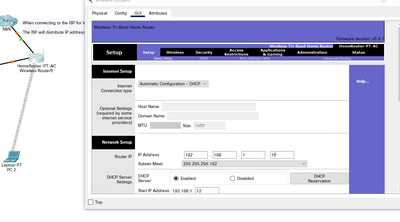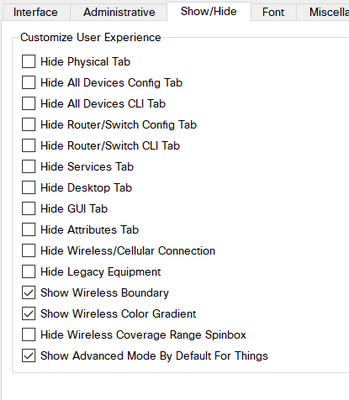- Cisco Community
- Technology and Support
- Networking
- Switching
- Re: (Packet Tracer) I cannot go into the CLI on my router just the GUI
- Subscribe to RSS Feed
- Mark Topic as New
- Mark Topic as Read
- Float this Topic for Current User
- Bookmark
- Subscribe
- Mute
- Printer Friendly Page
- Mark as New
- Bookmark
- Subscribe
- Mute
- Subscribe to RSS Feed
- Permalink
- Report Inappropriate Content
09-16-2021 06:13 AM
I'm somewhat new to packet tracer but I'm doing a cyber security course that uses packet tracer to learn networking.
As you can see in the first screenshot I'm using the Home Router (which is the only router I want to use at the moment) and there is only a GUI tab but no CLI, I have checked other routers and they have a CLI tab but no GUI tab, Is there no way to access the CLI tab in this router? If not is there a router with a CLI and a GUI tab?
A friend suggested that I had hidden CLIs in the preferences but in the second screenshot it shows that CLIs are showing up.
Also in the Home Router you can see that the Host Name and Domain Name are grayed out and I am unable to change them and so are many other options throughout the router, Is it supposed to be like this or can I change it?
If you can help me it would be much appreciated because I need to change the domain name and host name for the router in my course.
(also sorry if the labelling is wrong for the post, I couldn't figure out how to label it properly)
Solved! Go to Solution.
- Labels:
-
Other Switches
-
Other Switching
Accepted Solutions
- Mark as New
- Bookmark
- Subscribe
- Mute
- Subscribe to RSS Feed
- Permalink
- Report Inappropriate Content
09-16-2021 07:54 AM - edited 09-16-2021 08:06 AM
Those Home Wireless router do not have CLI at all; Just like my real Linksys home wireless router does not have CLI only GUI interface.
In case of "special" PT Activity, Instructor or author of such file can block access to some things. PT Activity file is password protected. This is done for a purpose of learning.
GUI on real routers is relatively new concept and not always "up up"; In the past, we had to set up GUI web interface from CLI . Nowadays, it seems new Cisco gear comes with some web-based GUI via 10.0.0.1
Regards, ML
**Please Rate All Helpful Responses **
- Mark as New
- Bookmark
- Subscribe
- Mute
- Subscribe to RSS Feed
- Permalink
- Report Inappropriate Content
09-16-2021 07:40 AM
Hello,
post the zipped Packet Tracer project (.pkt) file..
- Mark as New
- Bookmark
- Subscribe
- Mute
- Subscribe to RSS Feed
- Permalink
- Report Inappropriate Content
09-16-2021 07:54 AM - edited 09-16-2021 08:06 AM
Those Home Wireless router do not have CLI at all; Just like my real Linksys home wireless router does not have CLI only GUI interface.
In case of "special" PT Activity, Instructor or author of such file can block access to some things. PT Activity file is password protected. This is done for a purpose of learning.
GUI on real routers is relatively new concept and not always "up up"; In the past, we had to set up GUI web interface from CLI . Nowadays, it seems new Cisco gear comes with some web-based GUI via 10.0.0.1
Regards, ML
**Please Rate All Helpful Responses **
- Mark as New
- Bookmark
- Subscribe
- Mute
- Subscribe to RSS Feed
- Permalink
- Report Inappropriate Content
09-16-2021 06:27 PM
Thanks the information was helpful.
Discover and save your favorite ideas. Come back to expert answers, step-by-step guides, recent topics, and more.
New here? Get started with these tips. How to use Community New member guide