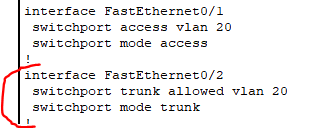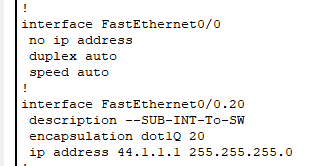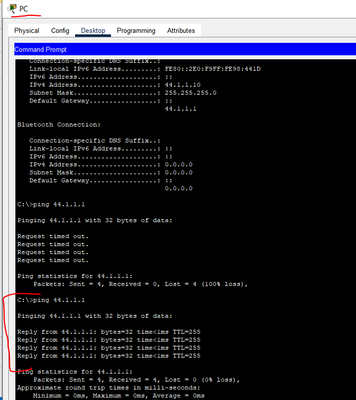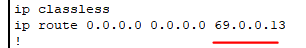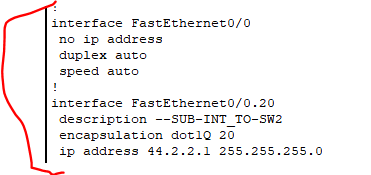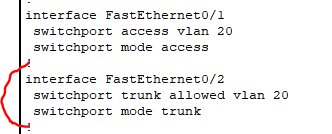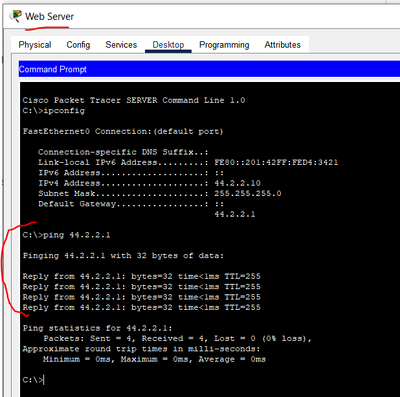- Cisco Community
- Technology and Support
- Networking
- Switching
- Re: Packet Tracer Lab Troubleshooting
- Subscribe to RSS Feed
- Mark Topic as New
- Mark Topic as Read
- Float this Topic for Current User
- Bookmark
- Subscribe
- Mute
- Printer Friendly Page
- Mark as New
- Bookmark
- Subscribe
- Mute
- Subscribe to RSS Feed
- Permalink
- Report Inappropriate Content
11-19-2023 08:45 PM
Hello,
I apologize in advance if this is the wrong community. I'm working on a lab for a course and need some assistance with troubleshooting in Packet Tracer. There are supposedly two things wrong with the Packet Tracer configuration and I cannot seem to figure it out. I've attached an image of the instructions and the topology. Below is the information associated with each device:
PC IPv4 Address: 44.1.1.10, Subnet Mask 255.255.255.0, Default Gateway 44.1.1.1
Interface Fa0/0 Router 1 IPv4 Address: 44.1.1.1, Subnet Mask 255.255.255.0 (44.1.1.2)
Interface Fa0/1 Router 1 IPv4 Address: 69.0.0.14, Subnet Mask 255.255.255.248
Interface Fa0/0 Router 2 IPv4 Address: 44.2.2.1, Subnet Mask 255.255.255.0 (44.2.2.2)
Interface Fa0/1 Router 2 IPv4 Address: 69.0.0.13, Subnet Mask 255.255.255.248
Web Server Default Gateway: 44.2.2.1
Web Server Fa0/0 Interface IPv4 Address: 44.2.2.10, Subnet Mask 255.255.255.0
Solved! Go to Solution.
- Labels:
-
LAN Switching
Accepted Solutions
- Mark as New
- Bookmark
- Subscribe
- Mute
- Subscribe to RSS Feed
- Permalink
- Report Inappropriate Content
11-20-2023 01:39 PM - edited 11-20-2023 01:43 PM
Hello @justindabear
Few things wrong in your PT project.
Start with Sw1:
Int fa0/2 facing router R1 has to be in a Trunk mode !
-Configure fa0/2 like this:
Then go to R1, interface fa0/0 facing SW1 ; it should be a sub-interface, called Router On A Stick https://www.packettracerlab.com/router-on-a-stick-configuration/
Now PC should ping its gateway, hosted in R1:
On R1, modify your static route. Next hop is wrong! Next-hop should be interface fa 0/1 of R2, 69.0.0.013 not 69.0.0.12.
On R1 static route should be:
On Router R2 now, same way, configure Router On a Stick on Fa0/0, facing Sw2 ; like this:
On Sw2, modify Fa0/2, and configure Trunk mode:
Server should ping its gateway:
PC should ping Server:
.ı|ı.ı|ı. If This Helps, Please Rate .ı|ı.ı|ı.
- Mark as New
- Bookmark
- Subscribe
- Mute
- Subscribe to RSS Feed
- Permalink
- Report Inappropriate Content
11-19-2023 10:31 PM - edited 11-19-2023 10:31 PM
Hello @justindabear
Please share your project in a zip file here.
.ı|ı.ı|ı. If This Helps, Please Rate .ı|ı.ı|ı.
- Mark as New
- Bookmark
- Subscribe
- Mute
- Subscribe to RSS Feed
- Permalink
- Report Inappropriate Content
11-20-2023 07:22 AM - edited 11-20-2023 07:23 AM
- Mark as New
- Bookmark
- Subscribe
- Mute
- Subscribe to RSS Feed
- Permalink
- Report Inappropriate Content
11-20-2023 10:16 AM
Hello,
A couple things I would check:
1. Are the IP addresses of the interfaces (and masks) exactly as they are supposed to be from the diagram and instructions?
2. Is there routing configured? i.e. does R1 know how to reach the LAN network of R2 and vice versa?
3. Are there any ACLs blocking the traffic you need to reach the server configured and applied to any interfaces along the path?
As M02@rt37 mentioned a PT file would be helpful. What you supplied was not the PT file (from what i could see)
-david
- Mark as New
- Bookmark
- Subscribe
- Mute
- Subscribe to RSS Feed
- Permalink
- Report Inappropriate Content
11-20-2023 11:03 AM
- Mark as New
- Bookmark
- Subscribe
- Mute
- Subscribe to RSS Feed
- Permalink
- Report Inappropriate Content
11-20-2023 01:39 PM - edited 11-20-2023 01:43 PM
Hello @justindabear
Few things wrong in your PT project.
Start with Sw1:
Int fa0/2 facing router R1 has to be in a Trunk mode !
-Configure fa0/2 like this:
Then go to R1, interface fa0/0 facing SW1 ; it should be a sub-interface, called Router On A Stick https://www.packettracerlab.com/router-on-a-stick-configuration/
Now PC should ping its gateway, hosted in R1:
On R1, modify your static route. Next hop is wrong! Next-hop should be interface fa 0/1 of R2, 69.0.0.013 not 69.0.0.12.
On R1 static route should be:
On Router R2 now, same way, configure Router On a Stick on Fa0/0, facing Sw2 ; like this:
On Sw2, modify Fa0/2, and configure Trunk mode:
Server should ping its gateway:
PC should ping Server:
.ı|ı.ı|ı. If This Helps, Please Rate .ı|ı.ı|ı.
Discover and save your favorite ideas. Come back to expert answers, step-by-step guides, recent topics, and more.
New here? Get started with these tips. How to use Community New member guide