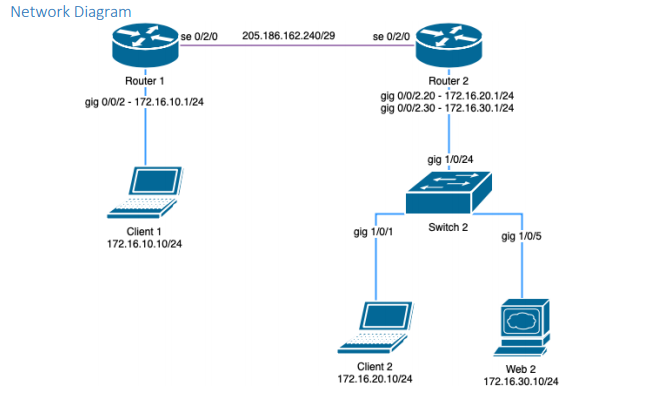- Cisco Community
- Technology and Support
- Networking
- Switching
- PAT translation issues [Help]
- Subscribe to RSS Feed
- Mark Topic as New
- Mark Topic as Read
- Float this Topic for Current User
- Bookmark
- Subscribe
- Mute
- Printer Friendly Page
PAT translation issues [Help]
- Mark as New
- Bookmark
- Subscribe
- Mute
- Subscribe to RSS Feed
- Permalink
- Report Inappropriate Content
11-14-2018 03:45 PM
Having issues on a system I am using for class its a 2 client 2 router a switch and a web server system. right now im trying to configure PAT on router 1 and then from client 1 ping a serial port on router 2 through router 1. the ping is successful but i need a picture of router one preforming the show ip nat translations command. Im getting 0 nat translations after pinging router 2 from client 1.
r1 show run and network diagram below
thank you, Adam
Current configuration : 1626 bytes
!
! Last configuration change at 23:35:20 UTC Wed Nov 14 2018
!
version 15.5
service timestamps debug datetime msec
service timestamps log datetime msec
no platform punt-keepalive disable-kernel-core
!
hostname Router1
!
boot-start-marker
boot-end-marker
!
!
vrf definition Mgmt-intf
!
address-family ipv4
exit-address-family
!
address-family ipv6
exit-address-family
!
!
no aaa new-model
!
!
!
!
!
!
!
!
!
!
!
!
!
!
!
!
!
!
!
!
!
subscriber templating
!
multilink bundle-name authenticated
!
!
!
!
license udi pid ISR4331/K9 sn FDO21102FB5
!
spanning-tree extend system-id
!
!
redundancy
mode none
!
!
!
!
!
vlan internal allocation policy ascending
!
!
!
!
!
!
!
!
!
!
!
!
!
!
!
!
!
!
!
!
!
!
interface GigabitEthernet0/0/0
no ip address
shutdown
negotiation auto
!
interface GigabitEthernet0/0/1
no ip address
shutdown
negotiation auto
!
interface GigabitEthernet0/0/2
ip address 172.16.10.1 255.255.255.0
ip nat inside
negotiation auto
!
interface Serial0/2/0
ip address 205.186.162.241 255.255.255.248
ip nat outside
!
interface Serial0/2/1
no ip address
shutdown
!
interface GigabitEthernet0
vrf forwarding Mgmt-intf
no ip address
shutdown
negotiation auto
!
interface Vlan1
no ip address
shutdown
!
ip nat pool adam-pool 205.186.162.241 205.186.162.241 netmask 255.255.255.248
ip nat inside source list 1 pool adam-pool overload
ip forward-protocol nd
no ip http server
no ip http secure-server
ip tftp source-interface GigabitEthernet0
!
!
access-list 1 permit 172.16.10.0 0.0.0.255
!
!
!
control-plane
!
!
line con 0
stopbits 1
line aux 0
stopbits 1
line vty 0 4
login
!
!
end
- Labels:
-
Routing
- Mark as New
- Bookmark
- Subscribe
- Mute
- Subscribe to RSS Feed
- Permalink
- Report Inappropriate Content
11-14-2018 06:47 PM
Hi,
As you saying that ping is working so I am hoping that NATing is working fine becuase I didn't find any issue with configuration. As you are trying with ICMP and you are taking some time to switch windows or run a command on the router and it may be expired.
Please check the output:
Router#sho ip nat statistics
Total translations: 0 (0 static, 0 dynamic, 0 extended)
Outside Interfaces: Serial0/1/0
Inside Interfaces: GigabitEthernet0/0/0
Hits: 4 Misses: 4
Expired translations: 4
Dynamic mappings:
-- Inside Source
access-list 1 pool test refCount 0
pool test: netmask 255.255.255.252
start 172.16.16.1 end 172.16.16.1
type generic, total addresses 1 , allocated 0 (0%), misses 0
Regards,
Deepak Kumar
Deepak Kumar,
Don't forget to vote and accept the solution if this comment will help you!
- Mark as New
- Bookmark
- Subscribe
- Mute
- Subscribe to RSS Feed
- Permalink
- Report Inappropriate Content
11-14-2018 08:14 PM
The config looks good.
You can test by removing your nat and use the following command:
ip nat inside source list 1 interface s0/2/0 overload
As you are natting on same IP as your interface you don't need the pool.
If ping works, can you run debug ip icmp on router 2 and see what ip is coming.
Also paste the output of show ip nat translation please.
Thanks
Francesco
PS: Please don't forget to rate and select as validated answer if this answered your question
Discover and save your favorite ideas. Come back to expert answers, step-by-step guides, recent topics, and more.
New here? Get started with these tips. How to use Community New member guide