- Cisco Community
- Technology and Support
- Networking
- Switching
- PC on Static IP change from one VLAN to another
- Subscribe to RSS Feed
- Mark Topic as New
- Mark Topic as Read
- Float this Topic for Current User
- Bookmark
- Subscribe
- Mute
- Printer Friendly Page
- Mark as New
- Bookmark
- Subscribe
- Mute
- Subscribe to RSS Feed
- Permalink
- Report Inappropriate Content
03-06-2016 06:51 AM - edited 03-08-2019 04:50 AM
Hi All,
I just would like to check if this is correct. To demonstrate below is the topology:
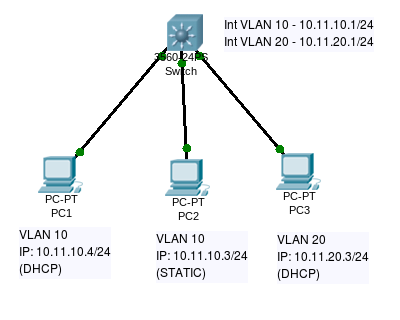
There are two VLANs, two PCs (PC1 and PC3) are getting their IP addresses from the Core Switch. PC2 is in static IP address. Gateways are configured for each PC. Everything works. However if PC2, still in static IP, is plugged in to a port configured as VLAN 20, all pings fail. Destination Unreachable and RTOs are shown. The switch do knows where each PC is located based on show mac address-table. The only difference is the VLAN number for PC2 has changed from VLAN 10 to 20.
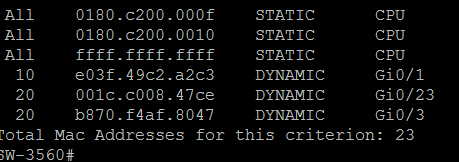
Any switching concept I am missing here?
Solved! Go to Solution.
- Labels:
-
LAN Switching
Accepted Solutions
- Mark as New
- Bookmark
- Subscribe
- Mute
- Subscribe to RSS Feed
- Permalink
- Report Inappropriate Content
03-06-2016 07:37 AM
They WILL fail, as you have not got the correct gateway or network defined on the PC. If you had 2 PC's set up with similar static info and you plugged BOTH into VLAN 20, they would see each other, but nothing else (as they have a "common misconfiguration").
This is why we want to use DHCP for typical (mobile) devices.
- Mark as New
- Bookmark
- Subscribe
- Mute
- Subscribe to RSS Feed
- Permalink
- Report Inappropriate Content
03-06-2016 07:36 AM
Hi,
When you switch the PC from vlan 10 to 20, make sure the PC is configured to pick IP from the DHCP server and not static.
HTH
- Mark as New
- Bookmark
- Subscribe
- Mute
- Subscribe to RSS Feed
- Permalink
- Report Inappropriate Content
03-06-2016 06:45 PM
Yes, this is noted. I do DHCP as much as possible for all VLANs. It's just that this scenario came up and it made me curious. Based on my testing it does not work but I would like to know the concept behind it.
- Mark as New
- Bookmark
- Subscribe
- Mute
- Subscribe to RSS Feed
- Permalink
- Report Inappropriate Content
03-06-2016 07:37 AM
They WILL fail, as you have not got the correct gateway or network defined on the PC. If you had 2 PC's set up with similar static info and you plugged BOTH into VLAN 20, they would see each other, but nothing else (as they have a "common misconfiguration").
This is why we want to use DHCP for typical (mobile) devices.
- Mark as New
- Bookmark
- Subscribe
- Mute
- Subscribe to RSS Feed
- Permalink
- Report Inappropriate Content
03-06-2016 06:43 PM
Hi,
This might be silly to ask, does it mean that the VLAN column in show mac address-table is still important? Based on what I have learned from a Cisco class, only the destination mac address and port where it was learned are being checked. Does the switch do the following:
Check destination MAC -> VLAN (correct gateway) -> forward to port where it was learned?
Is there any cisco docu that I can read more about this? I have been searching since yesterday but still cannot found anything.
- Mark as New
- Bookmark
- Subscribe
- Mute
- Subscribe to RSS Feed
- Permalink
- Report Inappropriate Content
03-07-2016 06:28 AM
I don't know if there's a way to "trick" the system, but there are 2 concepts here:
1. VLANs are SUPPOSED to isolate LAN segments for various reasons (security, broadcast control, etc.).
2. Your misconfigured workstation would be trying to LOCATE destination IP addresses and failing to get an ARP back. Based on the mask, the workstation would recognize it's a different subnet, and look for it's configured gateway; and even the ARP to the gateway would fail; so you'd get nowhere.
As a potential third problem; assuming the destination did miraculously get the packet through some tricky finangling, the destination would then attempt to return the packet to the destination network; and that IP address isn't correctly ON the right network.
- Mark as New
- Bookmark
- Subscribe
- Mute
- Subscribe to RSS Feed
- Permalink
- Report Inappropriate Content
03-08-2016 03:34 AM
Thanks Sir!
Discover and save your favorite ideas. Come back to expert answers, step-by-step guides, recent topics, and more.
New here? Get started with these tips. How to use Community New member guide