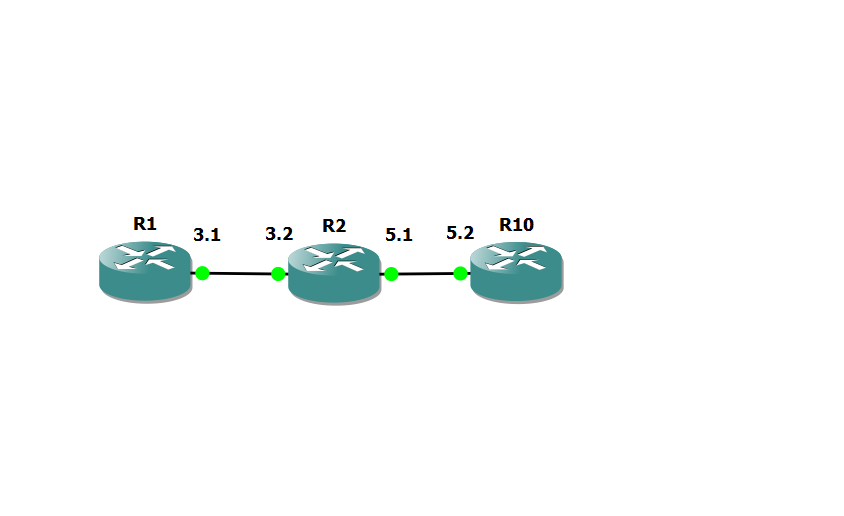- Cisco Community
- Technology and Support
- Networking
- Switching
- ping no response found - what does it meant?
- Subscribe to RSS Feed
- Mark Topic as New
- Mark Topic as Read
- Float this Topic for Current User
- Bookmark
- Subscribe
- Mute
- Printer Friendly Page
ping no response found - what does it meant?
- Mark as New
- Bookmark
- Subscribe
- Mute
- Subscribe to RSS Feed
- Permalink
- Report Inappropriate Content
04-27-2015 12:53 AM - edited 03-07-2019 11:44 PM
Hi all,
Below is my current setup ->
All required routes are setup and R1 fe0/0 (3.1) and R10 fe0/0 (5.2) can both ping to 1 another.
While playing around, I done a wireshark capture on R2 Fe0/1(5.1) & then ping from R10 to 192.168.3.0 -- my reason for doing this is just to see if network ID is pingable or not -- and its pingable
R10#ping 192.168.3.0 Type escape sequence to abort. Sending 5, 100-byte ICMP Echos to 192.168.3.0, timeout is 2 seconds: !!!!! Success rate is 100 percent (5/5), round-trip min/avg/max = 24/46/64 ms
On R2 Fe0/1 capture, I saw this
4 5.312803000 192.168.5.2 192.168.3.0 ICMP 114 Echo (ping) request id=0x0004, seq=0/0, ttl=255 (no response found!) 5 5.359680000 192.168.5.1 192.168.5.2 ICMP 114 Echo (ping) reply id=0x0004, seq=0/0, ttl=255 6 5.406557000 192.168.5.2 192.168.3.0 ICMP 114 Echo (ping) request id=0x0004, seq=1/256, ttl=255 (no response found!) 7 5.422183000 192.168.5.1 192.168.5.2 ICMP 114 Echo (ping) reply id=0x0004, seq=1/256, ttl=255
However, on R1 Fe0/0 capture, I did not even receive anything.
===================================================
q1) Is a network ID pingable ? if yes, who will reply to the ping ?
q2) what does the capture above - "no response found" meant ? from R10 (fe0/0) ? How does it know that there is no response found even before there is a reply coming back to to it ?
q3) why is R2 Fe0/1 (5.1) replying on behalf ?
q4) why isnt any packet send from R2Fe0/0 to R1Fe0/0 ?
Regards,
Noob
- Labels:
-
Other Switching
- Mark as New
- Bookmark
- Subscribe
- Mute
- Subscribe to RSS Feed
- Permalink
- Report Inappropriate Content
04-27-2015 10:56 AM
Hi anyone ?
Where is my post
Regards,
Noob
Discover and save your favorite ideas. Come back to expert answers, step-by-step guides, recent topics, and more.
New here? Get started with these tips. How to use Community New member guide