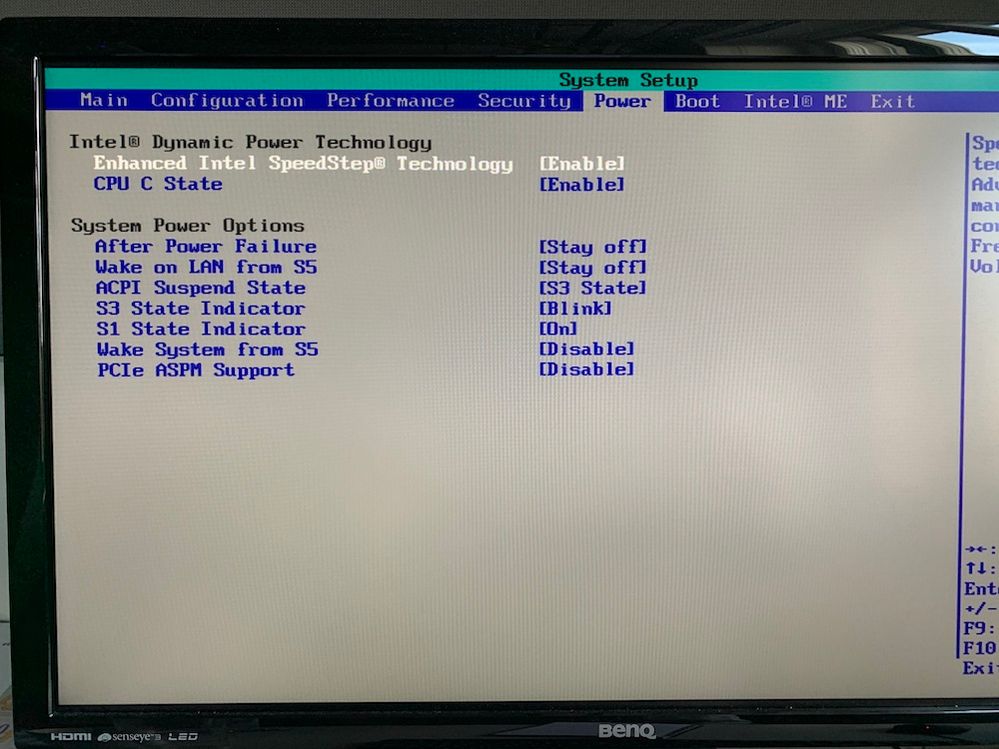- Cisco Community
- Technology and Support
- Networking
- Switching
- Re: Powered down computers periodically connecting and disconnecting
- Subscribe to RSS Feed
- Mark Topic as New
- Mark Topic as Read
- Float this Topic for Current User
- Bookmark
- Subscribe
- Mute
- Printer Friendly Page
- Mark as New
- Bookmark
- Subscribe
- Mute
- Subscribe to RSS Feed
- Permalink
- Report Inappropriate Content
10-17-2019 12:34 AM
Hello everybody,
our campus network is completely based on Cisco technology, access switches are mostly c2960x-48ts, firmware
c2960x-universalk9-mz.152-4.E7.bin. Small number of computers (10-20 out of more than 1000) generates lots of LINEPROTO-5-UPDOWN and LINK-3-UPDOWN log records. While these computers are up (both Windows and Linux) they work fine with no records in logs. But when users shut their computer down, the machine starts connecting and disconnecting periodically, the log looks like this:
2019-10-17T02:58:42.991297+02:00 192.168.100.50 807987: Oct 17 02:58:41.986 CEST: %LINEPROTO-5-UPDOWN: Line protocol on Interface GigabitEthernet2/0/10, changed state to down
2019-10-17T02:58:43.988613+02:00 192.168.100.50 807988: Oct 17 02:58:42.985 CEST: %LINK-3-UPDOWN: Interface GigabitEthernet2/0/10, changed state to down
2019-10-17T02:58:46.790825+02:00 192.168.100.50 807989: Oct 17 02:58:45.782 CEST: %LINK-3-UPDOWN: Interface GigabitEthernet2/0/10, changed state to up
2019-10-17T02:58:46.791444+02:00 192.168.100.50 807990: Oct 17 02:58:46.785 CEST: %LINEPROTO-5-UPDOWN: Line protocol on Interface GigabitEthernet2/0/10, changed state to up
2019-10-17T02:59:08.110791+02:00 192.168.100.50 807991: Oct 17 02:59:07.104 CEST: %LINEPROTO-5-UPDOWN: Line protocol on Interface GigabitEthernet2/0/10, changed state to down
2019-10-17T02:59:09.113926+02:00 192.168.100.50 807992: Oct 17 02:59:08.111 CEST: %LINK-3-UPDOWN: Interface GigabitEthernet2/0/10, changed state to down
2019-10-17T02:59:11.908974+02:00 192.168.100.50 807993: Oct 17 02:59:10.900 CEST: %LINK-3-UPDOWN: Interface GigabitEthernet2/0/10, changed state to up
2019-10-17T02:59:11.909666+02:00 192.168.100.50 807994: Oct 17 02:59:11.903 CEST: %LINEPROTO-5-UPDOWN: Line protocol on Interface GigabitEthernet2/0/10, changed state to up
2019-10-17T03:00:18.797493+02:00 192.168.100.50 807995: Oct 17 03:00:17.789 CEST: %LINEPROTO-5-UPDOWN: Line protocol on Interface GigabitEthernet2/0/10, changed state to down
2019-10-17T03:00:18.798133+02:00 192.168.100.50 807996: Oct 17 03:00:18.792 CEST: %LINK-3-UPDOWN: Interface GigabitEthernet2/0/10, changed state to down
2019-10-17T03:00:22.790847+02:00 192.168.100.50 807997: Oct 17 03:00:21.543 CEST: %LINK-3-UPDOWN: Interface GigabitEthernet2/0/10, changed state to up
2019-10-17T03:00:22.791508+02:00 192.168.100.50 807998: Oct 17 03:00:22.780 CEST: %LINEPROTO-5-UPDOWN: Line protocol on Interface GigabitEthernet2/0/10, changed state to up
2019-10-17T03:00:39.441522+02:00 192.168.100.50 808003: Oct 17 03:00:38.433 CEST: %LINEPROTO-5-UPDOWN: Line protocol on Interface GigabitEthernet2/0/10, changed state to down
2019-10-17T03:00:39.442177+02:00 192.168.100.50 808004: Oct 17 03:00:39.436 CEST: %LINK-3-UPDOWN: Interface GigabitEthernet2/0/10, changed state to down
2019-10-17T03:00:43.238024+02:00 192.168.100.50 808005: Oct 17 03:00:42.229 CEST: %LINK-3-UPDOWN: Interface GigabitEthernet2/0/10, changed state to up
2019-10-17T03:00:43.238692+02:00 192.168.100.50 808006: Oct 17 03:00:43.232 CEST: %LINEPROTO-5-UPDOWN: Line protocol on Interface GigabitEthernet2/0/10, changed state to up
Several thousand times per night. They are different computers, new and old, different motherboards and different NIC manufacturers. But its only small pctg of computers in the campus. We tried replacing patch cords, connecting to different switch port, disabled speed auto negotiation and set port speed manually (tried both 1000Mbit and 100Mbit), nothing helped. Computers seem to be powered down, LED on eth card is off. Only thing that helped was disabling the onboard LAN card and installing PCIe LAN card.
Did anyone face such thing? Thanks for any ideas.
Solved! Go to Solution.
- Labels:
-
Catalyst 2000
-
LAN Switching
Accepted Solutions
- Mark as New
- Bookmark
- Subscribe
- Mute
- Subscribe to RSS Feed
- Permalink
- Report Inappropriate Content
12-03-2019 06:32 AM
We eventually realized that our problems are related to the (still unresolved) Cisco bug CSCus35889:
https://bst.cloudapps.cisco.com/bugsearch/bug/CSCus35889/
Disabling power efficient-ethernet solved our problem.
- Mark as New
- Bookmark
- Subscribe
- Mute
- Subscribe to RSS Feed
- Permalink
- Report Inappropriate Content
10-17-2019 02:15 AM - edited 10-17-2019 02:20 AM
Hello
Sounds like your hosts have WoL or WoWLAN feature enabled in their bios settings and they are receiving a broadcast message to turn on from the network , be it either by a wired on wfi connection.
Have you tried disabling the Wol or WoWLAN feature on these hosts?
Do you have a port security applied to you network if not apply some especially for broadcast?
Do you have directed broadcasts enabled on you l3 interfaces if so disable it?
Please rate and mark as an accepted solution if you have found any of the information provided useful.
This then could assist others on these forums to find a valuable answer and broadens the community’s global network.
Kind Regards
Paul
- Mark as New
- Bookmark
- Subscribe
- Mute
- Subscribe to RSS Feed
- Permalink
- Report Inappropriate Content
10-17-2019 03:53 AM
Thank you. No, we verified BIOS settings and WoL is disabled on those machines.
- Mark as New
- Bookmark
- Subscribe
- Mute
- Subscribe to RSS Feed
- Permalink
- Report Inappropriate Content
10-17-2019 03:40 AM
- Mark as New
- Bookmark
- Subscribe
- Mute
- Subscribe to RSS Feed
- Permalink
- Report Inappropriate Content
10-17-2019 03:54 AM
- Mark as New
- Bookmark
- Subscribe
- Mute
- Subscribe to RSS Feed
- Permalink
- Report Inappropriate Content
12-03-2019 06:32 AM
We eventually realized that our problems are related to the (still unresolved) Cisco bug CSCus35889:
https://bst.cloudapps.cisco.com/bugsearch/bug/CSCus35889/
Disabling power efficient-ethernet solved our problem.
Discover and save your favorite ideas. Come back to expert answers, step-by-step guides, recent topics, and more.
New here? Get started with these tips. How to use Community New member guide