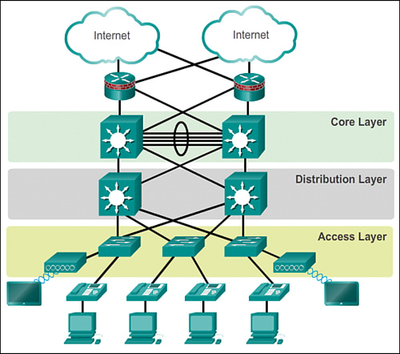- Cisco Community
- Technology and Support
- Networking
- Switching
- QOS in infrastructure networks
- Subscribe to RSS Feed
- Mark Topic as New
- Mark Topic as Read
- Float this Topic for Current User
- Bookmark
- Subscribe
- Mute
- Printer Friendly Page
QOS in infrastructure networks
- Mark as New
- Bookmark
- Subscribe
- Mute
- Subscribe to RSS Feed
- Permalink
- Report Inappropriate Content
11-13-2022 05:28 AM
Hi
I have a 150 Mbps internet bandwidth and 50 users are allocated dedicated bandwidth of 50 Mbps, another 50 users 60 Mbps and the rest of the non-dedicated users will use 40 Mbps, what would be the configuration?
Is that we can do the configuration in the core router, distributed router, or firewall?
- Labels:
-
LAN Switching
- Mark as New
- Bookmark
- Subscribe
- Mute
- Subscribe to RSS Feed
- Permalink
- Report Inappropriate Content
11-13-2022 05:54 AM
This is just to give direction how you can do ( this is guidance only) - change the IP subnets
access-list 100 permit ip any 192.168.10.0 x.x.x.x
access-list 110 permit ip any 192.168.20.0 x.x.x.x
access-list 120 permit ip any 192.168.30.0 x.x.x.x
class-map User60MB
match access-group 100
class-map User50MB
match access-group 110
class-map User40MB
match access-group 120
policy-map AllUsers
class-map User60MB
bandwidth percent 40
class-map User50MB
bandwidth percent 33
class-map User40MB
bandwidth percent 27
exit
policy-map total-bandwidth
class class-default
police 150000000 conform-action transmit exceed-action drop
service-policy AllUsers
exit
interace Gig x/x
service-policy output total-bandwidth
- Mark as New
- Bookmark
- Subscribe
- Mute
- Subscribe to RSS Feed
- Permalink
- Report Inappropriate Content
11-13-2022 08:43 AM
BTW, what @balaji.bandi suggests, won't work as desired. If needs to be slightly modified:
policy-map total-bandwidth
class class-defaultpolice 150000000 conform-action transmit exceed-action drop !policer drops - will not push traffic down to child policy
shape average 150000000
service-policy AllUsers
exit
Further, the above would only be effective for traffic to the Internet, not from the Internet (as the latter will not exceed 150 Mbps).
Also applying policy AllUsers might throw an error as no bandwidth was left for class-default (I recall [?] class-default wants at least 1%). To correct, you could use default class in lieu of one of the User classes.
You might also use a single policy with policers or shapers per user class:
policy-map AllUsers
class-map User60MB
<police or shape average> 60000000
class-map User50MB
<police or shape average> 50000000
class-map User40MB
<police or shape average> 40000000
exit
The above would work for to the Internet or (sort of) from the Internet. BTW, if using shapers, policy must be an "out" policy.
(sort of) - traffic from the Internet can be limited to what users will receive, but not as much control over actual bandwidth usage across the Internet link to you. This because, your controlling policy, for Internet ingress traffic, is downstream of the Internet link.
- Mark as New
- Bookmark
- Subscribe
- Mute
- Subscribe to RSS Feed
- Permalink
- Report Inappropriate Content
11-13-2022 12:33 PM
@Joseph W. Doherty - appreciate and thank you for the correction, after I looked closely you are right..and good catch..cheers!
Sure if you calculate the total of over 150MB nearby 1% free..so that was my advice.
- Mark as New
- Bookmark
- Subscribe
- Mute
- Subscribe to RSS Feed
- Permalink
- Report Inappropriate Content
11-13-2022 12:59 PM
@balaji.bandi, sorry, I'm confused by "Sure if you calculate the total of over 150MB nearby 1% free..so that was my advice."
Perhaps I was unclear too . . .
policy-map AllUsers
class-map User60MB
bandwidth percent 40
class-map User50MB
bandwidth percent 33
class-map User40MB
bandwidth percent 27
exit
40 + 33 + 27 = 100%, correct? If so, I recall (?) you cannot allocate more than 99% for aggregate of all the non-class-default classes. The overall bandwidth doesn't matter, i.e. the 150 Mbps.
- Mark as New
- Bookmark
- Subscribe
- Mute
- Subscribe to RSS Feed
- Permalink
- Report Inappropriate Content
11-13-2022 01:03 PM - edited 11-13-2022 01:03 PM
yep it was my typo (another one in this post), when I did my calculation it supposes to be the last one "bandwidth percent 26"
sure agreed with your calculation.
- Mark as New
- Bookmark
- Subscribe
- Mute
- Subscribe to RSS Feed
- Permalink
- Report Inappropriate Content
11-13-2022 01:41 PM
Ah, ok, thanks.
BTW, if you did use class-default as one of the user classes, then you would be able to allocate as you did.
- Mark as New
- Bookmark
- Subscribe
- Mute
- Subscribe to RSS Feed
- Permalink
- Report Inappropriate Content
11-14-2022 08:35 AM
Okey is this configuration in the core router?
- Mark as New
- Bookmark
- Subscribe
- Mute
- Subscribe to RSS Feed
- Permalink
- Report Inappropriate Content
11-13-2022 06:57 AM
- Mark as New
- Bookmark
- Subscribe
- Mute
- Subscribe to RSS Feed
- Permalink
- Report Inappropriate Content
11-13-2022 08:45 AM
As your diagram shows four connections to the Internet, is the 150 Mbps for each, or an aggregate of all four connections?
For the multiple connections, the user class limits are also per link or aggregate for all four connections?
- Mark as New
- Bookmark
- Subscribe
- Mute
- Subscribe to RSS Feed
- Permalink
- Report Inappropriate Content
11-14-2022 08:32 AM
If I talk about a single ISP its aggregates to a 150 Mbps link
- Mark as New
- Bookmark
- Subscribe
- Mute
- Subscribe to RSS Feed
- Permalink
- Report Inappropriate Content
11-14-2022 08:57 AM
Again your diagram shows two ISPs, each with two connections. So how, exactly, is the 150 Mbps divided across ISPs and/or those links?
- Mark as New
- Bookmark
- Subscribe
- Mute
- Subscribe to RSS Feed
- Permalink
- Report Inappropriate Content
11-14-2022 10:58 PM
as shown in the diagram.
- Mark as New
- Bookmark
- Subscribe
- Mute
- Subscribe to RSS Feed
- Permalink
- Report Inappropriate Content
11-15-2022 07:27 AM
Ok, so to confirm, 75 Mbps per link, 150 Mbps (aggregate) per ISP and 300 Mbps (aggregate) for all Internet traffic, correct?
If correct, how do you want to control bandwidth allocations, per link, per ISP or all Internet?
- Mark as New
- Bookmark
- Subscribe
- Mute
- Subscribe to RSS Feed
- Permalink
- Report Inappropriate Content
11-17-2022 07:17 AM
per ISP
Discover and save your favorite ideas. Come back to expert answers, step-by-step guides, recent topics, and more.
New here? Get started with these tips. How to use Community New member guide