- Cisco Community
- Technology and Support
- Networking
- Switching
- Re: QoS issue with router 1803 and Switch 2950
- Subscribe to RSS Feed
- Mark Topic as New
- Mark Topic as Read
- Float this Topic for Current User
- Bookmark
- Subscribe
- Mute
- Printer Friendly Page
QoS issue with router 1803 and Switch 2950
- Mark as New
- Bookmark
- Subscribe
- Mute
- Subscribe to RSS Feed
- Permalink
- Report Inappropriate Content
10-04-2013 09:35 AM - edited 03-07-2019 03:51 PM
Hello everybody,
I have an issue with the QoS on my router 1803, it runs with the IOS version 12.4(15). There are 9 fast Ethernet, 8 of wich are switch ports. On the other side I have a 2950 switch with my hosts on it. The Internet access goes through the Fa0 of my router.
On my network there's a device that is delay sensitive and needs to take precedence over the other traffic on my network (represent by a computer on my diagram). Since I can't set the DSCP field to the value I want to mark my traffic with my switch I use the cos et set it to 5 with the command "mls qos cos 5". Since the cos is only see when 802.1Q is in place I couldn't set the port connecting to my router in access mode, so set up a trunk between the two devices. I have a class map that recognizes the the dscp field I want and a policy map that prioritize it, all the other traffic uses WFQ.
WIth my topology it doesn't work obviously since the DSCP field doesn't get marked at any point. I'm not sure what I should do to mark my DSCP field, I don't want to implement a policy map that marks my inbound traffic based on access list or anything else for that matter, but I can't come up with another solution. Ideally I'd like to find a way to mark my dscp field on the switch, but it doesn't support class maps. Has anyone any idea?
Thank you in advance for your replies.
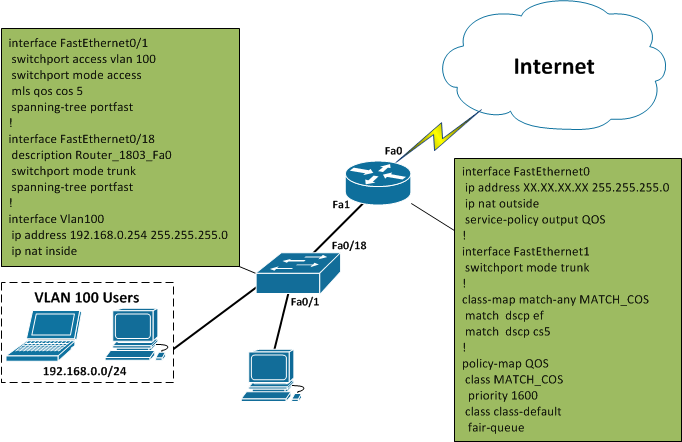
- Labels:
-
LAN Switching
- Mark as New
- Bookmark
- Subscribe
- Mute
- Subscribe to RSS Feed
- Permalink
- Report Inappropriate Content
10-05-2013 05:43 AM
Hi Cristophe,
try to apply "mls qos trust cos" on interface FastEthernet0/18 (switch) and on interface FastEthernet1 (router); or only in Fa1 (router).
I believe that is the way in which traffic arrive at router with the "tag" cos = 5 (dscp =ef).
Regards.
- Mark as New
- Bookmark
- Subscribe
- Mute
- Subscribe to RSS Feed
- Permalink
- Report Inappropriate Content
10-08-2013 12:41 AM
Thanks, but that won't be possible, mls functions are not available on that router.
Discover and save your favorite ideas. Come back to expert answers, step-by-step guides, recent topics, and more.
New here? Get started with these tips. How to use Community New member guide