- Cisco Community
- Technology and Support
- Networking
- Switching
- question about DHCP HSRP SNOOPING
- Subscribe to RSS Feed
- Mark Topic as New
- Mark Topic as Read
- Float this Topic for Current User
- Bookmark
- Subscribe
- Mute
- Printer Friendly Page
question about DHCP HSRP SNOOPING
- Mark as New
- Bookmark
- Subscribe
- Mute
- Subscribe to RSS Feed
- Permalink
- Report Inappropriate Content
08-07-2013 01:03 AM - edited 03-07-2019 02:47 PM
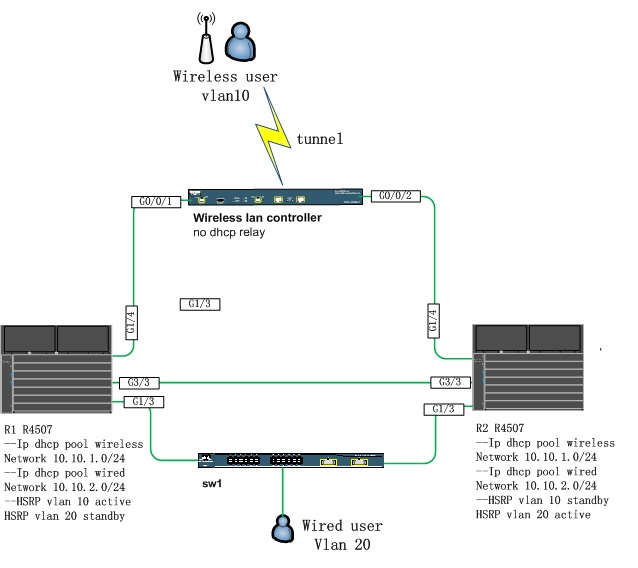
The topology as above:
Wireless users can get IP address (10.10.1.0/24) from R1 and wired users get it (10.10.2.0/24) from R2.
Now I enable dhcp snooping on the two routers .G3/3 of two routers are set by trust port . G1/4 and G 1/3 of two routers are set by untrust port
Then
1.wired users also get IP address from R2,but wireless users get it from the R1 and R2 .(more IP from the R2, few IP from the R1)
2.Snooping binding table of wired users is on the R2,not on the R1.
But snooping binding table of wireless users is on the R1,not on the R2 though users get more IP from the R2 .
so I have some doubt:
1.Why occurs wireless users get IP address from the R2 after I enable dhcp snooping feature.
2.Even if wireless users get IP from the R2, there is no snooping binding table on the R2, is on the R1?
thanks a lot
- Labels:
-
Other Switching
- Mark as New
- Bookmark
- Subscribe
- Mute
- Subscribe to RSS Feed
- Permalink
- Report Inappropriate Content
08-07-2013 06:49 AM
Can you post the configs?
Gi1/3 and Gi1/4 should be trusted for DHCP snooping as they are essentially uplinks.
Are you enabling snooping for both Wired and Wireless Vlans?
- Mark as New
- Bookmark
- Subscribe
- Mute
- Subscribe to RSS Feed
- Permalink
- Report Inappropriate Content
08-07-2013 06:49 PM
Gi1/3 and Gi1/4 must be untrust otherwise there are no snooping tables on each routers.
Are you enabling snooping for both Wired and Wireless Vlans? yes! SW1 didn't enable snooping.
- Mark as New
- Bookmark
- Subscribe
- Mute
- Subscribe to RSS Feed
- Permalink
- Report Inappropriate Content
08-08-2013 07:44 PM
Could anyone else solve the problem?
Thanks!
- Mark as New
- Bookmark
- Subscribe
- Mute
- Subscribe to RSS Feed
- Permalink
- Report Inappropriate Content
08-09-2013 03:00 AM
Hi Mars,
Do packet capture on your wireless PC before and after you config snooping, see if there is any difference on the DHCP offer message. Also, post your router configs.
HTH,
Lei Tian
Sent from Cisco Technical Support iPhone App
Discover and save your favorite ideas. Come back to expert answers, step-by-step guides, recent topics, and more.
New here? Get started with these tips. How to use Community New member guide


