- Cisco Community
- Technology and Support
- Networking
- Switching
- Requesting help to straighten out my network
- Subscribe to RSS Feed
- Mark Topic as New
- Mark Topic as Read
- Float this Topic for Current User
- Bookmark
- Subscribe
- Mute
- Printer Friendly Page
- Mark as New
- Bookmark
- Subscribe
- Mute
- Subscribe to RSS Feed
- Permalink
- Report Inappropriate Content
10-02-2018 03:18 PM - edited 03-08-2019 04:17 PM
I may not be technically advanced enough to get this problem straightened out, but I'm hoping someone can help.
I have a fairly new router with 4 directly wired inputs: 2 desktop computers, a DirecTV Broadband Adaptor and a 4-position switch that is located about 70 feet away.
That switch has 4 directly wired inputs: 3 solar inverters and an older wireless M10 Cisco router that I use as an extender to allow wireless devices to operate up to 90 feet from the main router.
These 2 modems serve the following wireless devices:
2 iPads
1 iPod
1 Android phone
2 television sets
2 Roku devices
1 wireless printer
and a just-added Sonos sound base--which is the reason for my current troubles with the network.
There are only 2 people in the network so the network traffic isn't as busy as it might appear looking at the list.
When we tried to set up the new Sonos sound base it was unable to 'see' the network wirelessly. It is close enough to the 'extender' modem to attach to it. That modem's IP address is 192.168.0.1. I changed it from 192.168.1.1 when I originally set it up about 7 years ago because it conflicted with the main modem. There is only one network name for both modems. The Sonos tech suggested that the problem was that the extender modem was on channel 1 and the main modem was on channel 6. He thought I should change them both to channel 11 because his diagnostic showed that channel to be less congested.
When I map my network in the Network Map it shows me 14 devices. I suspect that several of the devices are old iPads that we no longer have. I see 4 items called Network Devices that aren't identified other than their IP address and MAC address. I suspect 3 are the solar inverters that report to the internet every 15 minutes but I have no way to be sure. I do not see anything with IP address 192.168.0.1, the extender router. When I ping it I get 4 lines of "Reply from 66.75.161.49: TTL expired in transit" followed by "Ping statistics for 192.168.0.1: Packets: Sent = 4, Received = 4, Lost = 0 (0% loss)".
I tried unplugging the extender router to try to force the Sonos onto the main router but it had no effect. I tried standing by the extender router with my iPad (which is what controls the Sonos) to force the iPad to be on the same router as the Sonos. That, too, didn't work. However the connection between the Sonos and my iPad works sometimes. It just isn't consistent with or without the extra modem in the mix.
Here's my question (finally!) I know the extender modem is operating because the TV and security cameras 90 feet away communicate with the internet when it is plugged in and don't communicate with the internet when it isn't plugged in. How can I access the extender router to change its channel? Why doesn't my Network Map see it? Does the message mean there is a loop in the transmission? (I read that in another Q/A item). How would I identify the loop and where would it be looping to?
I know these are probably Newbie questions and perhaps too obvious for anyone to bother with. Please don't flame me for asking. As I said, I set up the extender modem 7 years ago and many cobwebs have formed in my brain since then. Any help or suggestions would be appreciated.
Solved! Go to Solution.
- Labels:
-
LAN Switching
Accepted Solutions
- Mark as New
- Bookmark
- Subscribe
- Mute
- Subscribe to RSS Feed
- Permalink
- Report Inappropriate Content
10-04-2018 01:23 AM - edited 10-04-2018 01:42 AM
you first need to understand most network devices to connect to the internet are preconfigured with an
- outside network connection
- inside network connection (wifi and wired)
they each have their own adresssing (subnet)
I presume the spectrum modem does not have it's own Wi-Fi ? if it has, your setup is even more complicated
so you've got het spectrum modem
- outside/internet = 76.178.57.203
- inside = ???
Linksys
- outside (connected to spectrum = ???
- inside (wired and wireless connections) = 192.168.1.1
the Cisco M10 (btw. the m10 is labeled cisco, but cisco accquired Linksys some time ago, technicaly it's also Linksys)
- outside = 192.168.1.x (DHCP acquired from Linksys)
- inside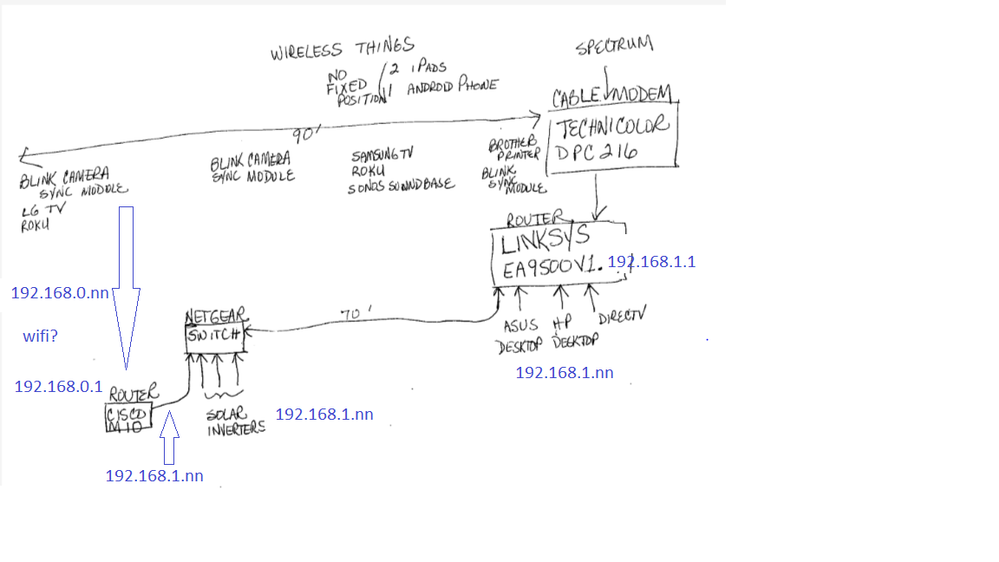
because these devices are designed for connecting to the internet the inside is masked from the outside (this is called NAT)
in this setup when connected to the Linksys you canNOT ping anything with an address 192.168.0.1 (they are masked by the
M10
and the network map from the linksys does not show anything "behind" the M10.
so from the linksys if you want to ping the M1 you must not ping 192.168.0.1, but 192.168.1.x (the address it got dynamically assigned from the Linksys using DHCP)
only if you are sure you have the wifi signal of the M10 connected (your device should also have an 192.168.0.x addres) only then you can ping 192.168.0.1
I suggest to reconfigure the M10. in the new configuration
it may be this can only be done from the 192.168.0.x side
- go to advanced settings
- disable NAT
- disable DHCP
in this setup your internal network will all have 192.168.1.x addresses from the Linksys
- Mark as New
- Bookmark
- Subscribe
- Mute
- Subscribe to RSS Feed
- Permalink
- Report Inappropriate Content
10-03-2018 07:59 AM
in addition to calling it "modem" you might supply brand and model of the devices
with this info we can determine if it is a modem or a router (different behaviour)
your extender modem/router might use the 192.168.0.1 adddress only on the extension side, or on the main side
if so you need to access this address from the correct side and yo need to tell your main modem/router that some adresses are reachable behind the extender modem
this could also be why the sonos is only working on one of the modem-networks
- Mark as New
- Bookmark
- Subscribe
- Mute
- Subscribe to RSS Feed
- Permalink
- Report Inappropriate Content
10-03-2018 08:35 AM - edited 10-03-2018 08:37 AM
Hello
You lost at "these two modems" So where are these connected, the 4 port rtr, the 4 port switch or the M10 rtr?
I am assuming all the below devices a wifi connecting?
2 iPads
1 iPod
1 Android phone
2 television sets
2 Roku devices
1 wireless printer
Can you draw a simple topology diagram as then it will be a lot easier to understand you setup?
Please rate and mark as an accepted solution if you have found any of the information provided useful.
This then could assist others on these forums to find a valuable answer and broadens the community’s global network.
Kind Regards
Paul
- Mark as New
- Bookmark
- Subscribe
- Mute
- Subscribe to RSS Feed
- Permalink
- Report Inappropriate Content
10-03-2018 11:30 AM
I'm very appreciative of your responses. You are right. I was sloppy in my terminology, incorrectly switching between the words modem and router. I am attaching a hand-drawn diagram of the physical layout and a printout of the computer generated Network Map. It is a Spectrum cable Modem connected to a Linksys EA9500V1.1 Router connected to a Netgear Switch connected to a Cisco M10 Router.
My hand-drawn diagram placed the fixed wireless devices in their approximate locations relative to the hardware. The computer generated map doesn't include some items, probably because they aren't turned on (like the LG TV set at the 90 foot location or the iPod for example).
I did not know there were two different sides to the routers.
- Mark as New
- Bookmark
- Subscribe
- Mute
- Subscribe to RSS Feed
- Permalink
- Report Inappropriate Content
10-03-2018 01:02 PM
Hello
Apologies but still a vague
Please confirm the following:
1) Is the spectrum modem the internet gateway and does this have a subnet of 192.168.0.0/24?
2) Are all wifi clients are on the spectrum subnet?
3) Are the Linksys, netgear, cisco M10 on subnet 192.168.1.0/24
4) Whats the cisco M10 rtr doing?
5) Whata the ip addressing of Spectrum modem, Linksys, netgear, Cisco m10
Please rate and mark as an accepted solution if you have found any of the information provided useful.
This then could assist others on these forums to find a valuable answer and broadens the community’s global network.
Kind Regards
Paul
- Mark as New
- Bookmark
- Subscribe
- Mute
- Subscribe to RSS Feed
- Permalink
- Report Inappropriate Content
10-03-2018 04:46 PM
I'm so grateful you are willing to continue to respond and I'll do my best to supply answers.
1) Is the spectrum modem the internet gateway and does this have a subnet of 192.168.0.0/24?
Yes, the Spectrum modem is the internet gateway. I don't know about subnets and I called Spectrum and the tech didn't know about subnets, much less what the subnet number was. So I can't answer the last part of Q1.
2) Are all wifi clients are on the spectrum subnet?
Yes, all wifi clients are on the spectrum subnet or system. Everything comes through the Spectrum modem.
3) Are the Linksys, netgear, cisco M10 on subnet 192.168.1.0/24
I don't know. But since everything comes through the Spectrum modem, I'd guess they are all on that subnet.
4) Whats the cisco M10 rtr doing?
The Cisco M10 is providing wifi signal to that end of the house/shop. The router we had before the Linksys wasn't strong enough to make it to the main living area. So I found a way to extend the signal so our recliners would have no trouble. After that we added a shop and the signal had to go another 40 feet through 2 fire doors. The Cisco M10 allows the signal to get to the LG TV, the Blink Sync Module and an iPad if someone is using it in the shop. I tested them without the Cisco M10 plugged in and no signal got into the shop.
5) Whata the ip addressing of Spectrum modem, Linksys, netgear, Cisco m10
The IP address of:
Spectrum modem is 76.178.57.203
Linksys router is 192.168.1.1
Netgear switch: I don't know. There are 4 candidates on the Network Map labeled Network Device. The switch might be one of them. The 4 IP addresses are 192.168.1.112, 192.168.1.132, 192.168.1.111, and 192.168.1.117. I typed each one into my address bar and none of them can be reached that way. (see pinging info below)
Cisco M10 router is 192.168.0.1 (which I set 7 years ago because it conflicted with the 'main' router above.) See pinging info below.
I pinged each IP address and have some further observations that may or may not mean anything.
3 Network Devices (ending in 111, 112, and 117) returned times of 2ms or <1ms and TTL 255. The fact that they are so identical makes me think they are the 3 solar inverters that are plugged into the Netgear switch
The Network Device ending in 132 returned times of 85ms, 3ms, 3ms, 3ms and TTL of 64.
The Linksys router returned times of <1ms and TTL 64. (My computer is directly wired into it.)
Pinging 192.168.0.1, which I believe is the Cisco M10, results in saying "Reply from 66.75.161.49: TTL expired in transit." It is the only one that replies from an address different from the IP address I pinged.
I hope something in here is helpful and clears up some vagueness.
- Mark as New
- Bookmark
- Subscribe
- Mute
- Subscribe to RSS Feed
- Permalink
- Report Inappropriate Content
10-03-2018 05:40 PM
I checked further and I think the Spectrum tech gave me bad information. She told me to type What is my IP address into Google and use the result. That appears to be the IP address of my desktop computer or whatever device you send the question from. So, I don't know the IP address of the Spectrum cable modem. But I'll search further and see if I can come up with it.
- Mark as New
- Bookmark
- Subscribe
- Mute
- Subscribe to RSS Feed
- Permalink
- Report Inappropriate Content
10-04-2018 01:23 AM - edited 10-04-2018 01:42 AM
you first need to understand most network devices to connect to the internet are preconfigured with an
- outside network connection
- inside network connection (wifi and wired)
they each have their own adresssing (subnet)
I presume the spectrum modem does not have it's own Wi-Fi ? if it has, your setup is even more complicated
so you've got het spectrum modem
- outside/internet = 76.178.57.203
- inside = ???
Linksys
- outside (connected to spectrum = ???
- inside (wired and wireless connections) = 192.168.1.1
the Cisco M10 (btw. the m10 is labeled cisco, but cisco accquired Linksys some time ago, technicaly it's also Linksys)
- outside = 192.168.1.x (DHCP acquired from Linksys)
- inside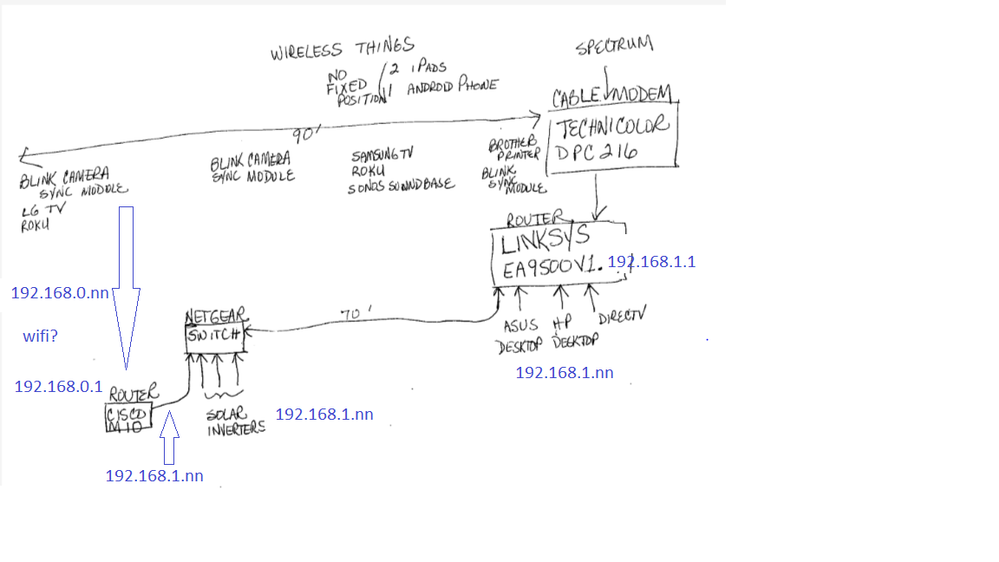
because these devices are designed for connecting to the internet the inside is masked from the outside (this is called NAT)
in this setup when connected to the Linksys you canNOT ping anything with an address 192.168.0.1 (they are masked by the
M10
and the network map from the linksys does not show anything "behind" the M10.
so from the linksys if you want to ping the M1 you must not ping 192.168.0.1, but 192.168.1.x (the address it got dynamically assigned from the Linksys using DHCP)
only if you are sure you have the wifi signal of the M10 connected (your device should also have an 192.168.0.x addres) only then you can ping 192.168.0.1
I suggest to reconfigure the M10. in the new configuration
it may be this can only be done from the 192.168.0.x side
- go to advanced settings
- disable NAT
- disable DHCP
in this setup your internal network will all have 192.168.1.x addresses from the Linksys
- Mark as New
- Bookmark
- Subscribe
- Mute
- Subscribe to RSS Feed
- Permalink
- Report Inappropriate Content
10-04-2018 11:55 AM
I do understand almost all of your reply and I'm pretty sure I can do as you suggest. Last time I worked on the M10, I attached my laptop to it directly. I'll do that again and change its settings. Thank you very much for taking the time to educate me and help me. You disregarded my ignorance of networks to walk me through giving you what you needed to solve my problem.
Discover and save your favorite ideas. Come back to expert answers, step-by-step guides, recent topics, and more.
New here? Get started with these tips. How to use Community New member guide

