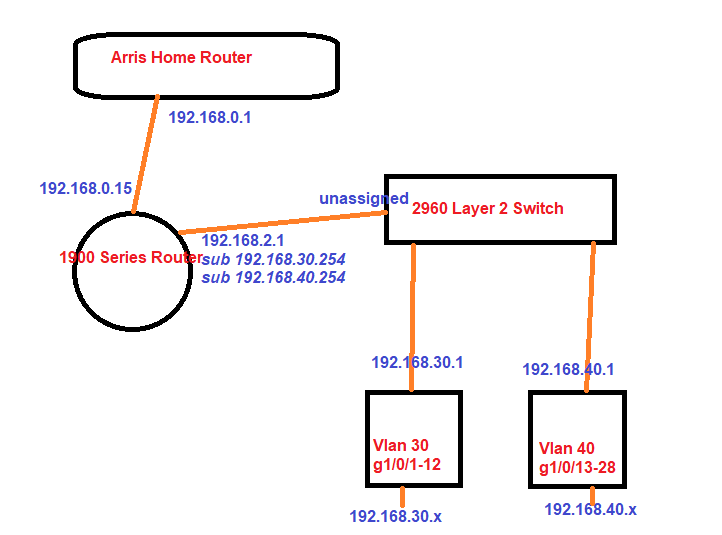- Cisco Community
- Technology and Support
- Networking
- Switching
- Router on a Stick - Home Network / No Internet Connectivity
- Subscribe to RSS Feed
- Mark Topic as New
- Mark Topic as Read
- Float this Topic for Current User
- Bookmark
- Subscribe
- Mute
- Printer Friendly Page
Router on a Stick - Home Network / No Internet Connectivity
- Mark as New
- Bookmark
- Subscribe
- Mute
- Subscribe to RSS Feed
- Permalink
- Report Inappropriate Content
03-08-2020 08:25 AM
Below and attached you will find my configurations and a diagram with my current setup. My goal is to have internet access on the end devices. I am using a Arris Home Router, then 1900 Series Cisco Router, then a 2960 Layer 2 Cisco Switch with two VLANS (30 g0/1-12, 40 g0/13-24).
My Cisco Router Interfaces / IP's are:
G0/0: 192.168.0.15 (DHCP - from Arris)
G0/1: 192.168.2.1 (Static, going to switch)
I am able to ping 192.168.2.1 AND 192.168.0.15 from both the switch and end computers, however, I can't ping the Arris 192.168.0.1.
- Labels:
-
Catalyst 2000
- Mark as New
- Bookmark
- Subscribe
- Mute
- Subscribe to RSS Feed
- Permalink
- Report Inappropriate Content
03-08-2020 08:26 AM
- Mark as New
- Bookmark
- Subscribe
- Mute
- Subscribe to RSS Feed
- Permalink
- Report Inappropriate Content
03-09-2020 06:54 AM
add static route on your ARIS Router for the below network pointng to 192.168.0.15 as per diagram.
since you are nating on 1900 router it wont have visibility.
192.168.30.0/24
192.168.40.0/24
- Mark as New
- Bookmark
- Subscribe
- Mute
- Subscribe to RSS Feed
- Permalink
- Report Inappropriate Content
03-09-2020 11:56 AM
Looks like you are missing ip nat outside on your G0/0 interface. Add that and you should be up and running.
Discover and save your favorite ideas. Come back to expert answers, step-by-step guides, recent topics, and more.
New here? Get started with these tips. How to use Community New member guide