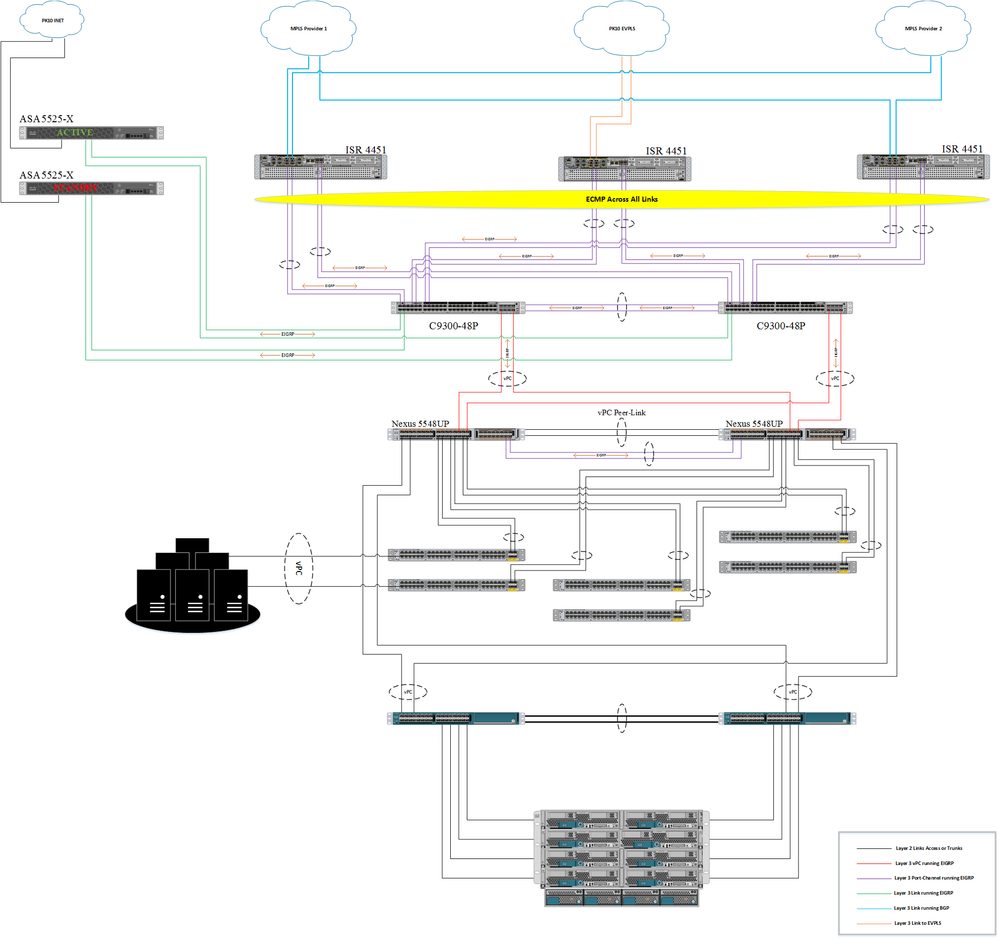- Cisco Community
- Technology and Support
- Networking
- Switching
- Re: Routing Design
- Subscribe to RSS Feed
- Mark Topic as New
- Mark Topic as Read
- Float this Topic for Current User
- Bookmark
- Subscribe
- Mute
- Printer Friendly Page
Routing Design
- Mark as New
- Bookmark
- Subscribe
- Mute
- Subscribe to RSS Feed
- Permalink
- Report Inappropriate Content
12-12-2017 05:04 AM - edited 03-08-2019 01:04 PM
I have just a few things I was indecisive about and where to do the Layer 3 routing of the vlans.
- Originally I thought I would route all vlans/SVI's on the Nexus 5k since it has the Layer 3 daughter card. This makes it clean and everything northbound of the Nexus 5k is straight Layer 3 routing without SVI's. The issue with this is it hinders my ISSU on the Nexus 5k.
- Then I thought maybe throw the SVI's on the C9300s, but then since I do not want to stack them I would need to run a FHRP on them. So what would others run?
- Labels:
-
Other Switching
- Mark as New
- Bookmark
- Subscribe
- Mute
- Subscribe to RSS Feed
- Permalink
- Report Inappropriate Content
12-12-2017 09:41 AM
There are a couple of things I don't like:
1. You are using a Catalyst 9300 switch for the core layer. That switch actually is for the access layer.
2. Certainly, you can use layer 3 on those Nexus switches, but the performance will be impacted.
Now, could you change those switches? If not, what traffic do you think will be more intensive? layer 2 or layer 3? If layer 2 (VMotion, backups, etc.) then you should keep the Nexus switches working only in layer 2 and make the routing on the 9300s. So, I think you will need to stack those switches.
If you can change the 9300s, you should see other switches, like the 4500Xs, at least.
- Mark as New
- Bookmark
- Subscribe
- Mute
- Subscribe to RSS Feed
- Permalink
- Report Inappropriate Content
12-12-2017 09:49 AM
They will actually either be 4500x or C9500-40X. That was my mislabel.
I am not a fan of stacking the core switches, even if I went 4500x I would not run VSS. In-service upgrades are sometimes a challenge and sometimes can take a whole stack down. I rather let routing do the job.
There are only about 2 server vlans behind the Nexus. They try to keep VMs within the same vswitch as much as possible so it never leaves the chassis. So server vlan to vlan would route either on the Nexus or have to go all the way to the core. Just can't decide what would be the most scalable for future and also easier to troubleshoot when that time comes.
Discover and save your favorite ideas. Come back to expert answers, step-by-step guides, recent topics, and more.
New here? Get started with these tips. How to use Community New member guide