- Cisco Community
- Technology and Support
- Networking
- Switching
- Re: server mac is not in mac addresstable but i can ping its ip
- Subscribe to RSS Feed
- Mark Topic as New
- Mark Topic as Read
- Float this Topic for Current User
- Bookmark
- Subscribe
- Mute
- Printer Friendly Page
- Mark as New
- Bookmark
- Subscribe
- Mute
- Subscribe to RSS Feed
- Permalink
- Report Inappropriate Content
10-29-2012 06:06 AM - edited 03-07-2019 09:44 AM
hi ,
i have a strange issue ,
i have the switch ============>>>>>
sw2960g============server linux
as u see above , the inetrface Gi0/6 , Gi0/7 are connected directly to linux server by two redundent links .
i mean that Gi0/6 is connected to interface0 in linux server
and Gi0/7 is connect to interface interface1 in linux server
Gi0/6===>vlan 1
Gi0/7===>vlan 2
each interface of linux server has a different ip and different gateway .
now from switch , i make ping to interface 0 of linux server and i have a reply , eevry thing is ok
but when i type the command :
#sh mac address-table | i Gi0/6
there is no Mac addresses , and seems no Mac address relative to Gi0/6 !!!!!!!!!!!!!!!!!!!!!!
i mean that doest it mandatorty to learn the mac address of linux server and write in mac table relative beside interface Gi0/6 ????
how i could ping the server but no mac beside Gi0/6 ??????/
could this be a linux issue ???
could this occurs because of reduntant links to the same server ???
note that STP is enabled on both links
regards
Solved! Go to Solution.
- Labels:
-
Other Switching
Accepted Solutions
- Mark as New
- Bookmark
- Subscribe
- Mute
- Subscribe to RSS Feed
- Permalink
- Report Inappropriate Content
10-30-2012 12:27 AM
Hi,
so
ip default-gateway z.z.z.z
in your switch is
ip default-gateway z.z.64.1
in fact?
I.e., you are using the Linux server VLAN1 IP address as the default gateway on your switch?
Then everything is correct:
When Pinging to the Linux server VLAN2 IP address (x.x.150.104) the switch forwards the packet to its default gateway MAC address. The Linux server receives the packet on its VLAN1 interface. It realizes the destination address is its own one (assigned to the VLAN2 interface though) and replies with Echo Reply ICMP packet. As it knows the best routing path to the switch IP address is via interface VLAN1, the Echo Reply packet is sent from the Linux VLAN1 interface again.
So no communication from the Linux interface VLAN2 in fact.
That's why you don't see any packets and no MAC address on the switch port connected to the Linux VLAN2 interface.
The MAC address detected on the Gi0/6 port finally might be a result of some other communication in VLAN2 and probably not related to Pings/traceroutes sent from your switch at all.
HTH,
Milan
- Mark as New
- Bookmark
- Subscribe
- Mute
- Subscribe to RSS Feed
- Permalink
- Report Inappropriate Content
10-29-2012 06:09 AM
Hi,
what does sh mac address-table dynamic vlan 1 outputs?
Regards.
Alain
Don't forget to rate helpful posts.
- Mark as New
- Bookmark
- Subscribe
- Mute
- Subscribe to RSS Feed
- Permalink
- Report Inappropriate Content
10-29-2012 06:25 AM
SW1#sh mac address-table dynamic vlan 1
Mac Address Table
-------------------------------------------
Vlan Mac Address Type Ports
---- ----------- -------- -----
1 0008.fc76.701b DYNAMIC Gi0/23
1 0018.1ad2.2324 DYNAMIC Gi0/5
1 0026.aaf7.c01b DYNAMIC Gi0/10
1 00d0.d647.c01b DYNAMIC Gi0/20
1 1cbd.b9d7.6d70 DYNAMIC Gi0/11
1 503d.efaf.9c40 DYNAMIC Gi0/5
1 782b.cb16.5da3 DYNAMIC Gi0/1
1 782b.cb16.5da4 DYNAMIC Gi0/8
1 b870.f44a.500f DYNAMIC Gi0/9
1 b8ac.6f2b.07d4 DYNAMIC Gi0/3
1 b8ac.6f2b.07d6 DYNAMIC Gi0/3
1 b8ac.6f2b.0b0d DYNAMIC Gi0/7
Total Mac Addresses for this criterion: 12
- Mark as New
- Bookmark
- Subscribe
- Mute
- Subscribe to RSS Feed
- Permalink
- Report Inappropriate Content
10-29-2012 06:50 AM
Hi,
what is the MAC you see for gi0/7 on vlan 1 ?
Can you provide a quick diagram of the topology as well as config from the switch.
Regards.
Alain
Don't forget to rate helpful posts.
- Mark as New
- Bookmark
- Subscribe
- Mute
- Subscribe to RSS Feed
- Permalink
- Report Inappropriate Content
10-29-2012 07:12 AM
hi sorry agian for the typo ,
agian , the interface of switch is not Gi0/7 that connetced to server , it is Gi0/18 , ive corrected it in the topology and here is the config below :
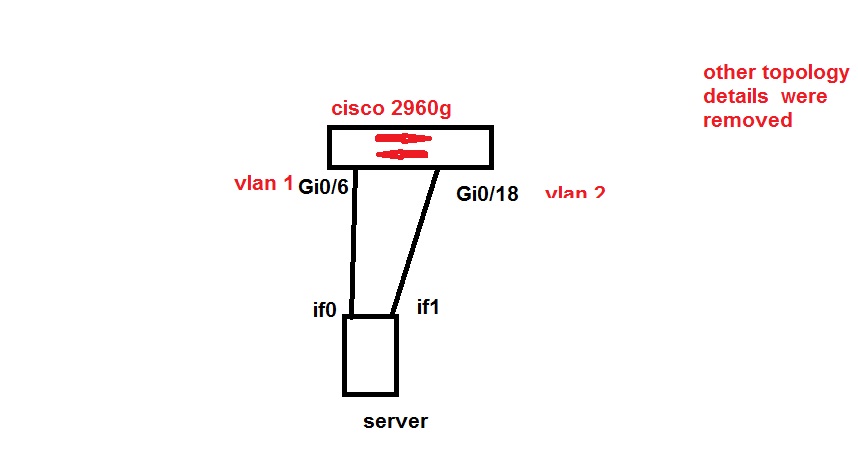
sw1#sh run
Building configuration...
Current configuration : 5774 bytes
!
! Last configuration change at 15:37:16 UTC Sat Oct 13 2012 by xxxx
! NVRAM config last updated at 15:24:46 UTC Tue Oct 23 2012 by xxxxxx
!
version 12.2
no service pad
service timestamps debug datetime msec
service timestamps log datetime msec
service password-encryption
!
hostname sw1
!
boot-start-marker
boot-end-marker
!
enable secret 5 xxxxxxxxxxxxxxxxxxxxxxx
!
username xxxxxxxxxxx password 7 xxxxxxxxxxxxxxxxxxx
!
no aaa new-model
system mtu routing 1500
!
!
no ip domain-lookup
!
!
crypto pki trustpoint TP-self-signed-xxxxxxxxxxx
enrollment selfsigned
subject-name cn=IOS-Self-Signed-Certificate-xxxxxxxx
revocation-check none
rsakeypair TP-self-signed-xxxxxxxxxxxx
!
!
crypto pki certificate chain TP-self-signed-xxxxxxxxxx
certificate self-signed 01
xxxxxxxxxxxxxxxxxxxxxxxxxxxxxxxxxxxxxxxxxxx
quit
!
!
!
spanning-tree mode pvst
spanning-tree extend system-id
!
vlan internal allocation policy ascending
!
!
!
interface Loopback0
ip address 1.1.1.1 255.255.255.0
!
interface GigabitEthernet0/1
!
interface GigabitEthernet0/2
switchport access vlan 13
!
interface GigabitEthernet0/3
!
interface GigabitEthernet0/4
switchport access vlan 22
switchport mode access
spanning-tree portfast
!
interface GigabitEthernet0/5
switchport mode trunk
load-interval 30
!
interface GigabitEthernet0/6
!
interface GigabitEthernet0/7
!
interface GigabitEthernet0/8
!
interface GigabitEthernet0/9
switchport mode trunk
!
interface GigabitEthernet0/10
switchport mode trunk
load-interval 30
!
interface GigabitEthernet0/11
!
interface GigabitEthernet0/12
switchport access vlan 12
!
interface GigabitEthernet0/13
switchport access vlan 12
!
interface GigabitEthernet0/14
switchport access vlan 12
!
interface GigabitEthernet0/15
switchport access vlan 2
!
interface GigabitEthernet0/16
]
switchport access vlan 2
switchport mode access
load-interval 30
!
interface GigabitEthernet0/17
switchport access vlan 2
!
interface GigabitEthernet0/18
switchport access vlan 2
!
interface GigabitEthernet0/19
switchport access vlan 13
switchport mode access
!
interface GigabitEthernet0/20
switchport mode access
load-interval 30
!
interface GigabitEthernet0/21
switchport access vlan 19
switchport mode access
!
interface GigabitEthernet0/22
switchport access vlan 21
switchport mode access
!
interface GigabitEthernet0/23
switchport mode trunk
spanning-tree portfast
!
interface GigabitEthernet0/24
switchport access vlan 22
load-interval 30
media-type sfp
spanning-tree portfast
!
interface Vlan1
ip address x.x.x.x 255.255.255.0
!
interface Vlan13
no ip address
!
interface Vlan19
no ip address
!
interface Vlan34
no ip address
!
interface Vlan90
no ip address
!
interface Vlan91
no ip address
!
ip default-gateway z.z.z.z
ip http server
ip http secure-server
!
ip sla enable reaction-alerts
logging history size 500
no cdp advertise-v2
!======================================
- Mark as New
- Bookmark
- Subscribe
- Mute
- Subscribe to RSS Feed
- Permalink
- Report Inappropriate Content
10-29-2012 09:19 AM
@alain
- Mark as New
- Bookmark
- Subscribe
- Mute
- Subscribe to RSS Feed
- Permalink
- Report Inappropriate Content
10-29-2012 09:50 AM
Hi,
how does the output of traceroute to both Linux IP addresses look like?
As your switch is L2 only having an IP in VLAN1 only configured, it's forwarding packets to the default gateway z.z.z.z.
And this device might be routing the packets with destination=Linux IP address in VLAN2 to the Linux server interface in VLAN1.
The Linux server might then be replying through the VLAN1 interface again.
So in fact, the Linux VLAN2 physical interface might not be used at all in this topology when pinging from the switch.
HTH,
Milan
- Mark as New
- Bookmark
- Subscribe
- Mute
- Subscribe to RSS Feed
- Permalink
- Report Inappropriate Content
10-29-2012 10:01 AM
Hi,
Look at your config
!
interface GigabitEthernet0/6
!
interface GigabitEthernet0/7
!
Both of these interfaces are in VLAN 1
Also your mac table shows that G10/7 is in vlan 1
1 b8ac.6f2b.0b0d DYNAMIC Gi0/7
Regards,
Alex.
Please rate useful posts.
- Mark as New
- Bookmark
- Subscribe
- Mute
- Subscribe to RSS Feed
- Permalink
- Report Inappropriate Content
10-29-2012 11:14 AM
hi
Alex. ,
ive coretced my typo ,
i said that inteface 0/6 & 0/18 are connected to the linux server .
=====================
@millan
look ,
the linxu server has two interfaces each one has its ip and default gateway ,
anyway ,
i can ping both ips of linux server from the swithc ,
but the traceroute is only on succed and the other is not ,
here is tracing the port in vlan 1
sw1#traceroute x.x.150.104
Type escape sequence to abort.
Tracing the route to x.x.150.104
1 z.z.64.1 8 msec 0 msec 0 msec
2 x.x.150.104 0 msec 0 msec 0 msec
here tracing linux server in vlan 2
sw1#traceroute a.a.67.251
Type escape sequence to abort.
Tracing the route to a.a.67.251
1 x.x.64.1 9 msec 0 msec 0 msec
2 ? ? ?
3 ? ? ?
4 * ? ?
5 ? * ?
6 ? ? *
7 ? ? ?
8 * ? ?
9 ? * ?
10 ? ? *
11 ? ? ?
=======================
ping results :
sw1#ping x.x.150.104
Type escape sequence to abort.
Sending 5, 100-byte ICMP Echos to x.x150.104, timeout is 2 seconds:
!!!!!
Success rate is 100 percent (5/5), round-trip min/avg/max = 1/2/8 ms
sw1#ping a.a.67.251
Type escape sequence to abort.
Sending 5, 100-byte ICMP Echos to a.a.67.251, timeout is 2 seconds:
!!!!!
Success rate is 100 percent (5/5), round-trip min/avg/max = 1/1/1 ms
- Mark as New
- Bookmark
- Subscribe
- Mute
- Subscribe to RSS Feed
- Permalink
- Report Inappropriate Content
10-29-2012 11:30 AM
hi ,
after alot of pngs and traceroutes
the mac has appeared now :
1 b8ac.6f99.94fa DYNAMIC Gi0/6
sw1#sh mac address-table | i Gi0/6
1 b8ac.6f99.94fa DYNAMIC Gi0/6
sw1#sh mac address-table | i Gi0/18
2 b8ac.6f99.94f9 DYNAMIC Gi0/18
2 b8ac.6f99.94fb DYNAMIC Gi0/18
sw1#
but im stranging why there are two macs on interface Gi0/18 ???!!!!!!
i mean sw is connected only to one interface card ?? why 2 interfaces appeared ??!!!
also i dont know how the interface Gi0/6 learned finnally the mac address !!!
regards
- Mark as New
- Bookmark
- Subscribe
- Mute
- Subscribe to RSS Feed
- Permalink
- Report Inappropriate Content
10-30-2012 12:27 AM
Hi,
so
ip default-gateway z.z.z.z
in your switch is
ip default-gateway z.z.64.1
in fact?
I.e., you are using the Linux server VLAN1 IP address as the default gateway on your switch?
Then everything is correct:
When Pinging to the Linux server VLAN2 IP address (x.x.150.104) the switch forwards the packet to its default gateway MAC address. The Linux server receives the packet on its VLAN1 interface. It realizes the destination address is its own one (assigned to the VLAN2 interface though) and replies with Echo Reply ICMP packet. As it knows the best routing path to the switch IP address is via interface VLAN1, the Echo Reply packet is sent from the Linux VLAN1 interface again.
So no communication from the Linux interface VLAN2 in fact.
That's why you don't see any packets and no MAC address on the switch port connected to the Linux VLAN2 interface.
The MAC address detected on the Gi0/6 port finally might be a result of some other communication in VLAN2 and probably not related to Pings/traceroutes sent from your switch at all.
HTH,
Milan
- Mark as New
- Bookmark
- Subscribe
- Mute
- Subscribe to RSS Feed
- Permalink
- Report Inappropriate Content
10-31-2012 02:32 AM
hi millan , thanks very much for your explanation
regards
Discover and save your favorite ideas. Come back to expert answers, step-by-step guides, recent topics, and more.
New here? Get started with these tips. How to use Community New member guide