- Cisco Community
- Technology and Support
- Networking
- Switching
- Re: Setting up Router to connect to NON-Cisco Router
- Subscribe to RSS Feed
- Mark Topic as New
- Mark Topic as Read
- Float this Topic for Current User
- Bookmark
- Subscribe
- Mute
- Printer Friendly Page
Setting up Router to connect to NON-Cisco Router
- Mark as New
- Bookmark
- Subscribe
- Mute
- Subscribe to RSS Feed
- Permalink
- Report Inappropriate Content
10-24-2012 01:02 PM - edited 03-07-2019 09:40 AM
Hello community, I am very new to using the CISCO IOS. I would greatly appreciate all recommendations and feedback from this.
Here is the situation:
I have a CISCO 851W router in the garage that I want to connect to my Linksys router in the office, which is connected to the internet.
The 851W is connected from it's WAN port to Lan port 1 of the Linksys router. Now, currently that ethernet cable is a straight-through cable. Does it have to be crossover? If so, I can fix that.
So I have no idea how to give the 851W internet access. I will leave it to you guys to recommend what IP to assign the router and subnet.
I am assuming I need to confgiure the following:
RIP
NAT
FastEthernet0
WAN
Dot11Radio0 (wireless)
default gateway
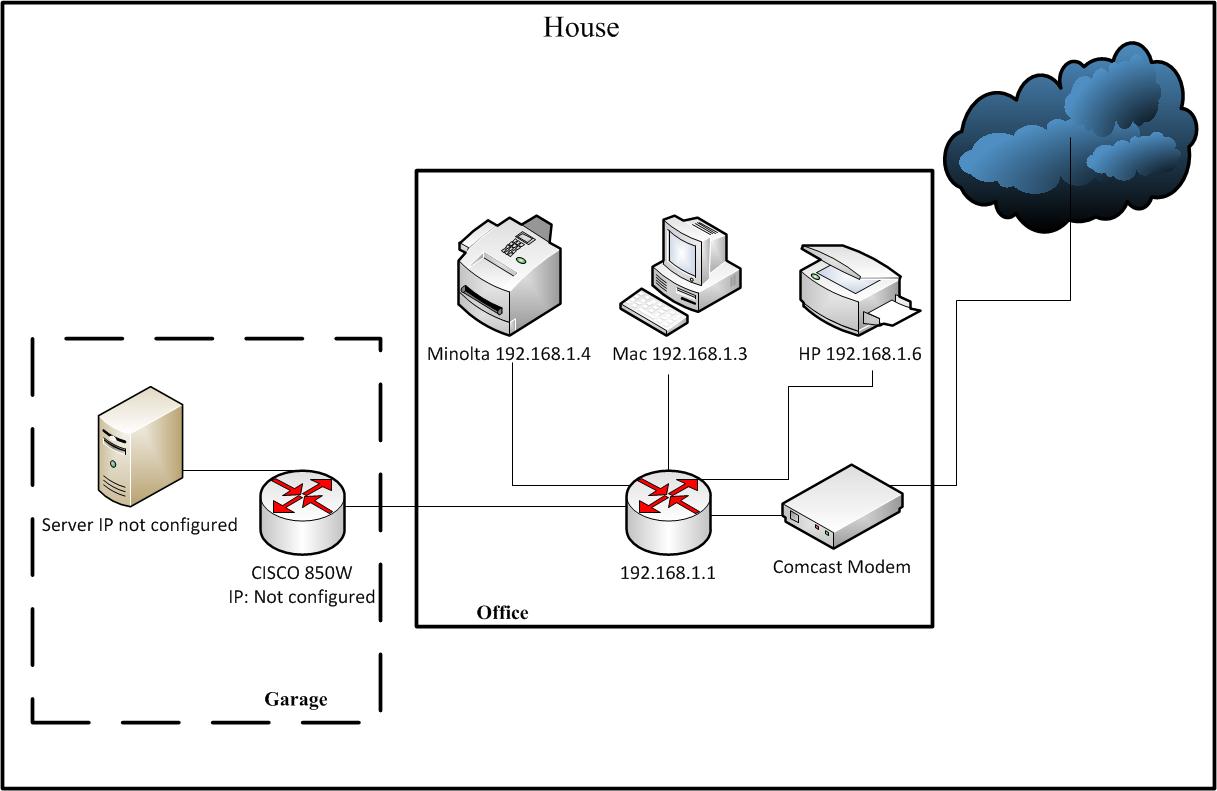
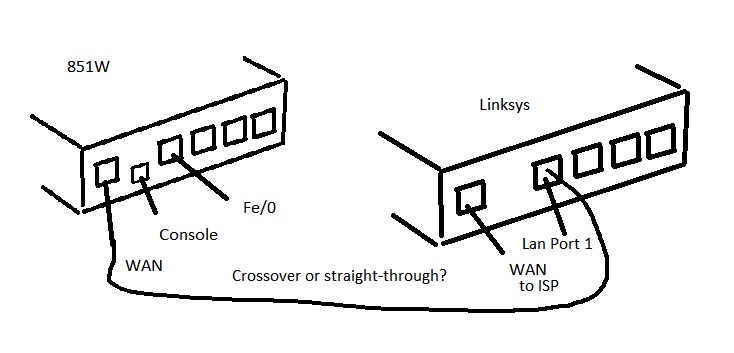
- Labels:
-
LAN Switching
- Mark as New
- Bookmark
- Subscribe
- Mute
- Subscribe to RSS Feed
- Permalink
- Report Inappropriate Content
10-24-2012 08:33 PM
Here is my show run...I have no idea what I am doing...
version 12.4
no service pad
service timestamps debug datetime msec
service timestamps log datetime msec
no service password-encryption
!
hostname Garage
!
boot-start-marker
boot-end-marker
!
enable secret 5 $1$j9BM$8Xc5hEj79he55z/eEs6wl.
!
no aaa new-model
!
resource policy
!
ip subnet-zero
!
!
ip cef
no ip domain lookup
login on-success
!
!
!
!
!
!
!
!
interface Loopback0
ip address 1.1.1.1 255.255.255.0
!
interface FastEthernet0
no cdp enable
!
interface FastEthernet1
!
interface FastEthernet2
!
interface FastEthernet3
!
interface FastEthernet4
ip address 192.168.2.1 255.255.255.0
ip nat outside
ip virtual-reassembly
ip route-cache same-interface
no ip route-cache cef
no ip route-cache
duplex auto
speed auto
no cdp enable
!
interface Dot11Radio0
ip address 192.168.3.1 255.255.255.0
!
encryption mode ciphers tkip
!
ssid GarageRouter
authentication open
authentication network-eap *******************
!
speed basic-1.0 basic-2.0 basic-5.5 6.0 9.0 basic-11.0 12.0 18.0 24.0 36.0 48.0 54.0
channel 2462
station-role root
- Mark as New
- Bookmark
- Subscribe
- Mute
- Subscribe to RSS Feed
- Permalink
- Report Inappropriate Content
11-06-2012 04:34 AM
Hi
Yes you are right in using a straight through as ports 1-4 on a linksys area esentially as switch For conectivity you will either need to have NAT on your 851W or RIP on both. Just for simplicity I'd use NAT which it looks like is already half set up. first you need an access-list to tell the router which addresses are allowed out through the NAT which you do by running
enable
configure terminal
(to enter config mode)
then run:
ip access-list standard NAT
permit any
exit
then from here we can set the address of you wan interface which is FastEthernet4 so we run in config mode
interface fastethernet4
ip address 192.168.1.10 255.255.255.0
interface fastethernet0
ip address 192.168.10.1 255.255.255.0
ip nat inside
exit
then we create a default route so that the traffic actually gets out so we run
ip route 0.0.0.0 0.0.0.0 192.168.1.1 (or whatever the ip of the linksys is)
then the NAT by running
ip nat inside source list NAT interface fastethernet4 overload
and that should be it!
you will now have internet access from behind your 851W but you will not be able to talk to anything behind it from the linksys and looking at you picture I'm guessing you want to be able to chat with the server from the PCs off of the linksys so you'll have to do a static NAT or a port forward.
you can either run
ip nat inside source static serverip 192.168.1.11 (which will enable you to talk to the server on 192.168.1.11 as if it was just directly connected to linksys, or you could run
or
ip nat inside source static (tcp/udp) severip serverportnumber 192.168.1.10 portnumberyouwishtouse (could be the same as the server one or different)
the second is definately the most tricky of the two as you will need to know the ports you will be using but either should work.
Sorry about the wall of text
Hope this helps!!
Barry
Discover and save your favorite ideas. Come back to expert answers, step-by-step guides, recent topics, and more.
New here? Get started with these tips. How to use Community New member guide