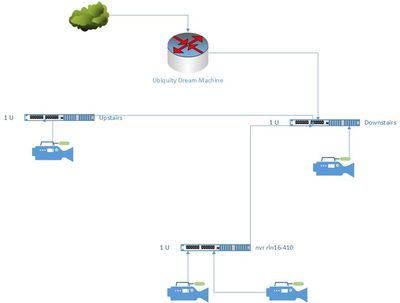Looking for help creating VLAN's and assigning ports as ACCESS and not TRUNK. If it were CLI I would be done now, but I can't figure out why the GUI won't let me switch ports from TRUNK to Access.
I'm setting up a few VLANs for user and VIDEO to separate the traffic and for some reason I can't get the ports out of Trunk mode in the SG200-26P. Every port is configured as TRUNK.
I would like to make 2 or 3 trunks, but all of the rest should be Access ports. Below is a rough diagram of my network. How do I shut down VLAN1, create a new default VLAN, set ports as Access ports and remove the Trunk configuration off of those I want as Access?