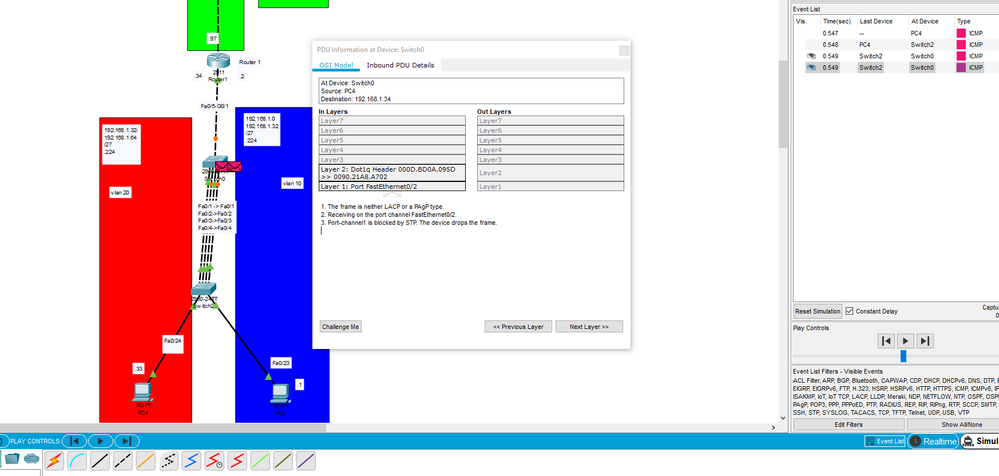- Cisco Community
- Technology and Support
- Networking
- Switching
- Spanning tree always blocks ether channel
- Subscribe to RSS Feed
- Mark Topic as New
- Mark Topic as Read
- Float this Topic for Current User
- Bookmark
- Subscribe
- Mute
- Printer Friendly Page
Spanning tree always blocks ether channel
- Mark as New
- Bookmark
- Subscribe
- Mute
- Subscribe to RSS Feed
- Permalink
- Report Inappropriate Content
06-19-2020 06:50 PM
Hello, I was creating a small network in packet tracer to learn about Port channels. I've run into a problem where my PC's cannot ping my router because of spanning tree protocol. My Arp's or IMCP packets ever make it to the router because of spanning tree blocking my port channels. It also appears that Spanning tree is constantly changing what it is blocking. I was wondering if someone could help clarify what I am doing wrong. 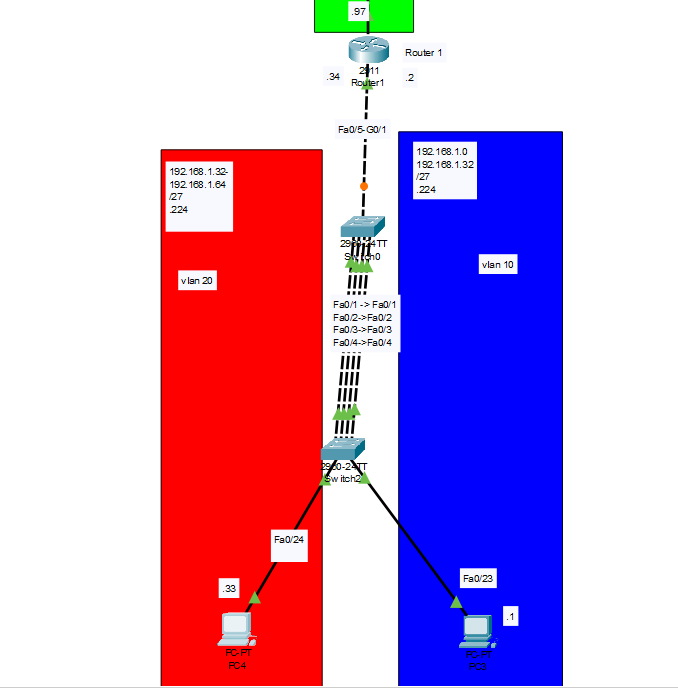
Using the Simulation I've been able to trace the issue to the switch closer to the router, labeled as switch 0.
(switch 0 pictured closer to the router)
! version 12.2 no service timestamps log datetime msec no service timestamps debug datetime msec no service password-encryption ! hostname Switch ! ! ! ! ! ! spanning-tree mode rapid-pvst spanning-tree extend system-id ! interface Port-channel1 switchport trunk allowed vlan 10,20 switchport mode trunk ! interface Port-channel2 switchport trunk allowed vlan 10,20 switchport mode trunk ! interface FastEthernet0/1 switchport trunk allowed vlan 10,20 switchport mode trunk channel-group 1 mode desirable ! interface FastEthernet0/2 switchport trunk allowed vlan 10,20 switchport mode trunk channel-group 1 mode desirable ! interface FastEthernet0/3 switchport trunk allowed vlan 10,20 switchport mode trunk channel-group 2 mode desirable ! interface FastEthernet0/4 switchport trunk allowed vlan 10,20 switchport mode trunk channel-group 2 mode desirable ! interface FastEthernet0/5 switchport trunk allowed vlan 10,20 switchport mode trunk ! interface FastEthernet0/6 ! interface FastEthernet0/7 ! interface FastEthernet0/8 ! interface FastEthernet0/9 ! interface FastEthernet0/10 ! interface FastEthernet0/11 ! interface FastEthernet0/12 ! interface FastEthernet0/13 ! interface FastEthernet0/14 ! interface FastEthernet0/15 ! interface FastEthernet0/16 ! interface FastEthernet0/17 ! interface FastEthernet0/18 ! interface FastEthernet0/19 ! interface FastEthernet0/20 ! interface FastEthernet0/21 ! interface FastEthernet0/22 ! interface FastEthernet0/23 ! interface FastEthernet0/24 ! interface GigabitEthernet0/1 ! interface GigabitEthernet0/2 ! interface Vlan1 no ip address shutdown ! ! ! ! line con 0 ! line vty 0 4 login line vty 5 15 login ! ! ! ! end
This is the other switch connected to my PC's
Current configuration : 1708 bytes ! version 12.2 no service timestamps log datetime msec no service timestamps debug datetime msec no service password-encryption ! hostname Switch ! ! ! ! ! ! spanning-tree mode rapid-pvst spanning-tree extend system-id ! interface Port-channel1 switchport trunk allowed vlan 10,20 switchport mode trunk ! interface Port-channel2 switchport trunk allowed vlan 10,20 switchport mode trunk ! interface FastEthernet0/1 switchport trunk allowed vlan 10,20 switchport mode trunk channel-group 1 mode auto ! interface FastEthernet0/2 switchport trunk allowed vlan 10,20 switchport mode trunk channel-group 1 mode auto ! interface FastEthernet0/3 switchport trunk allowed vlan 10,20 switchport mode trunk channel-group 2 mode auto ! interface FastEthernet0/4 switchport trunk allowed vlan 10,20 switchport mode trunk channel-group 2 mode auto ! interface FastEthernet0/5 ! interface FastEthernet0/6 ! interface FastEthernet0/7 ! interface FastEthernet0/8 ! interface FastEthernet0/9 ! interface FastEthernet0/10 ! interface FastEthernet0/11 ! interface FastEthernet0/12 ! interface FastEthernet0/13 ! interface FastEthernet0/14 ! interface FastEthernet0/15 ! interface FastEthernet0/16 ! interface FastEthernet0/17 ! interface FastEthernet0/18 ! interface FastEthernet0/19 ! interface FastEthernet0/20 ! interface FastEthernet0/21 ! interface FastEthernet0/22 ! interface FastEthernet0/23 switchport access vlan 10 switchport mode access ! interface FastEthernet0/24 switchport access vlan 20 switchport mode access ! interface GigabitEthernet0/1 ! interface GigabitEthernet0/2 ! interface Vlan1 no ip address shutdown ! ! ! ! line con 0 ! line vty 0 4 login line vty 5 15 login ! ! ! ! end
This is what simulation mode is able to tell me
I can see this is clearly a layer 2 issue and the router is not very important for this particular question but i've also included the configuration here just in case.
! version 15.1 no service timestamps log datetime msec no service timestamps debug datetime msec no service password-encryption ! hostname Router ! ! ! ! ! ! ! ! no ip cef no ipv6 cef ! ! ! ! license udi pid CISCO2911/K9 sn FTX1524YQ5P- ! ! ! ! ! ! ! ! ! ! ! spanning-tree mode pvst ! ! ! ! ! ! interface GigabitEthernet0/0 ip address 192.168.1.97 255.255.255.252 duplex auto speed auto ! interface GigabitEthernet0/0.1 encapsulation dot1Q 10 no ip address ! interface GigabitEthernet0/0.2 encapsulation dot1Q 20 no ip address ! interface GigabitEthernet0/1 no ip address duplex auto speed auto ! interface GigabitEthernet0/1.1 encapsulation dot1Q 10 ip address 192.168.1.2 255.255.255.224 ! interface GigabitEthernet0/1.2 encapsulation dot1Q 20 ip address 192.168.1.34 255.255.255.224 ! interface GigabitEthernet0/2 no ip address duplex auto speed auto shutdown ! interface Vlan1 no ip address shutdown ! ip classless ! ip flow-export version 9 ! ! ! ! ! ! ! ! line con 0 ! line aux 0 ! line vty 0 4 login ! ! ! end
I've previously been able to ping my router but Spanning tree has taken over and stop me from progressing. I know well enough that using a work around like disabling spanning tree would not be a correct solution.
- Labels:
-
Other Switching
- Mark as New
- Bookmark
- Subscribe
- Mute
- Subscribe to RSS Feed
- Permalink
- Report Inappropriate Content
06-19-2020 06:53 PM
- Mark as New
- Bookmark
- Subscribe
- Mute
- Subscribe to RSS Feed
- Permalink
- Report Inappropriate Content
06-19-2020 09:26 PM
it happens in PT often especially when you have too many devices;
why do you have 2 channel-groups between same switches ? maybe PT does not like that.
Regards, ML
**Please Rate All Helpful Responses **
Discover and save your favorite ideas. Come back to expert answers, step-by-step guides, recent topics, and more.
New here? Get started with these tips. How to use Community New member guide