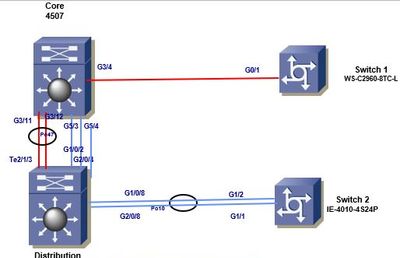- Cisco Community
- Technology and Support
- Networking
- Switching
- Re: %SPANTREE-5-TOPOTRAP: Topology Change Trap for vlan 15
- Subscribe to RSS Feed
- Mark Topic as New
- Mark Topic as Read
- Float this Topic for Current User
- Bookmark
- Subscribe
- Mute
- Printer Friendly Page
%SPANTREE-5-TOPOTRAP: Topology Change Trap for vlan 15
- Mark as New
- Bookmark
- Subscribe
- Mute
- Subscribe to RSS Feed
- Permalink
- Report Inappropriate Content
04-08-2022 10:24 AM
Good afternoon friends
I have a topology change problem on my equipment.
Every time a switch turns off I have a topology change
As per messages below:
Apr 8 13:26:00.263 GMT: %SPANTREE-5-TOPOTRAP: Topology Change Trap for vlan 15
Apr 8 13:26:45.466 GMT: %SPANTREE-5-ROOTCHANGE: Root Changed for vlan 15: New Root Port is Port-channel47. New Root Mac Address is 0000.5427.eec6
Apr 8 13:26:46.730 GMT: %SPANTREE-5-ROOTCHANGE: Root Changed for vlan 15: New Root Port is Port-channel47. New Root Mac Address is 0000.5427.8b18
Apr 8 13:27:16.325 GMT: %OSPF-5-ADJCHG: Process 1, Nbr 10.20.30.100 on Vlan15 from FULL to DOWN, Neighbor Down: Dead timer expired
Apr 8 13:27:16.349 GMT: %OSPF-5-ADJCHG: Process 1, Nbr 10.20.30.100 on Vlan15 from LOADING to FULL, Loading Done
Apr 8 13:27:25.709 GMT: %SPANTREE-5-ROOTCHANGE: Root Changed for vlan 15: New Root Port is Port-channel47. New Root Mac Address is cc7f.7658.0f00
The only difference is that one is connected to the Core and the other to the Distribution.
My Root Bridge and Lower Priority and the Distribution
I have a connection like this Core X Switch 1 that turns off
Distribution X Switch 2
The devices that are on Switch 2 are taking over the Topology and changing,
It only happens in this specific Vlan these changes
The idea I had to play Switch 1 Uplink with Switch 2 in order to solve the problem.
But I'd like to know if you've seen a case like this.
- Labels:
-
Catalyst 9000
-
LAN Switching
-
Other Switches
- Mark as New
- Bookmark
- Subscribe
- Mute
- Subscribe to RSS Feed
- Permalink
- Report Inappropriate Content
04-09-2022 02:03 AM
It's not clear from your description how the switches are interconnected but if you are turning switches off then I am not surprised you are seeing topology changes as the other switches may then have to work out alternate paths.
If it is only happening for specific vlans have you checked that all vlans have the same STP topology ?
Jon
- Mark as New
- Bookmark
- Subscribe
- Mute
- Subscribe to RSS Feed
- Permalink
- Report Inappropriate Content
04-11-2022 04:52 AM
Switches are connected via trunk
Switch 1 - Core
Switch 2 - Dist - What is the Network Root
Dist Network
All meet in Vlan 15
VLAN0015
Spanning tree enabled protocol rstp
Root ID Priority 4111
Address cc7f.7658.0f00
This bridge is the root
Hello Time 2 sec Max Age 20 sec Forward Delay 15 sec
Bridge ID Priority 4111 (priority 4096 sys-id-ext 15)
Address cc7f.7658.0f00
Hello Time 2 sec Max Age 20 sec Forward Delay 15 sec
Aging Time 300 sec
-------------------------------------------------------------------------------
Core
VLAN0015
Spanning tree enabled protocol ieee
Root ID Priority 4111
Address cc7f.7658.0f00
Cost 3
Port 1327 (Port-channel47)
Hello Time 2 sec Max Age 20 sec Forward Delay 15 sec
Bridge ID Priority 8207 (priority 8192 sys-id-ext 15)
Address 001b.54bf.7240
Hello Time 2 sec Max Age 20 sec Forward Delay 15 sec
Aging Time 300 sec
-------------------------------------------------------------------------------
Switch 1
VLAN0015
Spanning tree enabled protocol ieee
Root ID Priority 4111
Address cc7f.7658.0f00
Cost 7
Port 10 (GigabitEthernet0/1)
Hello Time 2 sec Max Age 20 sec Forward Delay 15 sec
Bridge ID Priority 32783 (priority 32768 sys-id-ext 15)
Address 000e.d746.fd40
Hello Time 2 sec Max Age 20 sec Forward Delay 15 sec
Aging Time 300
----------------------------------------------------------------------------
Switch 2
VLAN0015
Spanning tree enabled protocol rstp
Root ID Priority 4111
Address cc7f.7658.0f00
Cost 3
Port 136 (Port-channel10)
Hello Time 2 sec Max Age 20 sec Forward Delay 15 sec
Bridge ID Priority 32783 (priority 32768 sys-id-ext 15)
Address f87a.4171.f000
Hello Time 2 sec Max Age 20 sec Forward Delay 15 sec
Aging Time 300 sec
- Mark as New
- Bookmark
- Subscribe
- Mute
- Subscribe to RSS Feed
- Permalink
- Report Inappropriate Content
04-11-2022 07:17 AM - edited 04-11-2022 07:18 AM
Hello,
It looks like the switch that is rebooting is the switch that it has chosen as the root for that VLAN traffic. As @Jon Marshall said it still looks a bit unclear of how the connections are run. From the messages it also looks like your losing your OSPF neighbor ship.
You have a couple problems:
A few devices are "fighting" for root priority according to these messages:
Apr 8 13:26:45.466 GMT: %SPANTREE-5-ROOTCHANGE: Root Changed for vlan 15: New Root Port is Port-channel47. New Root Mac Address is 0000.5427.eec6
Apr 8 13:26:46.730 GMT: %SPANTREE-5-ROOTCHANGE: Root Changed for vlan 15: New Root Port is Port-channel47. New Root Mac Address is 0000.5427.8b18
Apr 8 13:27:16.325 GMT: %OSPF-5-ADJCHG: Process 1, Nbr 10.20.30.100 on Vlan15 from FULL to DOWN, Neighbor Down: Dead timer expired
Apr 8 13:27:16.349 GMT: %OSPF-5-ADJCHG: Process 1, Nbr 10.20.30.100 on Vlan15 from LOADING to FULL, Loading Done
Apr 8 13:27:25.709 GMT: %SPANTREE-5-ROOTCHANGE: Root Changed for vlan 15: New Root Port is Port-channel47. New Root Mac Address is cc7f.7658.0f00
So you need to find the devices with these MAC addresses and modify either their STP priority to be higher or choose a Root bridge for your whole network and make it the lowest priority for all VLANs, but specifically VLAN 15 since that's the one causing issues.
Secondly it looks like you have different spanning tree instances running on all devices by the messages:
Switch 1
VLAN0015
Spanning tree enabled protocol ieee
Switch 2
VLAN0015
Spanning tree enabled protocol rstp
I would make them all the same so all of the metrics and path selections are the same or you could end up with weird results. If you provided a diagram of your switches as discussed above we may be able to give you a few more command specific fixes to help out.
Please keep in mind changes could disrupt the network especially when it comes to STP recalculation.
-David
- Mark as New
- Bookmark
- Subscribe
- Mute
- Subscribe to RSS Feed
- Permalink
- Report Inappropriate Content
04-11-2022 08:05 AM
0000.5427.eec6
0000.5427.eec6
- Mark as New
- Bookmark
- Subscribe
- Mute
- Subscribe to RSS Feed
- Permalink
- Report Inappropriate Content
04-11-2022 09:25 AM
OK so from what you described the devices that hang off of your SWITCH 2 are "taking over" your STP instance for VLAN 15. That means they are sending out BPDUs saying hey we have a lower priority so come to us for traffic as the Root. (Let me know if this is wrong)
If thats the case you can do 3 things:
First: On the switch you want to be the root for VLAN 15 you can enable Root Guard on every port to prevent any other device from becoming a root bridge. If it received a better BPDU from erroneous devices it will place the port into a root inconsistent state and bring it down for a bit. Which means switch 2 will lose connectivity. (Not ideal)
Second: On Switch 2 were the device that are taking over the root are located you can enable BPDU guard on those ports. Which will effectively block bpdus from being received on that port. However this will also disable the port and prevent that device form connecting to the network and that device will lose connectivity (Not ideal)
Third: You can try lowering the priority of the bridge you want to be root all the way down to 0 so it will be the lowest priority which should win (unless the PLC devices also have a priority of 0 and their MAC is lower) (Ideal)
Distro(config)#spanning-tree vlan 15 priority 0
If none of the above work you may have to do some more tshooting on the PLC devices to see if spanning tree can be configured. Maybe call the manufacturer or look through the documentation since it looks like its sending out BPDUs that the switch can reach which makes me think it can be changed somehow.
If that still fails can you provide the following:
What switch are the TCN notifications are seen on (I didnt see in original post)?
Can you capture STP info like you did above for when the PLC devices are on vs: when they are off along with all the TCNs that generate during that time?
-David
- Mark as New
- Bookmark
- Subscribe
- Mute
- Subscribe to RSS Feed
- Permalink
- Report Inappropriate Content
04-09-2022 10:02 PM
Looks like I have the same problem as you
Discover and save your favorite ideas. Come back to expert answers, step-by-step guides, recent topics, and more.
New here? Get started with these tips. How to use Community New member guide