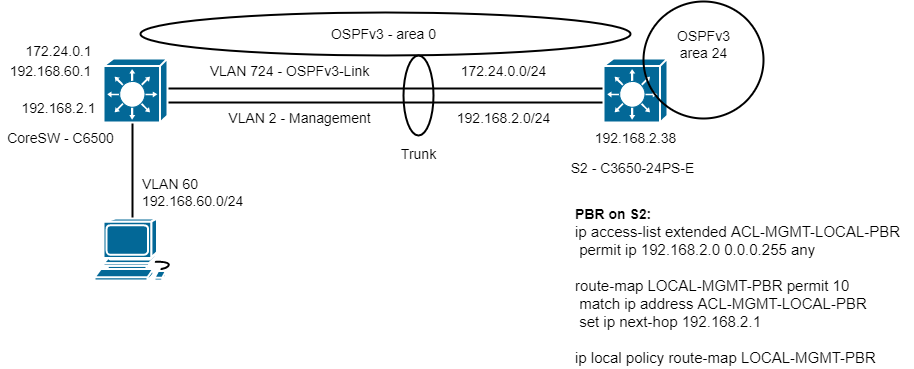- Cisco Community
- Technology and Support
- Networking
- Switching
- Re: SSH problem C3650
- Subscribe to RSS Feed
- Mark Topic as New
- Mark Topic as Read
- Float this Topic for Current User
- Bookmark
- Subscribe
- Mute
- Printer Friendly Page
SSH problem C3650
- Mark as New
- Bookmark
- Subscribe
- Mute
- Subscribe to RSS Feed
- Permalink
- Report Inappropriate Content
05-31-2022 12:40 PM
As shown below I have a network with two L3 switches CoreSW C6500 and S2 C3650, they form OSPFv3 adjacency over vlan 724. The following networks 192.168.60.0/24 and 172.24.0.0/24 are all part of area 0, on S2 172.24.x.0/24 are all part of area 24 except 172.24.0.0/24 that is part of area 0.
Vlan 2 is not a part of OSPF. On the CoreSW there is a default static route to the internet, this default static route is redistributed with default-information originate on the CoreSW.
When adjacency is established between the CoreSW and S2 I can successfully ping and ssh to the management ip on S2.
After lost adjacency between CoreSW and S2 fx. shutdown on interface vlan 724 on CoreSW, I can no longer SSH to S2 but I can still ping S2. If I loose adjacency while the ssh connection is established the connection continues, until I terminate it.
A debug ip policy on S2 shows that the PBR on S2 is working.
Any help is appreciated.
- Labels:
-
Catalyst 3000
- Mark as New
- Bookmark
- Subscribe
- Mute
- Subscribe to RSS Feed
- Permalink
- Report Inappropriate Content
05-31-2022 01:12 PM
Hello,
post the full running configurations of both switches.
- Mark as New
- Bookmark
- Subscribe
- Mute
- Subscribe to RSS Feed
- Permalink
- Report Inappropriate Content
06-01-2022 03:48 PM
- Mark as New
- Bookmark
- Subscribe
- Mute
- Subscribe to RSS Feed
- Permalink
- Report Inappropriate Content
05-31-2022 01:16 PM
Hi
Can you share the config from both switches?
- Mark as New
- Bookmark
- Subscribe
- Mute
- Subscribe to RSS Feed
- Permalink
- Report Inappropriate Content
05-31-2022 01:39 PM
two point
1-InterVLAN in CoreSW use 172.24.0.0 to route the traffic not the 192.168.2.0 and this I think why that the PBR not work.
2-check SSH line it idle or not
- Mark as New
- Bookmark
- Subscribe
- Mute
- Subscribe to RSS Feed
- Permalink
- Report Inappropriate Content
06-01-2022 04:06 PM
Hello, sorry pressed the wrong Reply button, pls. se my post below.
- Mark as New
- Bookmark
- Subscribe
- Mute
- Subscribe to RSS Feed
- Permalink
- Report Inappropriate Content
06-01-2022 04:03 PM
Hello,
When the interface vlan 724 is shutdown on CoreSW the 172.24.0.0/24 network don't show up in the routing table, but still vlan 2 as a connected network, and on S2 there is only two connected networks the 172.24.0.0/24 and 192.168.2.0/24 in the routing table. and no default route.
- Mark as New
- Bookmark
- Subscribe
- Mute
- Subscribe to RSS Feed
- Permalink
- Report Inappropriate Content
06-01-2022 04:40 PM - edited 06-01-2022 04:41 PM
can you do tracertoute and share here ?
do trace route from both side
PC to SW
SW to PC
- Mark as New
- Bookmark
- Subscribe
- Mute
- Subscribe to RSS Feed
- Permalink
- Report Inappropriate Content
06-02-2022 01:01 PM
Discover and save your favorite ideas. Come back to expert answers, step-by-step guides, recent topics, and more.
New here? Get started with these tips. How to use Community New member guide