- Cisco Community
- Technology and Support
- Networking
- Switching
- Static Policy-nat on Cisco IOS issues
- Subscribe to RSS Feed
- Mark Topic as New
- Mark Topic as Read
- Float this Topic for Current User
- Bookmark
- Subscribe
- Mute
- Printer Friendly Page
Static Policy-nat on Cisco IOS issues
- Mark as New
- Bookmark
- Subscribe
- Mute
- Subscribe to RSS Feed
- Permalink
- Report Inappropriate Content
10-05-2010 07:39 AM - edited 03-06-2019 01:19 PM
Hi all,
I have some static policy-nat issue on a Cisco IOS router (2921). I attach first of all the drawing which include the configuration (only for Site A):
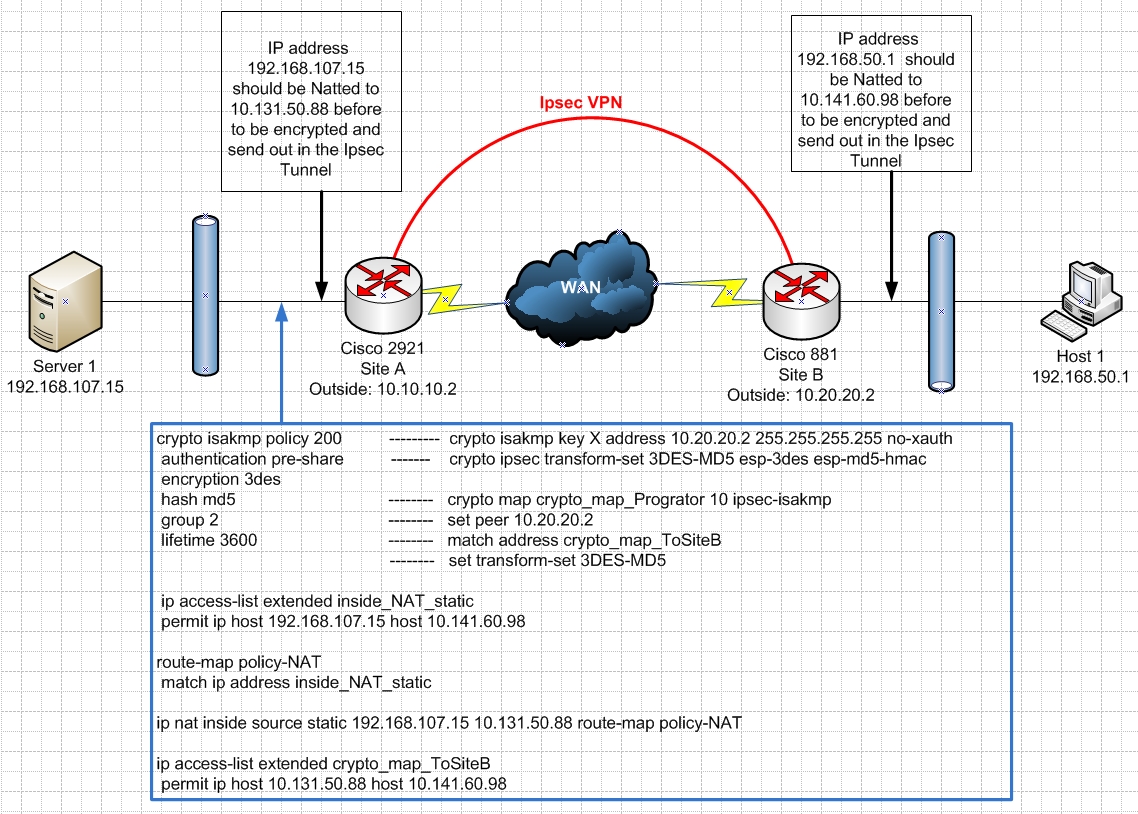
So my issue is that when Server 1 is trying to telnet to 10.141.60.98 for example traffic is natted to 10.10.10.2 (inside global) instead of 10.131.50.88.
As soon as I do: ip nat inside source static 192.168.107.15 10.131.50.88 traffic is natted correctly and the IPsec tunnel comes up. But of course I don't want all the traffic from 192.168.107.15 to be natted to 10.131.50.88, only traffic with IP destination 10.141.60.98 that why I was using static policy-nat.
Any idea why that is happening?
Best Regards,
Laurent
- Labels:
-
Other Switching
- Mark as New
- Bookmark
- Subscribe
- Mute
- Subscribe to RSS Feed
- Permalink
- Report Inappropriate Content
10-05-2010 11:41 AM
Hi,
I add a litte correction to my previous post:
I said in my previoius post:
"As soon as I do: ip nat inside source static 192.168.107.15 10.131.50.88 traffic is natted correctly and the IPsec tunnel comes up."
That is actually wrong! The tunnel will not come up in both case. I can see that traffic initiated by server 1 (192.168.107.15) to destination 10.141.60.98 is natted to 10.131.50.88 from the debug output but that is it! the tunnel won't come up.
That is strange because in the crypto ACL : Crypto_Map_ToSiteB I can see that the ACL is hitted by packets so there is something wrong somewhere!
Any ideas?
Best regards,
Laurent
- Mark as New
- Bookmark
- Subscribe
- Mute
- Subscribe to RSS Feed
- Permalink
- Report Inappropriate Content
10-05-2010 12:47 PM
Hi,
So I fixed the issue. the problem was that I had to deny the IP src (192.168.107.15) and IP dst (10.141.60.98) from being natted in the general Nat rule.
Kind of weird because in ASA you don´t need to do that .
Good to know anyway the difference in config between Cisco IOS router and Cisco ASA.
Best Regards,
Laurent
- Mark as New
- Bookmark
- Subscribe
- Mute
- Subscribe to RSS Feed
- Permalink
- Report Inappropriate Content
03-12-2013 02:14 AM
lap@axcess.dk Thank you for your post! It helped me a lot. I have pretty much the same configuration. I added a deny rule for general overload NAT rule. Wrote a small post about it:
http://philozow.com/2013/03/12/cisco-ios-policy-static-nat-with-ipsec/
Discover and save your favorite ideas. Come back to expert answers, step-by-step guides, recent topics, and more.
New here? Get started with these tips. How to use Community New member guide