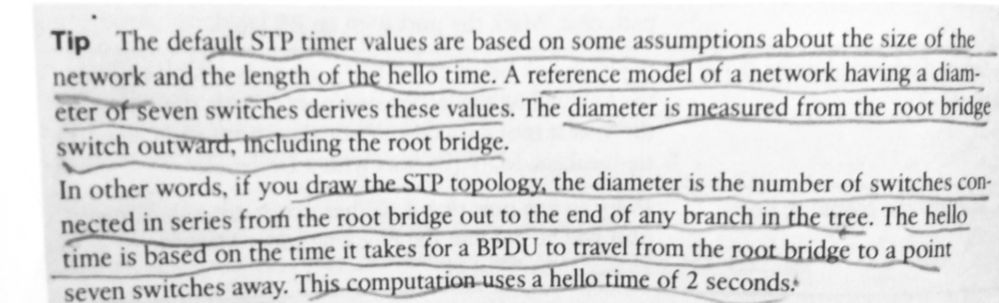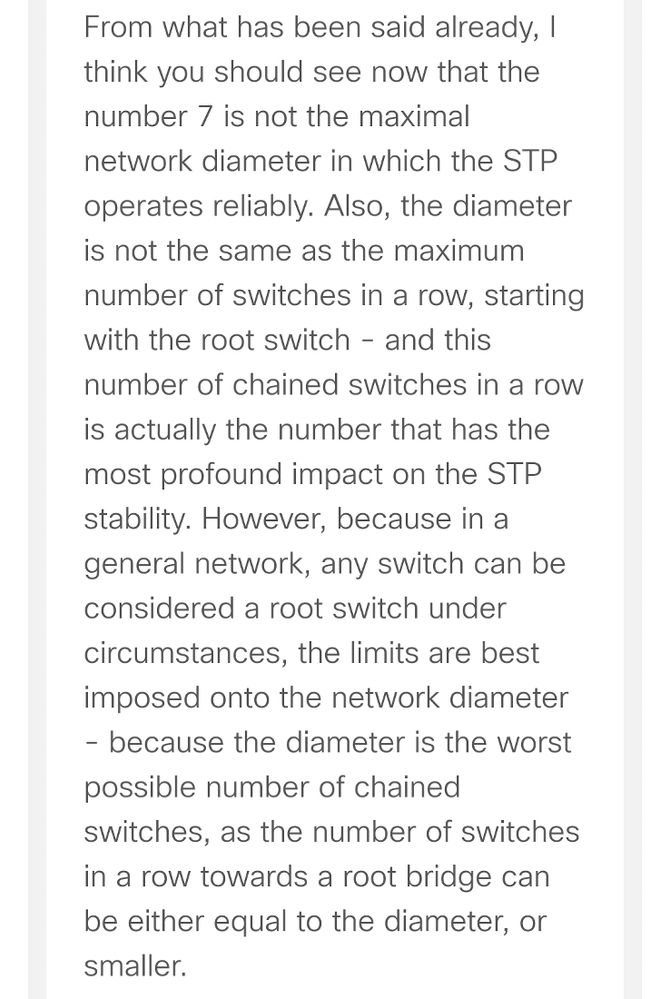- Cisco Community
- Technology and Support
- Networking
- Switching
- Re: STP Diameter.
- Subscribe to RSS Feed
- Mark Topic as New
- Mark Topic as Read
- Float this Topic for Current User
- Bookmark
- Subscribe
- Mute
- Printer Friendly Page
- Mark as New
- Bookmark
- Subscribe
- Mute
- Subscribe to RSS Feed
- Permalink
- Report Inappropriate Content
08-19-2019 11:49 AM
Actually I'm so confused about the diameter in STP , As i read in book (upper attached picture) we count diameter from the root bridge.
But as i read here on the cisco website(Second attached picture) , we start counting from any to any of the switch.
So can anyone explain more clearly??
Solved! Go to Solution.
- Labels:
-
Other Switches
-
Other Switching
Accepted Solutions
- Mark as New
- Bookmark
- Subscribe
- Mute
- Subscribe to RSS Feed
- Permalink
- Report Inappropriate Content
08-19-2019 12:10 PM
Hi @AnkeshSingh8847 ,
The diameter of a network is the total number of switches in a row, from one end to the other, regardless of whether there is a root bridge at one end or not.
This diameter is 7 by default and is the result of equations, using 4 timer values.
These values can be adapted to your network, within certain parameters.
I leave this link, which I found very informative:
http://slaptijack.com/networking/max-spanning-tree-stp-diameter/
Regards
- Mark as New
- Bookmark
- Subscribe
- Mute
- Subscribe to RSS Feed
- Permalink
- Report Inappropriate Content
08-19-2019 12:22 PM
Hello Ankesh,
the default Forward Delay timer of 15 seconds used by Listening and Learning STP states are the result of using Hello timer 2 seconds and 7 switch hops.
The diameter in geometry is double of the radius in a circle.
Let's see it in another way:
for standard Configuration BPDUs originated by the Root bridge the first definition would be fine.
However, we need to consider the Topology Change Notification BPDU that can be started by any STP switch in the topology and travels upstream until they reach the root bridge.
TCN BPDUs are acknowledged using the TCA flag. The Root bridge then starts to send BPDU with TC set to all other branches of the topology.
The topology change may trigger some port to change its STP state.
These changes to be safe should happen after all STP switches have received the BPDU with the TC flag set.
For this reason the STP diameter should be the longest switch chain in topology for accounting the possible worst case.
We are speaking of Classic STP 802.1D, not Rapid STP or MST that implement better methods to deal with topology changes.
Hope to help
Giuseppe
- Mark as New
- Bookmark
- Subscribe
- Mute
- Subscribe to RSS Feed
- Permalink
- Report Inappropriate Content
08-19-2019 12:10 PM
Hi @AnkeshSingh8847 ,
The diameter of a network is the total number of switches in a row, from one end to the other, regardless of whether there is a root bridge at one end or not.
This diameter is 7 by default and is the result of equations, using 4 timer values.
These values can be adapted to your network, within certain parameters.
I leave this link, which I found very informative:
http://slaptijack.com/networking/max-spanning-tree-stp-diameter/
Regards
- Mark as New
- Bookmark
- Subscribe
- Mute
- Subscribe to RSS Feed
- Permalink
- Report Inappropriate Content
08-19-2019 12:22 PM
Hello Ankesh,
the default Forward Delay timer of 15 seconds used by Listening and Learning STP states are the result of using Hello timer 2 seconds and 7 switch hops.
The diameter in geometry is double of the radius in a circle.
Let's see it in another way:
for standard Configuration BPDUs originated by the Root bridge the first definition would be fine.
However, we need to consider the Topology Change Notification BPDU that can be started by any STP switch in the topology and travels upstream until they reach the root bridge.
TCN BPDUs are acknowledged using the TCA flag. The Root bridge then starts to send BPDU with TC set to all other branches of the topology.
The topology change may trigger some port to change its STP state.
These changes to be safe should happen after all STP switches have received the BPDU with the TC flag set.
For this reason the STP diameter should be the longest switch chain in topology for accounting the possible worst case.
We are speaking of Classic STP 802.1D, not Rapid STP or MST that implement better methods to deal with topology changes.
Hope to help
Giuseppe
Discover and save your favorite ideas. Come back to expert answers, step-by-step guides, recent topics, and more.
New here? Get started with these tips. How to use Community New member guide