- Cisco Community
- Technology and Support
- Networking
- Switching
- switch running RSTP spanning-tree type cut itself from the rest of network
- Subscribe to RSS Feed
- Mark Topic as New
- Mark Topic as Read
- Float this Topic for Current User
- Bookmark
- Subscribe
- Mute
- Printer Friendly Page
switch running RSTP spanning-tree type cut itself from the rest of network
- Mark as New
- Bookmark
- Subscribe
- Mute
- Subscribe to RSS Feed
- Permalink
- Report Inappropriate Content
04-14-2021 08:15 PM - edited 04-14-2021 08:17 PM
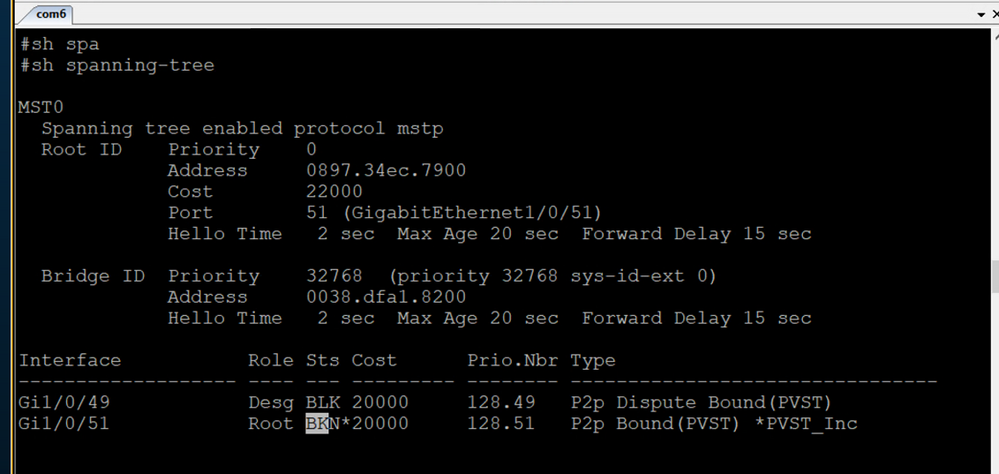
How in this case unlock uplinks of Cisco switch which runs RSTP (via MST setting)
- Labels:
-
Other Switching
- Mark as New
- Bookmark
- Subscribe
- Mute
- Subscribe to RSS Feed
- Permalink
- Report Inappropriate Content
04-15-2021 12:09 AM
- Check the logs when this happens, look for additional info's if any.
M.
-- Each morning when I wake up and look into the mirror I always say ' Why am I so brilliant ? '
When the mirror will then always repond to me with ' The only thing that exceeds your brilliance is your beauty! '
- Mark as New
- Bookmark
- Subscribe
- Mute
- Subscribe to RSS Feed
- Permalink
- Report Inappropriate Content
04-15-2021 12:52 AM - edited 04-15-2021 12:55 AM
Hello
you have a classic stp pvst simulation issue
the mst-pvst boundary port cannot be a root port and a cist root switch at the same time and that’s exactly what’s happening
Either make the mst have a lower priority value for it IST and MST instances then the pvst root switch vlan 1 or have the pvst root switch stp priority values more preferred then the mst root switch for vlan 1 but lesser value for all its own other vlans
Please rate and mark as an accepted solution if you have found any of the information provided useful.
This then could assist others on these forums to find a valuable answer and broadens the community’s global network.
Kind Regards
Paul
- Mark as New
- Bookmark
- Subscribe
- Mute
- Subscribe to RSS Feed
- Permalink
- Report Inappropriate Content
04-15-2021 07:42 PM
thanks for details,
I've tried to set low priority (4096x15=61440) on this switch. Settings on this switch are pretty straightforward:
spanning-tree mst configuration
name "switch's hostname"
spanning-tree mst 0 priority 61440
On site Aruba is core switch and root of RSTP spanning tree. I found out that there are also 4 access switches, which are running PVST, just running per command:
spanning-tree mode rapid-pvst
Looks to me these all switches, including impacted switch, are interact with each other via CISCO’s feature called “PVST simulation”.
- Mark as New
- Bookmark
- Subscribe
- Mute
- Subscribe to RSS Feed
- Permalink
- Report Inappropriate Content
04-16-2021 02:00 AM
Hello
The CIST root for the stp domain doesn’t have to be the boundary switches between arubas and cisco any switch can become this but it sounds like you now have multiple stp regions with the aruba also having switches running rstp and mstp modes, suggest you make all aruba either rstp or mst and not both
Keep in mind when your using MST you really don’t need to prune any vlans from the trunks, this can cause blackholing of traffic, as now stp is ran per mst instance not per vlan
Have a look at this
Please rate and mark as an accepted solution if you have found any of the information provided useful.
This then could assist others on these forums to find a valuable answer and broadens the community’s global network.
Kind Regards
Paul
Discover and save your favorite ideas. Come back to expert answers, step-by-step guides, recent topics, and more.
New here? Get started with these tips. How to use Community New member guide