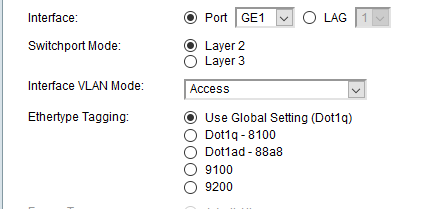- Cisco Community
- Technology and Support
- Networking
- Switching
- Re: switch SG-350 vlan config
- Subscribe to RSS Feed
- Mark Topic as New
- Mark Topic as Read
- Float this Topic for Current User
- Bookmark
- Subscribe
- Mute
- Printer Friendly Page
switch SG-350 vlan config
- Mark as New
- Bookmark
- Subscribe
- Mute
- Subscribe to RSS Feed
- Permalink
- Report Inappropriate Content
02-14-2021 10:07 PM - edited 02-14-2021 10:08 PM
I want to do SVI on my 3 L3 switch(SG-350 52 gig) I want to allow server and internet only in these switch so which mode i have to enble layer 2-3,Do i have to apply in all port or not???
- Labels:
-
Other Switches
- Mark as New
- Bookmark
- Subscribe
- Mute
- Subscribe to RSS Feed
- Permalink
- Report Inappropriate Content
02-15-2021 01:25 AM - edited 02-15-2021 01:35 AM
you want to create an SVI = Switch Virtual Interface
but you are looking at the configuration page of Physical Interfaces
so this is not the right page, no need to change L2/L3 settings here
please check this document Configure VLAN Interface IPv4 Address on an Sx350 or SG350X Switch - Cisco
- Mark as New
- Bookmark
- Subscribe
- Mute
- Subscribe to RSS Feed
- Permalink
- Report Inappropriate Content
02-16-2021 09:00 PM
what are that layer 2 and layer 3 option used for??when I can turn on layer 3? because i have to enable IP ROUTING so i guess that works on layer 3.
- Mark as New
- Bookmark
- Subscribe
- Mute
- Subscribe to RSS Feed
- Permalink
- Report Inappropriate Content
02-17-2021 12:16 AM
Just enable layer 2. As long as you created SVI and enabled IP routing everything else should be fine. The two options are just for how the switch operates. You can find more info here https://www.cisco.com/c/en/us/support/docs/smb/switches/cisco-small-business-300-series-managed-switches/smb5073-switching-to-layer-3-mode-on-the-sf-sg-300-series-switches.html
- Mark as New
- Bookmark
- Subscribe
- Mute
- Subscribe to RSS Feed
- Permalink
- Report Inappropriate Content
02-17-2021 05:29 AM
correct, switching to layer3 mode, results in the port dedicated to tcp/ip traffic
go one level up in the document-tree to find more configuration documents
Discover and save your favorite ideas. Come back to expert answers, step-by-step guides, recent topics, and more.
New here? Get started with these tips. How to use Community New member guide