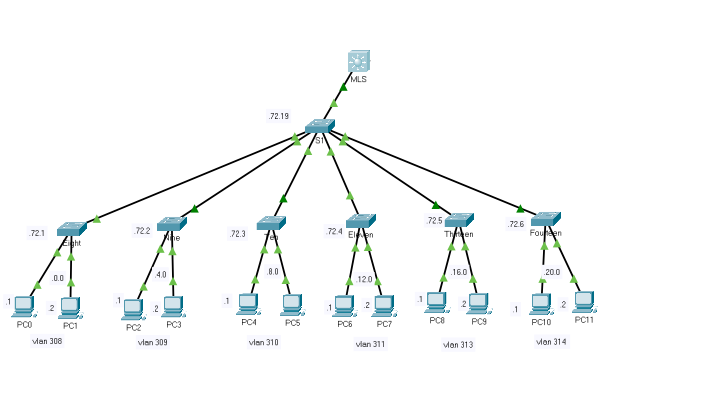- Cisco Community
- Technology and Support
- Networking
- Switching
- Re: Switch to PC connectivity
- Subscribe to RSS Feed
- Mark Topic as New
- Mark Topic as Read
- Float this Topic for Current User
- Bookmark
- Subscribe
- Mute
- Printer Friendly Page
Switch to PC connectivity
- Mark as New
- Bookmark
- Subscribe
- Mute
- Subscribe to RSS Feed
- Permalink
- Report Inappropriate Content
07-31-2021 04:42 AM
Hi,
I am setting up a cisco packet tracer to have 6 separate vlans. I have 2 PC's in each vlan connecting to a 2960 switch, each switch is further connected to one 2960 switch which is connected to a 3560 Layer 3 switch. Each vlan (the PC's) has a different subnet. Each 2960 switch is on the same subnet differing from the vlan PC's. I have set up a SVI on each switch and trunking. My issue is I cannot ping from PC to 2960 switch. However, I can ping from pc to pc on different vlans, I can ping from 2960 switch to 2960 switch, I can ping from PC to all interfaces configured on Layer 3 3560 switch including the ip address for the 2960 switch subnet. Does anyone know how I may resolve this issue?
Thank you.
- Labels:
-
LAN Switching
- Mark as New
- Bookmark
- Subscribe
- Mute
- Subscribe to RSS Feed
- Permalink
- Report Inappropriate Content
07-31-2021 03:53 PM
Hello
Can you post a topology diagram please
Please rate and mark as an accepted solution if you have found any of the information provided useful.
This then could assist others on these forums to find a valuable answer and broadens the community’s global network.
Kind Regards
Paul
- Mark as New
- Bookmark
- Subscribe
- Mute
- Subscribe to RSS Feed
- Permalink
- Report Inappropriate Content
07-31-2021 07:25 PM
This is my topology.
Thank you for your reply!
- Mark as New
- Bookmark
- Subscribe
- Mute
- Subscribe to RSS Feed
- Permalink
- Report Inappropriate Content
07-31-2021 10:20 PM
Can you post the lab so that we can take a look?
i am guessing probably it's a missing route or vlan config.
Also if you want to tshoot on your own use the simulation mode and start the ping then you can open packets and see what path they are taking and were they are dropping with what specific reason.
Then you can correct the same!
## Make sure to mark post as helpful, If it resolved your issue. ##
## Make sure to mark post as helpful, If it resolved your issue. ##
- Mark as New
- Bookmark
- Subscribe
- Mute
- Subscribe to RSS Feed
- Permalink
- Report Inappropriate Content
08-01-2021 12:24 AM
hi hgood21349
i think your issues is ; "My issue is I cannot ping from PC to 2960 switch"
let's take the first vlan : vlan 308
please share this information :
IP adress PC :
IP adress Switch 2960 :
- Mark as New
- Bookmark
- Subscribe
- Mute
- Subscribe to RSS Feed
- Permalink
- Report Inappropriate Content
08-01-2021 01:29 AM
Hello
Post the PT file if possible
Please rate and mark as an accepted solution if you have found any of the information provided useful.
This then could assist others on these forums to find a valuable answer and broadens the community’s global network.
Kind Regards
Paul
Discover and save your favorite ideas. Come back to expert answers, step-by-step guides, recent topics, and more.
New here? Get started with these tips. How to use Community New member guide