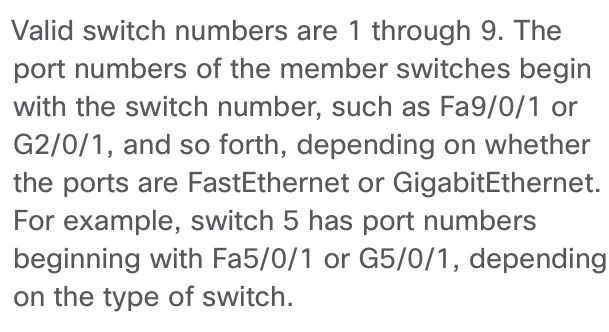- Cisco Community
- Technology and Support
- Networking
- Switching
- Re: unable to enter global configuration mode to stacking switch member?
- Subscribe to RSS Feed
- Mark Topic as New
- Mark Topic as Read
- Float this Topic for Current User
- Bookmark
- Subscribe
- Mute
- Printer Friendly Page
- Mark as New
- Bookmark
- Subscribe
- Mute
- Subscribe to RSS Feed
- Permalink
- Report Inappropriate Content
06-29-2020 06:48 PM
i got two 2960X switches which are stacked together in my lab.
Tried connecting to this stacking switch via management IP and switch over to "session 2" to perform further setup on member 2 slave switch.
However, when I key-in the "configure terminal" the system did not respond me because there's no "configure t" command available.
(just want to make some trunk and access mode settings on interfaces in that switch.)
according to this configuration guide of switch stack, it seemed that only limited command-lines are available for stack members. But how can i enter the "configure terminal" to configure member switch? Quite confused.
thanks for any assistance and help~
hope my question is not too stupid.
Solved! Go to Solution.
- Labels:
-
Catalyst 2000
Accepted Solutions
- Mark as New
- Bookmark
- Subscribe
- Mute
- Subscribe to RSS Feed
- Permalink
- Report Inappropriate Content
06-29-2020 07:43 PM
That the correct behavior, as you are not supposed to make any changes to the individual switch member. All config changes must be done using the active switch. When stacking multiple switches together, they logically become one switch and so you only make changes to the master switch. The master switch will push the config to all member switches.
HTH
- Mark as New
- Bookmark
- Subscribe
- Mute
- Subscribe to RSS Feed
- Permalink
- Report Inappropriate Content
06-29-2020 07:43 PM
That the correct behavior, as you are not supposed to make any changes to the individual switch member. All config changes must be done using the active switch. When stacking multiple switches together, they logically become one switch and so you only make changes to the master switch. The master switch will push the config to all member switches.
HTH
- Mark as New
- Bookmark
- Subscribe
- Mute
- Subscribe to RSS Feed
- Permalink
- Report Inappropriate Content
06-29-2020 08:05 PM
a liitle bit surprising.
i thought individual switches in a switch stack can still own different settings(such as different VLAN configurations on same interface number.).
alright, so back to the topic. if I need to change a member switch's interface configuration, say "gigabitethernet 1/0/5", then I can only configure the master switch's "gigabitethernet 1/0/5"?
thanks in advance!!! :)
- Mark as New
- Bookmark
- Subscribe
- Mute
- Subscribe to RSS Feed
- Permalink
- Report Inappropriate Content
06-29-2020 09:57 PM
- Mark as New
- Bookmark
- Subscribe
- Mute
- Subscribe to RSS Feed
- Permalink
- Report Inappropriate Content
06-30-2020 01:09 AM
Hello @vcp754467 ,
use
show switch
to see what numbers have been taken by the two stack members , this numbering does not depend from the master role
in other words the master is not always switch number 1. The above show command will tell you which switch is the master and their numberings.
For referring to a non master interface you will use interface gi <switch#>/0/5.
Hope to help
Giuseppe
- Mark as New
- Bookmark
- Subscribe
- Mute
- Subscribe to RSS Feed
- Permalink
- Report Inappropriate Content
06-30-2020 07:00 AM
alright, so back to the topic. if I need to change a member switch's interface configuration, say "gigabitethernet 1/0/5", then I can only configure the master switch's "gigabitethernet 1/0/5"?
That is correct. All configs are done from the master. Think about all the other switches in a stack as blades in a big chassis.
HTH
Discover and save your favorite ideas. Come back to expert answers, step-by-step guides, recent topics, and more.
New here? Get started with these tips. How to use Community New member guide