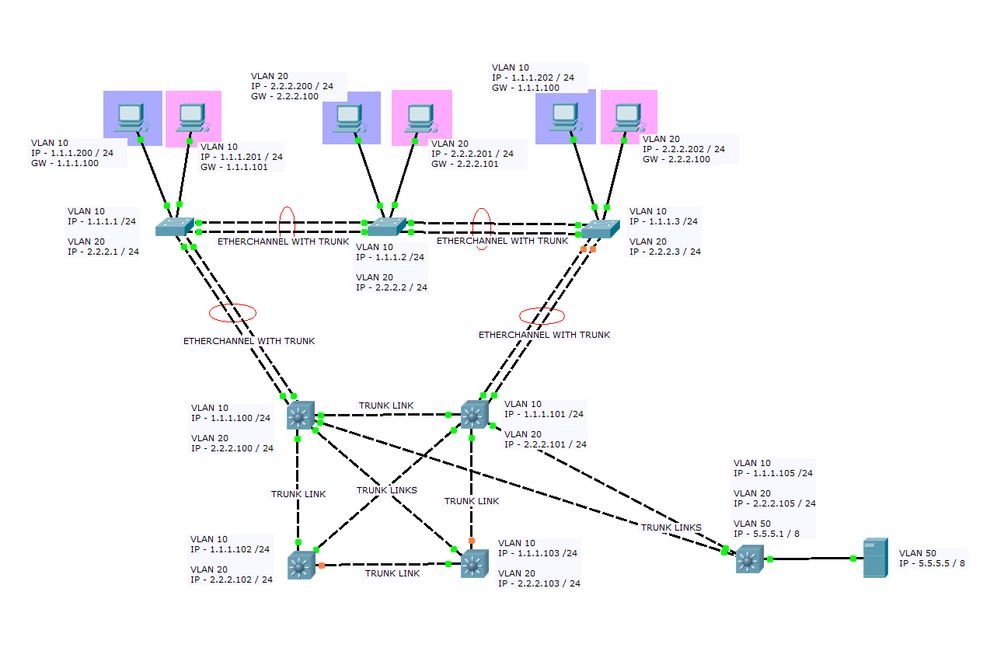- Cisco Community
- Technology and Support
- Networking
- Switching
- Re: Unable to Ping a Server in VLAN Switching Data Centre Design
- Subscribe to RSS Feed
- Mark Topic as New
- Mark Topic as Read
- Float this Topic for Current User
- Bookmark
- Subscribe
- Mute
- Printer Friendly Page
- Mark as New
- Bookmark
- Subscribe
- Mute
- Subscribe to RSS Feed
- Permalink
- Report Inappropriate Content
08-31-2017 12:40 AM - edited 03-08-2019 11:53 AM
Greetings !!!
Please help to be able to ping to Server - 5.5.5.5/8 in DR Switch.
Network Design Snapshot;
Solved! Go to Solution.
- Labels:
-
Other Switching
Accepted Solutions
- Mark as New
- Bookmark
- Subscribe
- Mute
- Subscribe to RSS Feed
- Permalink
- Report Inappropriate Content
09-01-2017 10:35 AM
- Mark as New
- Bookmark
- Subscribe
- Mute
- Subscribe to RSS Feed
- Permalink
- Report Inappropriate Content
08-31-2017 12:57 AM - edited 08-31-2017 12:58 AM
Moved thread from "Optical Networking" into the correct "LAN Switching and Routing" forum.
Regarding the question, do your core switches know about the route to 5.5.5.0/8 network?
- Mark as New
- Bookmark
- Subscribe
- Mute
- Subscribe to RSS Feed
- Permalink
- Report Inappropriate Content
08-31-2017 01:47 AM
No, there is no VLAN for 5.0.0.0/8 network in core/distribution or access switches. But default gateways are configured in core switches to 1.1.1.105 and 2.2.2.105. However, it is not working. Is there anything wrong in configuration.
- Mark as New
- Bookmark
- Subscribe
- Mute
- Subscribe to RSS Feed
- Permalink
- Report Inappropriate Content
08-31-2017 01:51 AM
I didn't ask if the VLAN was configured in the switches - I asked if they know the route. Also, setting a default gateway for a switch is not the same as setting a default route.
Please share the output of "show ip route" from one of the core switches.
- Mark as New
- Bookmark
- Subscribe
- Mute
- Subscribe to RSS Feed
- Permalink
- Report Inappropriate Content
08-31-2017 02:50 AM - edited 08-31-2017 02:57 AM
Gateway of last resort is 1.1.1.105 to network 0.0.0.0
1.0.0.0/8 is subnetted, 1 subnets
C 1.1.1.0 is directly connected, Vlan10
2.0.0.0/8 is subnetted, 1 subnets
C 2.2.2.0 is directly connected, Vlan20
S* 0.0.0.0/0 [1/0] via 1.1.1.105
via 2.2.2.105
- Mark as New
- Bookmark
- Subscribe
- Mute
- Subscribe to RSS Feed
- Permalink
- Report Inappropriate Content
08-31-2017 05:12 AM
OK, so now that you see the route where we expect it, the logical thing to do is break the problem down into smaller pieces.
For example - can you ping the 5.5.5.5 host from the core switch?
If you cannot, then how about from the DR switch?
- Mark as New
- Bookmark
- Subscribe
- Mute
- Subscribe to RSS Feed
- Permalink
- Report Inappropriate Content
08-31-2017 05:24 AM
Hello,
on a side note, is this a packet tracer file ? If so, can you post the project (ZIP it first in order to upload it)...
- Mark as New
- Bookmark
- Subscribe
- Mute
- Subscribe to RSS Feed
- Permalink
- Report Inappropriate Content
09-01-2017 04:44 AM
I have uploaded PKT file as .jpg extension as CSF does not allow .pkt, .rar, .zip. Therfore, please rename the extension from .jpg to .pkt.
- Mark as New
- Bookmark
- Subscribe
- Mute
- Subscribe to RSS Feed
- Permalink
- Report Inappropriate Content
09-01-2017 04:45 AM
I have uploaded PKT file. Please help.
- Mark as New
- Bookmark
- Subscribe
- Mute
- Subscribe to RSS Feed
- Permalink
- Report Inappropriate Content
09-01-2017 07:21 AM
Hello,
the files you uploaded are empty. Save the original as .pkt and zip the file, then upload as zip.
- Mark as New
- Bookmark
- Subscribe
- Mute
- Subscribe to RSS Feed
- Permalink
- Report Inappropriate Content
09-01-2017 10:21 AM
https://tinyurl.com/y876rket
- Mark as New
- Bookmark
- Subscribe
- Mute
- Subscribe to RSS Feed
- Permalink
- Report Inappropriate Content
09-01-2017 10:27 AM
Hello,
file arrived, I'll have a look...
- Mark as New
- Bookmark
- Subscribe
- Mute
- Subscribe to RSS Feed
- Permalink
- Report Inappropriate Content
09-01-2017 10:35 AM
Hello,
on the DR switch, enable IP routing"
DR(config)#ip routing
- Mark as New
- Bookmark
- Subscribe
- Mute
- Subscribe to RSS Feed
- Permalink
- Report Inappropriate Content
09-01-2017 09:25 PM
It was this.. so embarrassing
Thanks mate...
Can I ask u, if it's better to use HSRP or StackWise in DSW switches to provide a single GW. Because from PC 4,5,7 I'm unable to ping the server but from PC6 it's working...
- Mark as New
- Bookmark
- Subscribe
- Mute
- Subscribe to RSS Feed
- Permalink
- Report Inappropriate Content
09-02-2017 01:04 AM
Hello,
what are the requirements of your network ? One way to accomplish single gateway connectivity is to simply set the gateways on the PCs to 1.1.1.105 and 2.2.2.105 respectively, and then turn off ip routing on everything except on the DR switch...
Discover and save your favorite ideas. Come back to expert answers, step-by-step guides, recent topics, and more.
New here? Get started with these tips. How to use Community New member guide