- Cisco Community
- Technology and Support
- Networking
- Switching
- Re: VLAN setup at home
- Subscribe to RSS Feed
- Mark Topic as New
- Mark Topic as Read
- Float this Topic for Current User
- Bookmark
- Subscribe
- Mute
- Printer Friendly Page
VLAN setup at home
- Mark as New
- Bookmark
- Subscribe
- Mute
- Subscribe to RSS Feed
- Permalink
- Report Inappropriate Content
12-19-2010 11:27 PM - edited 03-06-2019 02:36 PM
I'm definitely out of my comfort zone here...but after reading a bit, I think a VLAN setup is what I'm after. I'd like 2 networks at my house sharing the internet connection. One network for my computers, One network for my kids. The purpose is security...my kids have been bringing home biological virus' since they were tiny...I'm certain they're the ones who'll let something in the house now as well.
I have a WRVS4400N small business router with VLAN capability. I've explored the setup pages and can't make heads or tails of what I'd need to do there. I've set up 2 BSSID's and isolated them, next I'd like to set up the vlans and assign the bssids to them. Can someone look at this setup pic and walk me through this? I appreciate the education!
Alternatively, if vlan is not the solution for my purpose, I'm open to suggestions. Thank you for your consideration.
-Scott
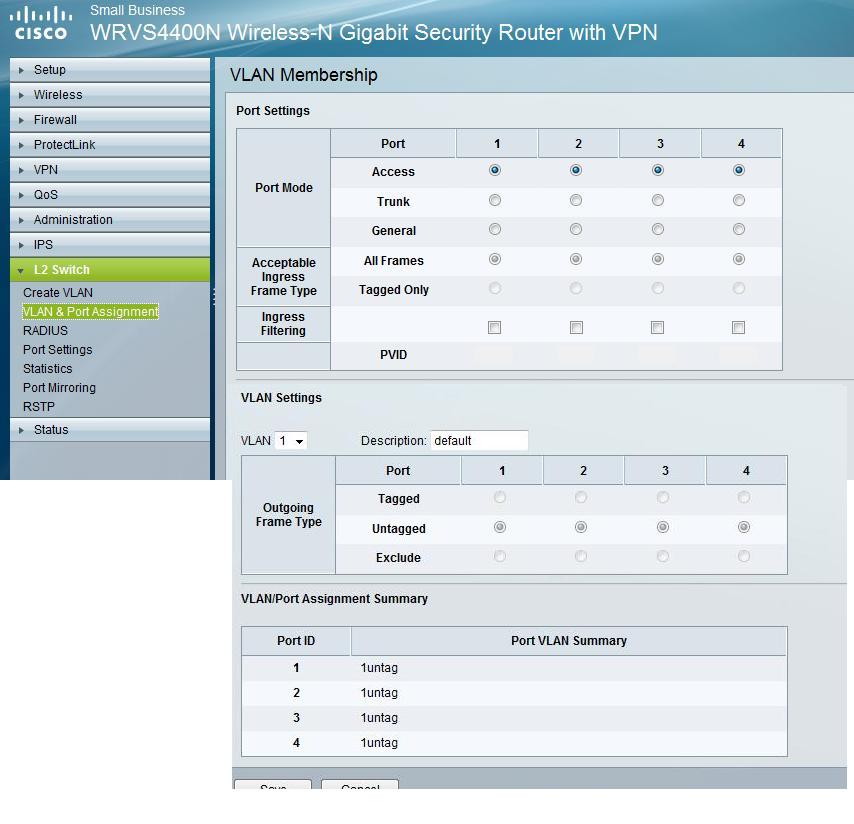
- Labels:
-
LAN Switching
- Mark as New
- Bookmark
- Subscribe
- Mute
- Subscribe to RSS Feed
- Permalink
- Report Inappropriate Content
12-20-2010 09:59 AM
- Mark as New
- Bookmark
- Subscribe
- Mute
- Subscribe to RSS Feed
- Permalink
- Report Inappropriate Content
12-21-2010 12:44 PM
Scott,
The screen you are showing below is used to configured VLAN memberships for the physical ports on the back of the device.
If you are trying to segragate via the wireless you do that via SSID. However because you are sharing your internet connection you will probably have to firewall off the two wireless segments because they will be able to communicate with each other.
Focus on the wireless portion and not the L2 switch unless you indeed want to vlan off the physical ports in the back of the device. It doesn't sound like that is what you are looking to do.
- Mark as New
- Bookmark
- Subscribe
- Mute
- Subscribe to RSS Feed
- Permalink
- Report Inappropriate Content
12-21-2010 10:41 PM
Thank you both for your responses. Got me moving in the right direction....here's a little more info:
Proposed setup:
VLAN1, Parent VLAN, SSID1, need 3 wired ports (server, nas, admin)
VLAN2, Kid VLAN, SSID2, need 1 wired port
I've set up the SSIDs and assigned them to 2 separate VLANs. I've disabled inter-vlan routing.
I've set up the Quick VPN and have it working...It seems to connect to VLAN1.
How do I set up the port screen in my first post to get it to work the way I proposed? I looked at the admin manual...and tagged/untagged/trunk is Greek.
Thanks for your help.
Scott
- Mark as New
- Bookmark
- Subscribe
- Mute
- Subscribe to RSS Feed
- Permalink
- Report Inappropriate Content
12-21-2010 11:58 PM
Hi Scott,
How do I set up the port screen in my first post to get it to work the way I proposed? I looked at the admin manual...and tagged/untagged/trunk is Greek.
tagged= can support multiple vlans with dot1q ----> similar to Cisco trunk port.
untagged= only 1 vlan----> similar to Cisco access port.
trunk= multiple physical interfaces bundled into one logical interface----> similar to Cisco etherchannel.
Regards.
Alain.
- Mark as New
- Bookmark
- Subscribe
- Mute
- Subscribe to RSS Feed
- Permalink
- Report Inappropriate Content
12-22-2010 07:55 AM
When I said 'Greek'...I also meant 'Classical Greek'...
If I want VLAN1 to be wired ports 1,2,3 and I don't want it to see wired port 4 AND
if I want VLAN2 to be wired port 4 and I don't want it to see wired ports 1,2,3 THEN
on screen in first post I should:
-Select pull down VLAN1
-Under port 4 select 'Exclude'
-Select pull down for VLAN2
-Under ports 1,2,3 select 'Exclude'
???
Thanks!
Scott
Discover and save your favorite ideas. Come back to expert answers, step-by-step guides, recent topics, and more.
New here? Get started with these tips. How to use Community New member guide