- Cisco Community
- Technology and Support
- Networking
- Switching
- Re: VRRP with backup interfaces?
- Subscribe to RSS Feed
- Mark Topic as New
- Mark Topic as Read
- Float this Topic for Current User
- Bookmark
- Subscribe
- Mute
- Printer Friendly Page
VRRP with backup interfaces?
- Mark as New
- Bookmark
- Subscribe
- Mute
- Subscribe to RSS Feed
- Permalink
- Report Inappropriate Content
11-23-2012 02:55 AM - edited 03-07-2019 10:13 AM
Hello,
I've found myself in some trouble with configuring VRRP and a backup interface on a 1921 router. My LAN edge has two 1921 routers with VRRP configured between them. VRRP is configured to GigabitEthernet0/0.120 subinterface on both routers and connected to two 2960-S switches in a ring topology. Master selection works just fine.
Now, a third 2960-S switch is also located on the same rack as the primary 1921 router, and also connected to the LAN ring. What I was thinking is, that can I connect the primary 1921 router also to the second switch in the rack and just assign that link as a backup interface? Well of course I can, but the problem arose with VRRP. I tried to configure the backup interface (GigabitEthernet0/1 and subinterfaces) on the router with the same commands as the primary interface, but I received a notification on the CLI stating:
% 10.53.10.254 is assigned to another application on GigabitEthernet0/0.120
Is there any way around this?
Is it not possible to equip the backup interface with identical configurations as the primary, when VRRP is implemented?
A topology illustration and the primary router's interface configurations are listed below.
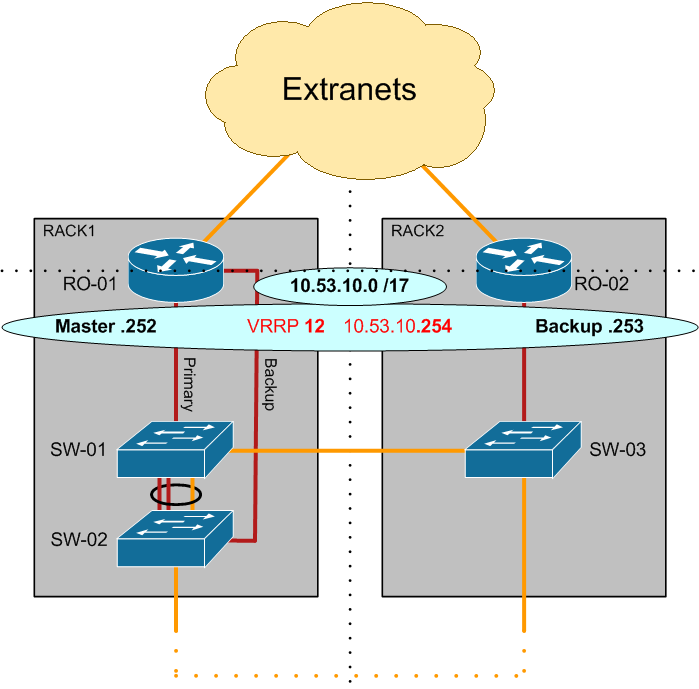
!
interface GigabitEthernet0/0 #primary LAN connection to SW-01 on RACK1
no ip address
duplex full
speed 1000
no mop enabled
backup interface GigabitEthernet0/1 #GigabitEthernet0/1 and subinterfaces will remain in
"Standby mode" status, so long as GigabitEthernet0/0 is active.
!
interface GigabitEthernet0/0.101
encapsulation dot1Q 1 native
ip address 10.53.254.252 255.255.255.0
ip access-group 120 out
no ip proxy-arp
!
interface GigabitEthernet0/0.120
encapsulation dot1Q 20
ip address 10.53.10.252 255.255.128.0
no ip proxy-arp
vrrp 12 ip 10.53.10.254
vrrp 12 priority 102
vrrp 12 track 20 decrement 30
!
interface GigabitEthernet0/1 #backup LAN connection to SW-02 on RACK1, identical configs.
no ip address
duplex full
speed 1000
no mop enabled
!
interface GigabitEthernet0/1.101
encapsulation dot1Q 1 native
ip address 10.53.254.252 255.255.255.0
ip access-group 120 out
no ip proxy-arp
!
interface GigabitEthernet0/1.120
encapsulation dot1Q 20
ip address 10.53.10.252 255.255.128.0
no ip proxy-arp #For identical interface configs, what is missing here is "vrrp 12 ip 10.53.10.254".
vrrp 12 priority 102
vrrp 12 track 20 decrement 30
!
Anybody able to shed some light on this? Would be greatly appreciated!
-Vesa
- Labels:
-
Other Switching
- Mark as New
- Bookmark
- Subscribe
- Mute
- Subscribe to RSS Feed
- Permalink
- Report Inappropriate Content
07-08-2019 10:09 AM
7 years later I find myself in this same situation due to limitations on some of our legacy gear, did you ever find a solution?
- Mark as New
- Bookmark
- Subscribe
- Mute
- Subscribe to RSS Feed
- Permalink
- Report Inappropriate Content
07-08-2019 12:32 PM
solved this with an EEM script to move VRRP config from primary to backup subinterface on failure, and move back upon restoral
Discover and save your favorite ideas. Come back to expert answers, step-by-step guides, recent topics, and more.
New here? Get started with these tips. How to use Community New member guide