- Cisco Community
- Technology and Support
- Networking
- Switching
- Wake-On-Lan : Problem through multiple L3 Switches + OSPF Routing
- Subscribe to RSS Feed
- Mark Topic as New
- Mark Topic as Read
- Float this Topic for Current User
- Bookmark
- Subscribe
- Mute
- Printer Friendly Page
Wake-On-Lan : Problem through multiple L3 Switches + OSPF Routing
- Mark as New
- Bookmark
- Subscribe
- Mute
- Subscribe to RSS Feed
- Permalink
- Report Inappropriate Content
07-15-2011 02:41 AM - edited 03-07-2019 01:14 AM
Hello All,
I'm facing to a very strange problem.
I'm trying to wake-up stations from a server into a different VLAN, but through OSPF routing and multiple L3 Switches hop.
Look @ the joined topology scheme. (!! BE CAREFULL !! This is a NO PASSIVE INTERFACE VLAN 500 for OSPF, inter-router link L3)

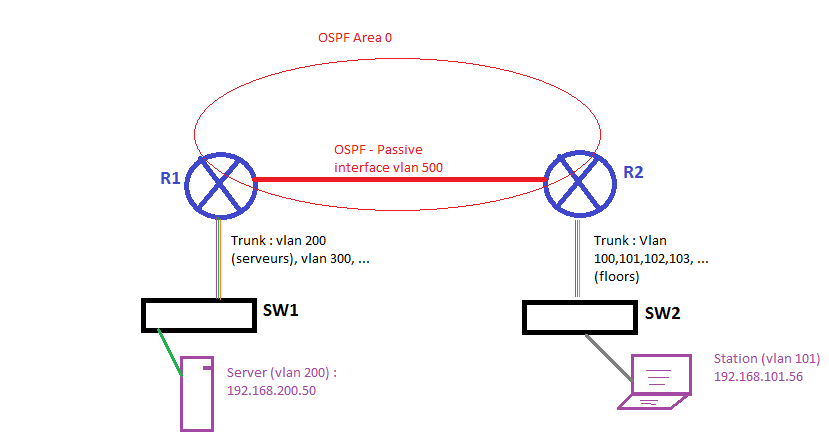
On R1 only VLAN 200, 300 and 500 are known.
On R2 only VLAN 100,102,103,... (floors) and 500 are known.
L3 Interface VLAN 500 is a NO PASSIVE INTERFACE for OSPF. All the route are going through this vlan interface l3.
Every Networks are known in OSPF.
On R1, I put this configuration :
access-list 101 permit udp any any eq 7
ip forward-protocol udp 7
interface vlan 500
ip directed-broadcast 101
On R2 :
access-list 101 permit udp any any eq 7
ip forward-protocol udp 7
interface vlan 100
ip directed-broadcast 101
interface vlan 101
ip directed-broadcast 101
interface vlan 102
ip directed-broadcast 101
interface vlan 103
ip directed-broadcast 101
interface vlan 500
ip directed-broadcast 101
When I try to wake up the Station (vlan 101) from another Station on another Floor VLAN(vlan 102) (which are known by R2), this is working.
But when I try to wake up Station (vlan 101) from the Server (vlan 200) (which both are not declared on the 2 routers), this is not working.
I tried this page :
But when broadcast from WoL is send through OSPF or Multiple Routers, this is not working...
How could I implement this ?
- Labels:
-
Other Switching
- Mark as New
- Bookmark
- Subscribe
- Mute
- Subscribe to RSS Feed
- Permalink
- Report Inappropriate Content
07-15-2011 02:46 AM
if you want to WoL from a server on 200 at R1 you will need to do ip directed broadcast on vlan 200 on R1 the same way you have done from other VLANs
- Mark as New
- Bookmark
- Subscribe
- Mute
- Subscribe to RSS Feed
- Permalink
- Report Inappropriate Content
07-15-2011 03:14 AM
Ok.
I did ip directed-broadcast on EVERY interface vlan on every Routers.
This is still not working.
- Mark as New
- Bookmark
- Subscribe
- Mute
- Subscribe to RSS Feed
- Permalink
- Report Inappropriate Content
07-15-2011 03:27 AM
I looked at this docoment and it says to use UDP port 7
On a LANDesk document it says it uses UDP port 0 by default.
http://community.landesk.com/support/docs/DOC-1866
Can you change your ACL to use UDP port 0 and try again
- Mark as New
- Bookmark
- Subscribe
- Mute
- Subscribe to RSS Feed
- Permalink
- Report Inappropriate Content
07-15-2011 03:37 AM
Thanks for your answer but it's still not working.
No, this is a Port 7.
When I use a Wireshark sniffer, I can see UDP ECHO packet generated and going from one station to the other.
So ACL on UDP port 7 is the right one.
- Mark as New
- Bookmark
- Subscribe
- Mute
- Subscribe to RSS Feed
- Permalink
- Report Inappropriate Content
07-15-2011 05:15 AM
what is providing the link between the two routers?
Is it a managed WAN? is there maybe an additonal router in a cloud that also need to have ip directed broadcast added?
- Mark as New
- Bookmark
- Subscribe
- Mute
- Subscribe to RSS Feed
- Permalink
- Report Inappropriate Content
07-15-2011 07:50 AM
Stephane
You have not told us that you have configured ip helper-address on the VLAN 200 interface. If this is not configured then that is your major problem.
Depending on the server Wake On LAN might operate on various ports, depending on how the server is configured and port 7 is a common choice but others are possible.
What you need is this:
- on the layer 3 device where the server is connected you need the ip forward-protocol. This command is not needed on other devices (but it does no damage if it is configured on other devices where it is not needed).
- on the layer 3 interface where the server is connected you need the ip helper-address and it needs to specify that the address to send to is the directed broadcast address where the PC is located. You do not need ip helper-address on interfaces other than where the server is connected.
- on the layer 3 interface where the PC is connected you need the ip directed-broadcast command. You do not need this command on interfaces other than where destination PCs are connected.
- you do not necessarily need an access list for the Wake On LAN traffic, but if access lists are configured on interfaces through which this traffic will go then you need to be sure that these access lists will permit the traffic.
HTH
Rick
Rick
- Mark as New
- Bookmark
- Subscribe
- Mute
- Subscribe to RSS Feed
- Permalink
- Report Inappropriate Content
07-18-2011 03:03 AM
Thank you all for your help.
This is now working.
I just added these commands
# conf t
(config)# interface vlan 200 (---> interface L3 on which the Server is connected on)
(config-if)# ip helper address 192.168.101.255 (---> the broadcast address on which the station is connected on)
Now, I'm able to wake up the stations.
Thank you !
Stephane.
Discover and save your favorite ideas. Come back to expert answers, step-by-step guides, recent topics, and more.
New here? Get started with these tips. How to use Community New member guide