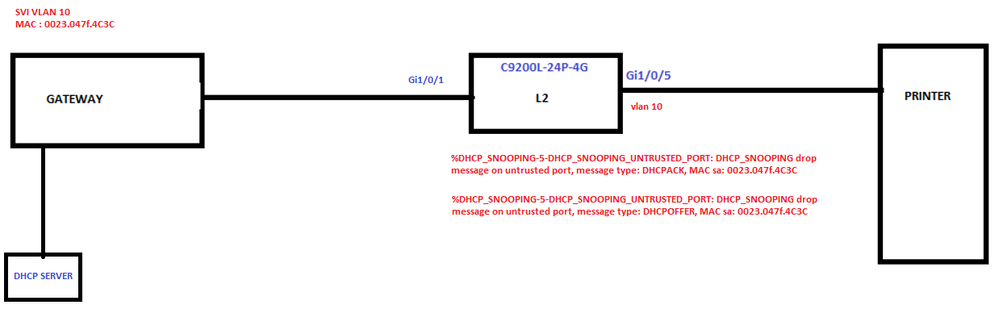- Cisco Community
- Technology and Support
- Networking
- Switching
- what is the use of auto Qos Trust command ?
- Subscribe to RSS Feed
- Mark Topic as New
- Mark Topic as Read
- Float this Topic for Current User
- Bookmark
- Subscribe
- Mute
- Printer Friendly Page
what is the use of auto Qos Trust command ?
- Mark as New
- Bookmark
- Subscribe
- Mute
- Subscribe to RSS Feed
- Permalink
- Report Inappropriate Content
04-12-2022 11:42 AM - edited 04-12-2022 11:42 AM
Hi Team ,
We have below QOS configuration on one of the interface , Can someone explain me how this works ? With and without this configuration on the interface connecting to end device like CAMERA or PRINTER ?
auto qos trust
service-policy input AutoQos-4.0-Trust-Cos-Input-Policy
service-policy output AutoQos-4.0-Output-Policy
- Labels:
-
Catalyst 9000
- Mark as New
- Bookmark
- Subscribe
- Mute
- Subscribe to RSS Feed
- Permalink
- Report Inappropriate Content
04-12-2022 01:53 PM
Auto QOS make life simpler again depending on use cases, below are some good explanation from cisco :
https://www.cisco.com/en/US/technologies/tk543/tk879/technologies_qas0900aecd8020a589.html
see the Camera and another device example:
- Mark as New
- Bookmark
- Subscribe
- Mute
- Subscribe to RSS Feed
- Permalink
- Report Inappropriate Content
04-12-2022 11:09 PM - edited 04-12-2022 11:10 PM
Can you confirm if qos is not configured on one of the interface where the printer is connected will it have any impact ? Or will it not allow the printer to get the ip assigned from the dhcp ?
we learn mac on the interface but I don’t see ip arp on the l3 switch ..
Will this issue be due to auto qos not being configured on the interface ???
- Mark as New
- Bookmark
- Subscribe
- Mute
- Subscribe to RSS Feed
- Permalink
- Report Inappropriate Content
04-12-2022 11:59 PM
yes, you can do if the device does not require QoS like a printer makes it a simple config on the port. and yes device gets an IP address from DHCP.
- Mark as New
- Bookmark
- Subscribe
- Mute
- Subscribe to RSS Feed
- Permalink
- Report Inappropriate Content
04-13-2022 03:57 AM
Apr 13 08:34:28.114: %DHCP_SNOOPING-5-DHCP_SNOOPING_UNTRUSTED_PORT: DHCP_SNOOPING drop message on untrusted port, message type: DHCPACK, MAC sa: 0023.047f.4c3c
On the L2 (9200 IOS-XE) switch I see this message . This 0023.047f.4c3c is learned from uplink interface Gi1/0/1 of L2 switch and belongs to svi vlan10 MAC.
And on vlan10 we have Ip helper configured , so our dhcp is on windows server .
Can you please suggest what can be checked further or any configuration change has to be done. .
- Mark as New
- Bookmark
- Subscribe
- Mute
- Subscribe to RSS Feed
- Permalink
- Report Inappropriate Content
04-13-2022 04:12 AM
Hello,
what exactly is the issue ? Is the printer not getting an IP address ? Post the full running configurations (sh run) of the 9200 switch and the gateway...
- Mark as New
- Bookmark
- Subscribe
- Mute
- Subscribe to RSS Feed
- Permalink
- Report Inappropriate Content
04-13-2022 06:31 AM
Yes printer is not getting the IP address ...
Discover and save your favorite ideas. Come back to expert answers, step-by-step guides, recent topics, and more.
New here? Get started with these tips. How to use Community New member guide