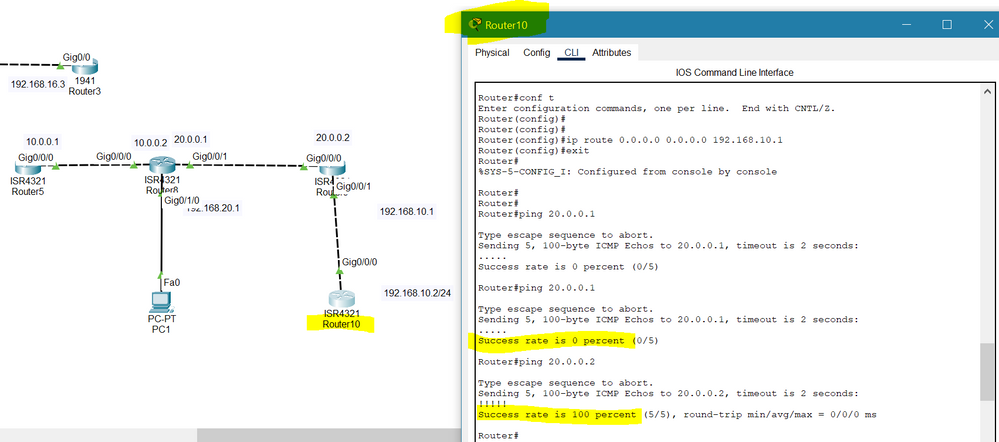- Cisco Community
- Technology and Support
- Networking
- Switching
- Re: why i am not able to ping 20.0.0.1 in below toplogy after configri
- Subscribe to RSS Feed
- Mark Topic as New
- Mark Topic as Read
- Float this Topic for Current User
- Bookmark
- Subscribe
- Mute
- Printer Friendly Page
- Mark as New
- Bookmark
- Subscribe
- Mute
- Subscribe to RSS Feed
- Permalink
- Report Inappropriate Content
07-26-2022 10:49 PM
why i am not able to ping 20.0.0.1 in below topology after configuring a default route on R10
Solved! Go to Solution.
- Labels:
-
Catalyst 4000
Accepted Solutions
- Mark as New
- Bookmark
- Subscribe
- Mute
- Subscribe to RSS Feed
- Permalink
- Report Inappropriate Content
07-28-2022 03:34 AM
- Mark as New
- Bookmark
- Subscribe
- Mute
- Subscribe to RSS Feed
- Permalink
- Report Inappropriate Content
07-26-2022 11:46 PM
Hello,
post your zipped Packet Tracer project file...
- Mark as New
- Bookmark
- Subscribe
- Mute
- Subscribe to RSS Feed
- Permalink
- Report Inappropriate Content
07-26-2022 11:59 PM
reboot packet tracer
- Mark as New
- Bookmark
- Subscribe
- Mute
- Subscribe to RSS Feed
- Permalink
- Report Inappropriate Content
07-27-2022 12:07 AM - edited 07-27-2022 12:10 AM
Add a route on static router9 ( on 20.0.0.2 )
ip route 192.168.10.0 255.255.255.0 20.0.0.1
Add a route on ISR 4321 ( on 20.0.0.1 )
ip route 192.168.10.0 255.255.255.0 20.0.0.2
and ping them you will able to ping
Jitendra
- Mark as New
- Bookmark
- Subscribe
- Mute
- Subscribe to RSS Feed
- Permalink
- Report Inappropriate Content
07-27-2022 12:16 AM
in that way i can do can not we use this command to reach 20.0.0.1
#R10 ip route 0.0.0.0 0.0.0.0 192.168.10.1
- Mark as New
- Bookmark
- Subscribe
- Mute
- Subscribe to RSS Feed
- Permalink
- Report Inappropriate Content
07-27-2022 12:28 AM
you have to let the router know the networks or default route should the there.
on the router 20.0.0.1
ip route 0.0.0.0 0.0.0.0 20.0.0.2
on the router 20.0.0.2
ip route 0.0.0.0 0.0.0.0 20.0.0.1
Jitendra
- Mark as New
- Bookmark
- Subscribe
- Mute
- Subscribe to RSS Feed
- Permalink
- Report Inappropriate Content
07-27-2022 12:37 AM
Hello,
attaching a ZIP file does not work ?
- Mark as New
- Bookmark
- Subscribe
- Mute
- Subscribe to RSS Feed
- Permalink
- Report Inappropriate Content
07-28-2022 02:33 AM
Hope your query has been answered
Jitendra
- Mark as New
- Bookmark
- Subscribe
- Mute
- Subscribe to RSS Feed
- Permalink
- Report Inappropriate Content
07-28-2022 03:07 AM
yes ,conclusion is that forward & revers default route we have to apply is it correct?
- Mark as New
- Bookmark
- Subscribe
- Mute
- Subscribe to RSS Feed
- Permalink
- Report Inappropriate Content
07-28-2022 03:34 AM
yes that is correct
Jitendra
- Mark as New
- Bookmark
- Subscribe
- Mute
- Subscribe to RSS Feed
- Permalink
- Report Inappropriate Content
07-28-2022 03:54 AM
Dear jitendra
one question in my mind can i use default route (forward,reverse) instead of redistributing ospf & eigrp vice versa
- Mark as New
- Bookmark
- Subscribe
- Mute
- Subscribe to RSS Feed
- Permalink
- Report Inappropriate Content
07-28-2022 04:31 AM
each routing protocol has there own purpose for the use you have to understand what is topology and what protocol is required for routing traffic.
however, you can use in packet tracer for learning purposes in your lab for connectivity. how ever you should have to learn each protocol separately
Jitendra
Discover and save your favorite ideas. Come back to expert answers, step-by-step guides, recent topics, and more.
New here? Get started with these tips. How to use Community New member guide