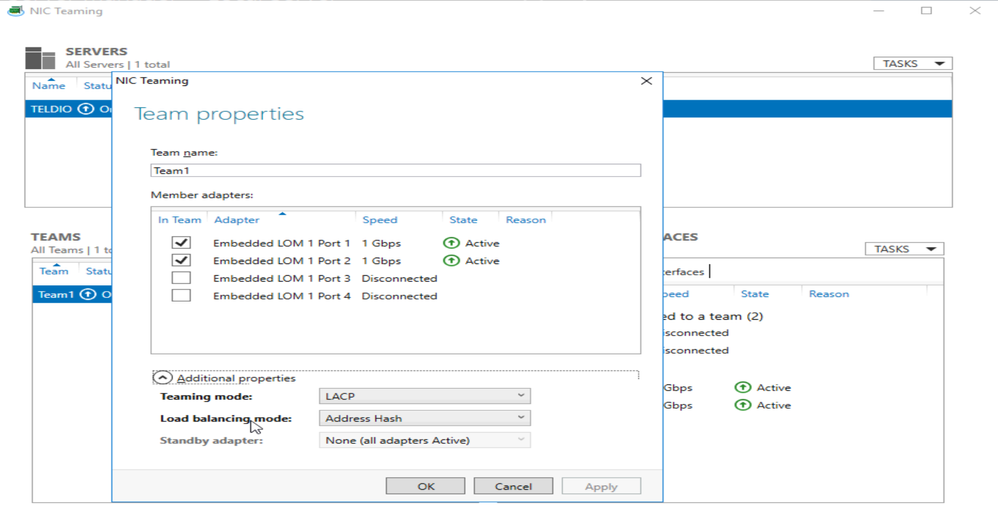- Cisco Community
- Technology and Support
- Networking
- Switching
- Re: Windows hosts etherchannel fail on second line card
- Subscribe to RSS Feed
- Mark Topic as New
- Mark Topic as Read
- Float this Topic for Current User
- Bookmark
- Subscribe
- Mute
- Printer Friendly Page
Windows hosts etherchannel fail on second line card
- Mark as New
- Bookmark
- Subscribe
- Mute
- Subscribe to RSS Feed
- Permalink
- Report Inappropriate Content
04-25-2019 08:17 AM
Hello,
I have an odd issue which I have not been able to solve via TAC or otherwise. When I connect a VMWare ESX host or a Cisco switch to our 4507R+E SUP 7L-E switch using etherchannel and plug one cable into line card 1 and one cable into line card 2 I can form an etherchannel where both ports are active.
However when I try and do the same thing with a Windows Server I cannot form any etherchannel connection on the 2nd line card. For example
Windows Server --- 2 cables --- 1 cable in line card 1, 1 cable in line card 2 - The connection to line card 2 is suspended in the etherchannel with an error that says LACP is not enabled on remote port.
Another example:
Windows Server --- 2 cables --- 2 cables in line card 1. This works just fine.
Another example:
Windows Server --- 2 cables --- 2 cables into line card 2. Both connections fail.
I'm wondering if this is an unknown bug with the 4507 switch or perhaps something that the switch does differently on line card 2 than on line card 1?
Both of the line cards are WS-X4648-RJ45V+E.
To recap. When connecting etherchannel to a Windows Host from the 4507, any connection on line card 2 fails. However any other type of host such as a Cisco switch or a VMware Host has no issues making an etherchannel across line cards.
Dan.
- Labels:
-
LAN Switching
- Mark as New
- Bookmark
- Subscribe
- Mute
- Subscribe to RSS Feed
- Permalink
- Report Inappropriate Content
04-25-2019 08:39 AM - edited 04-25-2019 08:40 AM
Hello,
Its necessary enable NIC TEAM on windows server, look link below to know how to do it;
https://social.technet.microsoft.com/wiki/pt-br/contents/articles/13026.nic-teaming-no-windows-server-2012-time-de-interfaces-de-rede.aspx
please, input here current configuration of your ETHERCHANNEL in switch.
*** Rate All Helpful Responses ***
- Mark as New
- Bookmark
- Subscribe
- Mute
- Subscribe to RSS Feed
- Permalink
- Report Inappropriate Content
04-25-2019 10:50 AM
Yes, I have teaming enabled already. But it only establishes a connection when the host is connected to the 1st line card.
- Mark as New
- Bookmark
- Subscribe
- Mute
- Subscribe to RSS Feed
- Permalink
- Report Inappropriate Content
04-25-2019 11:41 AM
*** Rate All Helpful Responses ***
- Mark as New
- Bookmark
- Subscribe
- Mute
- Subscribe to RSS Feed
- Permalink
- Report Inappropriate Content
04-25-2019 12:15 PM
Cisco IOS Software, IOS-XE Software, Catalyst 4500 L3 Switch Software (cat4500e-UNIVERSALK9-M), Version 03.06.08.E RELEASE SOFTWARE (fc1)
- Mark as New
- Bookmark
- Subscribe
- Mute
- Subscribe to RSS Feed
- Permalink
- Report Inappropriate Content
04-26-2019 06:31 AM
*** Rate All Helpful Responses ***
- Mark as New
- Bookmark
- Subscribe
- Mute
- Subscribe to RSS Feed
- Permalink
- Report Inappropriate Content
04-26-2019 06:33 AM
@dan.letkeman hello,
you have stayed in oldest version of IOS, i suggest you to upgrade it. I had the same issue in the past in to a client, after upgrade IOS i had no issue again.
Look it for recent version: https://software.cisco.com/download/home/283289791/type/282046477/release/3.11.0E
*** Rate All Helpful Responses ***
- Mark as New
- Bookmark
- Subscribe
- Mute
- Subscribe to RSS Feed
- Permalink
- Report Inappropriate Content
04-26-2019 07:23 AM
I can give this a try.
- Mark as New
- Bookmark
- Subscribe
- Mute
- Subscribe to RSS Feed
- Permalink
- Report Inappropriate Content
04-25-2019 12:17 PM
Have you tried a static team ie. no LACP.
Jon
- Mark as New
- Bookmark
- Subscribe
- Mute
- Subscribe to RSS Feed
- Permalink
- Report Inappropriate Content
04-25-2019 01:17 PM - edited 04-25-2019 01:20 PM
No, LACP works fine as long as I don't use the second line card when connecting a Windows Host.
The issue is not getting LACP to work with the host, the issue is that is doesn't work when the second line card is involved. If someone has time to LAB this up, I would interested to know if they have the same issue.
- Mark as New
- Bookmark
- Subscribe
- Mute
- Subscribe to RSS Feed
- Permalink
- Report Inappropriate Content
04-25-2019 03:06 PM
We have some implementation we do not see as this issue,
what is the version of windows server , can you post the setup of network config. also what is the interface card.
post the show version and interface config here to understand.
- Mark as New
- Bookmark
- Subscribe
- Mute
- Subscribe to RSS Feed
- Permalink
- Report Inappropriate Content
04-26-2019 07:21 AM
Server 2012 R2 and Server 2016. HPE DL380 Gen8 and HPE DL378 Gen10.
interface Port-channel34
switchport
switchport trunk native vlan 500
switchport trunk allowed vlan 500
switchport mode trunk
interface GigabitEthernet1/43
switchport trunk native vlan 500
switchport trunk allowed vlan 500
switchport mode trunk
channel-group 34 mode active
interface GigabitEthernet1/44
switchport trunk native vlan 500
switchport trunk allowed vlan 500
switchport mode trunk
channel-group 34 mode active
As you can see this configuration works. However if I move the cable from g1/44 to g2/44 it will fail.
- Mark as New
- Bookmark
- Subscribe
- Mute
- Subscribe to RSS Feed
- Permalink
- Report Inappropriate Content
04-26-2019 08:14 AM
*** Rate All Helpful Responses ***
- Mark as New
- Bookmark
- Subscribe
- Mute
- Subscribe to RSS Feed
- Permalink
- Report Inappropriate Content
04-26-2019 11:29 AM
Yes, although TAC could not find any issue with the IOS. I suspect it also could be Windows Server OS.
- Mark as New
- Bookmark
- Subscribe
- Mute
- Subscribe to RSS Feed
- Permalink
- Report Inappropriate Content
04-26-2019 11:45 AM
We have 6500 for redudency we always connect to each port to different blade
if you only need VLAN 500 Allowed. try below config.
interface Port-channel34
switchport
switchport access vlan 500
switchport mode access
interface GigabitEthernet2/44
switchport access vlan 500
channel-group 34 mode active
interface GigabitEthernet1/44
switchport access vlan 500
channel-group 34 mode active
Discover and save your favorite ideas. Come back to expert answers, step-by-step guides, recent topics, and more.
New here? Get started with these tips. How to use Community New member guide