- Cisco Community
- Technology and Support
- Collaboration
- TelePresence and Video Infrastructure
- Hi Nikhil,Yes. It is possible
- Subscribe to RSS Feed
- Mark Topic as New
- Mark Topic as Read
- Float this Topic for Current User
- Bookmark
- Subscribe
- Mute
- Printer Friendly Page
C 90 codec
- Mark as New
- Bookmark
- Subscribe
- Mute
- Subscribe to RSS Feed
- Permalink
- Report Inappropriate Content
08-18-2015
10:18 PM
- last edited on
03-25-2019
09:13 PM
by
ciscomoderator
![]()
Hi
I am planning to connect three monitors to my C-90 codec and i want to dedicate each monitor for selfview, farend view and presentation respectively...is it possible??
if yes, how????
- Labels:
-
Room Endpoints
- Mark as New
- Bookmark
- Subscribe
- Mute
- Subscribe to RSS Feed
- Permalink
- Report Inappropriate Content
08-19-2015 12:26 AM
Hi Nikhil,
Yes. It is possible, and you can connect up to four (4) monitors using a C90 codec.

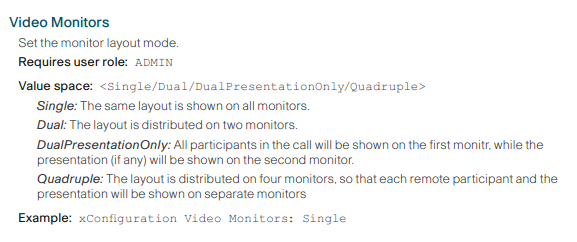
For customization of the outputs and layouts use VideoCompositor tool.
You can download it here: https://developer.cisco.com/web/telepresence-developer/tools/integrators/tc-console
Regards,
Acevirgil
- Mark as New
- Bookmark
- Subscribe
- Mute
- Subscribe to RSS Feed
- Permalink
- Report Inappropriate Content
08-19-2015 06:55 AM
In addition to what Acevirgil has mentioned, use the following options to position selfview on one of the displays:
- Video SelfviewPosition
- Video SelfviewDefault FullscreenMode
- Video SelfviewDefault PIPPosition
- Video SelfviewDefault OnMonitorRole
Also the screenshots in Acevirgil's post I believe are for a different model codec, as Video Monitors doesn't have all the appropriate options for the C90, below is the full list for the C90:
- Auto: The number of monitors connected to the codec is automatically detected, and the layout is distributed on the monitors according to the MonitorRole settings.
- Single: The same layout is shown on all monitors.
- Dual: The layout is distributed on monitors with monitor role First and Second. If a presentation is part of the layout, all participants in the call are shown on monitors with monitor role First, and the presentation is shown on monitors with monitor role Second.
- DualPresentationOnly: All participants in the call are shown on monitors with monitor role
- First. If a presentation is part of the layout, the presentation is shown on monitors with monitor role Second.
- Triple: The layout is distributed on monitors with monitor role First, Second and Third. If a presentation is part of the layout, all participants in the call are shown on monitors with monitor role First and Second, and the presentation is shown on monitors with monitor role Third.
- TriplePresentationOnly: All participants in the call are distributed on monitors with monitor role First and Second. If a presentation is part of the layout, the presentation is shown on monitors with monitor role Third.
- Quadruple: The layout is distributed on monitors with monitor role First, Second, Third and Fourth. If a presentation is part of the layout, all participants in the call are shown on monitors with monitor role First, Second and Third, and the presentation is shown on the monitor with monitor role Fourth.
You can read more about any of these in the C90 Admin Guide.
Discover and save your favorite ideas. Come back to expert answers, step-by-step guides, recent topics, and more.
New here? Get started with these tips. How to use Community New member guide

