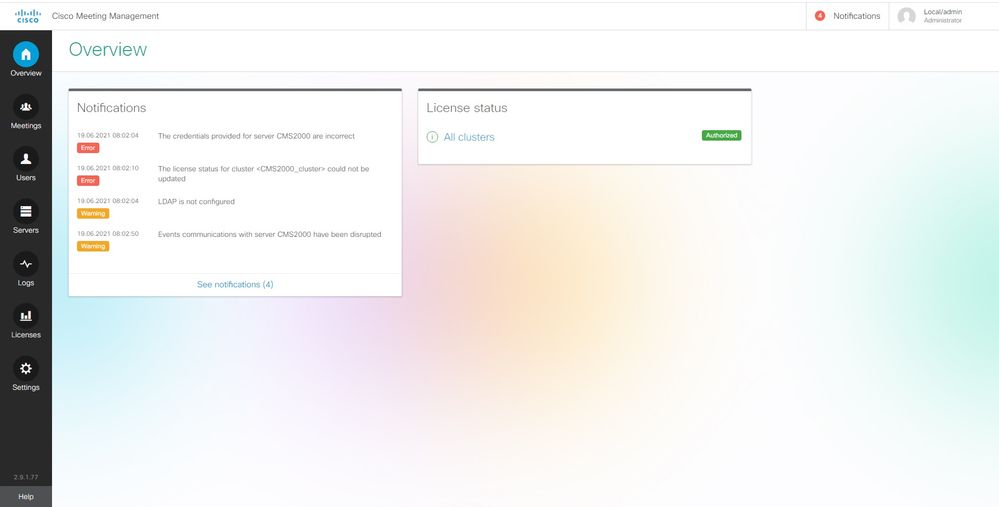- Cisco Community
- Technology and Support
- Collaboration
- TelePresence and Video Infrastructure
- Re: Cisco Meeting Management Errors
- Subscribe to RSS Feed
- Mark Topic as New
- Mark Topic as Read
- Float this Topic for Current User
- Bookmark
- Subscribe
- Mute
- Printer Friendly Page
Cisco Meeting Management Errors
- Mark as New
- Bookmark
- Subscribe
- Mute
- Subscribe to RSS Feed
- Permalink
- Report Inappropriate Content
06-18-2021 11:09 PM
Good afternoon! At the moment, we have lost control of some conference functions from Cisco Meeting Management (CMS 2000 product). For example, we can't turn off the participant's microphone. At the same time, the status displays emergency messages:
. Running the Restart Meeting Management command does not help. What could be the problem?
- Labels:
-
Conferencing
- Mark as New
- Bookmark
- Subscribe
- Mute
- Subscribe to RSS Feed
- Permalink
- Report Inappropriate Content
06-19-2021 06:38 AM
The first error is self explanatory and very clear on what seems to be the problem, have you looked into that?
java
if this helps, please rate
- Mark as New
- Bookmark
- Subscribe
- Mute
- Subscribe to RSS Feed
- Permalink
- Report Inappropriate Content
06-20-2021 10:16 PM - edited 06-20-2021 11:22 PM
Good afternoon, Jaime! Thank you for your prompt response. Yes, I understand this, but this is the only user with administrative rights. Please tell me in which direction I need to look?
Now I additionally created a second user with administrative rights, the picture is the same.
- Mark as New
- Bookmark
- Subscribe
- Mute
- Subscribe to RSS Feed
- Permalink
- Report Inappropriate Content
06-22-2021 03:22 AM
The credentials you provided for the CMS on CMM are incorrect so it can't talk to it. Make sure the credentials are correct / the account has not expired.
- Mark as New
- Bookmark
- Subscribe
- Mute
- Subscribe to RSS Feed
- Permalink
- Report Inappropriate Content
06-22-2021 06:26 AM - edited 06-23-2021 12:07 AM
Good afternoon, Sebastian! Thanks for your reply. After your response, I downloaded the document: Cisco-Meeting-Server-MAP-Command-Reference-2-9. pdf. It contains the following:
CAUTION: Passwords expire after 6 months.
CAUTION: Do not reuse your admin credentials for any other configuration. For example, your
TURN server username and password must be unique.
CMS-CORE> user info admin
admin role: admin
Last login 2021-Jun-22 15:40:23 using serial
Failed authentications since last login: 0
Password last changed 2021-May-27
Password expires 2021-Nov-27
I understand correctly that the output of the above command tells us that the password was changed by 2021-May-27 automatically or by someone. And now I need to set it again or add a new user with administrative rights?
You write: "Make sure the credentials are correct / the account has not expired". How can I view this?
- Mark as New
- Bookmark
- Subscribe
- Mute
- Subscribe to RSS Feed
- Permalink
- Report Inappropriate Content
06-23-2021 08:00 AM
Colleagues, thank you very much for the tips. I re-set the password in the Call Bridge API user credentials. Will I see an error message in the Cisco Meeting Management interface the next time my password expires?
- Mark as New
- Bookmark
- Subscribe
- Mute
- Subscribe to RSS Feed
- Permalink
- Report Inappropriate Content
06-23-2021 10:02 AM
Yes CMM will throw up the same error message again, you can extend the account expiry duration on the MMP. Worth taking a look at the MMP guide.
Discover and save your favorite ideas. Come back to expert answers, step-by-step guides, recent topics, and more.
New here? Get started with these tips. How to use Community New member guide