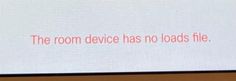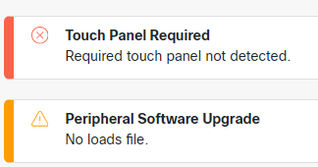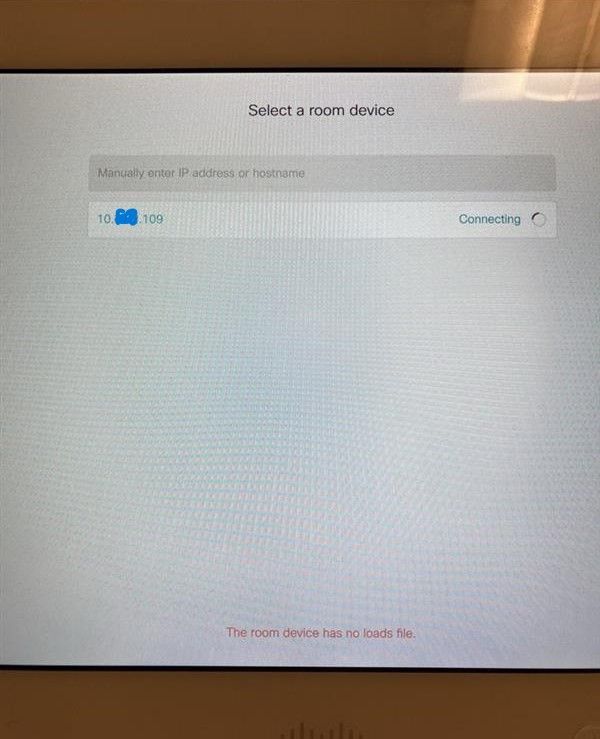- Cisco Community
- Technology and Support
- Collaboration
- TelePresence and Video Infrastructure
- Re: Cisco room kit and telepresence
- Subscribe to RSS Feed
- Mark Topic as New
- Mark Topic as Read
- Float this Topic for Current User
- Bookmark
- Subscribe
- Mute
- Printer Friendly Page
- Mark as New
- Bookmark
- Subscribe
- Mute
- Subscribe to RSS Feed
- Permalink
- Report Inappropriate Content
01-23-2024 06:08 AM
Hey all,
We have Cisco Room Kit that using with Touch Panel.
They are not pairing with each other. Touch Panel find the Room kit and i try connects but can't. It says No loads file.
It stuck connecting and this error:
Cisco Room Kit's software version: ce11.9.2.4.c05310d8c51
Touch Panel 10 Software ver:
As you can see, the software versions are different, but how can I update the touch screen without pairing it with the room kit?
Thanks,
Solved! Go to Solution.
Accepted Solutions
- Mark as New
- Bookmark
- Subscribe
- Mute
- Subscribe to RSS Feed
- Permalink
- Report Inappropriate Content
02-01-2024 10:05 PM
try to downgrade the room kit to RoomOS 11.5.4.6, it was tested with me.
- Mark as New
- Bookmark
- Subscribe
- Mute
- Subscribe to RSS Feed
- Permalink
- Report Inappropriate Content
02-08-2024 12:27 AM
i connected T10 device with PoE and downgraded to 11.5 then i tried to install 11.9 and it worked! Thanks for your support.
- Mark as New
- Bookmark
- Subscribe
- Mute
- Subscribe to RSS Feed
- Permalink
- Report Inappropriate Content
01-23-2024 07:48 AM
Hi,
Try to factory reset the T10 , put it on the same LAN (DHCP enabled) of the Room Kit
https://community.cisco.com/t5/collaboration-videos/factory-reset-touch-10/ba-p/3106142
Let me know
Regards
Carlo
- Mark as New
- Bookmark
- Subscribe
- Mute
- Subscribe to RSS Feed
- Permalink
- Report Inappropriate Content
01-23-2024 11:00 PM - edited 01-23-2024 11:01 PM
Hi Carlo,
Thanks for response,
There is a reset button on the back of the T10 device, I reset it from there several times and the devices are on the same network (DHCP enabled), the T10 device finds the room kit, but the connection gets stuck, and it gives the warning "The room device has no loads file".
- Mark as New
- Bookmark
- Subscribe
- Mute
- Subscribe to RSS Feed
- Permalink
- Report Inappropriate Content
01-23-2024 11:39 PM
Hi,
To factory reset, please follow the attached video on my previous post . That’s not a factory reset button but just a restart
Please let me know
Regards
Carlo
- Mark as New
- Bookmark
- Subscribe
- Mute
- Subscribe to RSS Feed
- Permalink
- Report Inappropriate Content
03-17-2024 09:20 PM
@Carlo Poggiarelli wrote:Hi,
Try to factory reset the T10 , put it on the same LAN (DHCP enabled) of the Room Kit
https://community.cisco.com/t5/collaboration-videos/factory-reset-touch-10/ba-p/ 3106142
Let me know
Regards
Carlo
Hi Carlo,
Thank you for your guidance! I've initiated the factory reset for the T10 and ensured it's on the same LAN with DHCP enabled, train with your instructions. I'll keep you updated on the progress.
- Mark as New
- Bookmark
- Subscribe
- Mute
- Subscribe to RSS Feed
- Permalink
- Report Inappropriate Content
01-23-2024 10:53 AM - edited 01-23-2024 10:53 AM
You have to try two things:
1. Factory reset for the Touch Panel
2. Upgrade the Room kit firmware to latest one
I think this will resolve your issue
- Mark as New
- Bookmark
- Subscribe
- Mute
- Subscribe to RSS Feed
- Permalink
- Report Inappropriate Content
01-23-2024 11:24 PM
Thanks Ibrahim, Touch Panel has been reset, and i downloaded room kit firmware latest that i can download. Not worked.
- Mark as New
- Bookmark
- Subscribe
- Mute
- Subscribe to RSS Feed
- Permalink
- Report Inappropriate Content
01-25-2024 12:11 AM
I reset the T10 device as you said, but I still get the same error.
- Mark as New
- Bookmark
- Subscribe
- Mute
- Subscribe to RSS Feed
- Permalink
- Report Inappropriate Content
01-24-2024 12:28 AM
Thanks for the response,
There is a reset button on the back of the T10 tool, I reset it from there numerous times and the gadgets are on the same community (DHCP enabled), the T10 tool unearths the room kit, but the connection gets caught, and it offers the warning "The room tool has no hundreds report".
- Mark as New
- Bookmark
- Subscribe
- Mute
- Subscribe to RSS Feed
- Permalink
- Report Inappropriate Content
01-25-2024 09:32 PM
1- is your device registered on-prem (CUCM) or on-cloud(Webex or webex edge for devices)?
2- try to access to room kit device from the web GUI and try to do factory reset from Web.
3- try to downgrade the room kit to same version of touch panel then try to connect them again.
4- also you can connect the touch panel directly or by using POE injector to the room kit device.
- Mark as New
- Bookmark
- Subscribe
- Mute
- Subscribe to RSS Feed
- Permalink
- Report Inappropriate Content
02-01-2024 03:41 AM
1-No
2-I did and not worked
3-I can't downgrade because i can't download. "This file cannot be downloaded because the release has been deferred."
4-I connected it with PoE but it did not work with the same error
Is there a way to connect directly to the T10 device and upgrade the firmware?
- Mark as New
- Bookmark
- Subscribe
- Mute
- Subscribe to RSS Feed
- Permalink
- Report Inappropriate Content
02-01-2024 10:05 PM
try to downgrade the room kit to RoomOS 11.5.4.6, it was tested with me.
- Mark as New
- Bookmark
- Subscribe
- Mute
- Subscribe to RSS Feed
- Permalink
- Report Inappropriate Content
02-08-2024 12:27 AM
i connected T10 device with PoE and downgraded to 11.5 then i tried to install 11.9 and it worked! Thanks for your support.
- Mark as New
- Bookmark
- Subscribe
- Mute
- Subscribe to RSS Feed
- Permalink
- Report Inappropriate Content
03-17-2024 07:41 PM
Hi Bettlejuice, there are different types of packaged up versions of Cisco upgrades. Some include the software for the peripherals and others don't. The .loads file is one, .pkg file is another. Ours have SH512 file as the file extension and these seem to not cause the peripheral issue.
Discover and save your favorite ideas. Come back to expert answers, step-by-step guides, recent topics, and more.
New here? Get started with these tips. How to use Community New member guide