- Cisco Community
- Technology and Support
- Collaboration
- TelePresence and Video Infrastructure
- Cisco Telepresence ISDN Link with SX20
- Subscribe to RSS Feed
- Mark Topic as New
- Mark Topic as Read
- Float this Topic for Current User
- Bookmark
- Subscribe
- Mute
- Printer Friendly Page
Cisco Telepresence ISDN Link with SX20
- Mark as New
- Bookmark
- Subscribe
- Mute
- Subscribe to RSS Feed
- Permalink
- Report Inappropriate Content
12-16-2012 02:40 AM - edited 03-18-2019 12:17 AM
Hi all,
I will implement a Cisco Telepresence ISDN Link with SX20.
The Scenario will be:
4 BRI Euro ISDN
IP infrastruture with static IP
NO VCS
It will be possible to dial IP and ISDN video Calls.
The isdn admin guide does not contemplates this scenario, and I can not find documentation to help me with this scenario.
Can someone help me how should I configure the endpoint and the ISDN link to work with my scenario?
Thanks in advance.
- Labels:
-
Room Endpoints
- Mark as New
- Bookmark
- Subscribe
- Mute
- Subscribe to RSS Feed
- Permalink
- Report Inappropriate Content
12-21-2013 03:17 AM
Please note that my posts over are valid for software 1.0 and not 1.1 of the ISDN Link.
All configuration should be carried out from the SX20
//Marius
- Mark as New
- Bookmark
- Subscribe
- Mute
- Subscribe to RSS Feed
- Permalink
- Report Inappropriate Content
02-07-2014 03:14 AM
Hi,
I have a issue to connect (pairing) the SX20 version TC6.3.0 with ISDN Link version IL1.1.0.
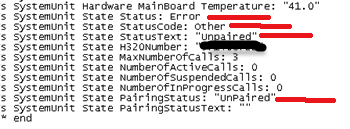
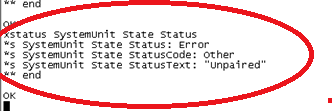
In SX20, in the pheripherals option appears de ISDN Link, but I can managed it. I have tried to find but the SX20 can't found it.
I tried in Manual and Auto pairing mode. Too, I restart the pairing without success.
The SX20 is connected directly to the ISDN Link and ISND Link connected to the network.
The SX20 has his own IP address with a default Gateway of a router and the ISDN Link has the same configuration.
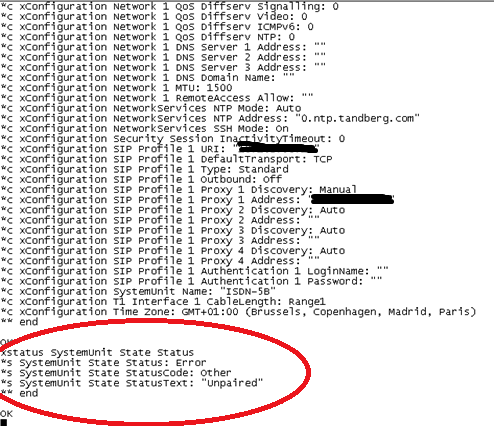
The SIP Profile URI in ISDN Link configuration is the IP address of the SX20. The SIP Peer URI and Peer Host is the SX20 Ip address.
I have followed the Manual Guide, try with the cli commands in SSH and I couldn't fixed.
Thanks in advance.
Best regards.
- Mark as New
- Bookmark
- Subscribe
- Mute
- Subscribe to RSS Feed
- Permalink
- Report Inappropriate Content
02-07-2014 03:18 AM
In Release Notes of ISDN Link IL1.1.0 is recommed SX20 version TC6.0 instead of TC6.3.0.
Do you recommend to downgrade the SX20 from TC6.3.0 to TC6.0?
Regards.
- Mark as New
- Bookmark
- Subscribe
- Mute
- Subscribe to RSS Feed
- Permalink
- Report Inappropriate Content
02-07-2014 04:21 AM
No need to downgrade the SX20. The ISDN Link will work with TC6.3 fine, and even with the latest TC7.0.2.
Sent from Cisco Technical Support iPad App
Please remember to mark helpful responses and to set your question as answered if appropriate.
- Mark as New
- Bookmark
- Subscribe
- Mute
- Subscribe to RSS Feed
- Permalink
- Report Inappropriate Content
02-07-2014 04:20 AM
Make sure IPv6 is enabled on both the codec and the ISDN Link.
Sent from Cisco Technical Support iPad App
Please remember to mark helpful responses and to set your question as answered if appropriate.
- Mark as New
- Bookmark
- Subscribe
- Mute
- Subscribe to RSS Feed
- Permalink
- Report Inappropriate Content
02-21-2014 12:50 AM
Hi Wayne,
The IPv6 is active.
When I enter into the menu and choose Peripherals I can see the ISDN Link:
But, when I try to "Manage ISDN Link", the SX20 can't find it.
Do you recommend a Factory defaults for both devices?
Regards.
- Mark as New
- Bookmark
- Subscribe
- Mute
- Subscribe to RSS Feed
- Permalink
- Report Inappropriate Content
03-03-2014 08:35 PM
In addition to checking theat IPv6 is set as per your screenshot, you also need to check the IPStack setting on the Network page is set to Dual, or IPv6 (depending on your network) - don't leave it as IPv4 only. Same with the CallProtocolIPStack setting on the Conference page - make sure that matches (ie set to Dual as well).
In your screenshot the ISDN Link Peripheral was "last seen" about 10 days before your post - if it hasn't been "seen" in that long, it's likely it's not longer paired correctly.
Wayne
--
Please remember to rate responses and to mark your question as answered if appropriate.
Please remember to mark helpful responses and to set your question as answered if appropriate.
- Mark as New
- Bookmark
- Subscribe
- Mute
- Subscribe to RSS Feed
- Permalink
- Report Inappropriate Content
03-26-2014 05:01 AM
Hi Wayne,
This was the problem. I had to unpair the ISDN Link and SX20, actived IPv6 in SX20 and paired again and now are working fine.
Thanks for the help.
Regards.
- Mark as New
- Bookmark
- Subscribe
- Mute
- Subscribe to RSS Feed
- Permalink
- Report Inappropriate Content
03-26-2014 04:58 PM
Glad you've got it working now. You're welcome.
Wayne
--
Please remember to rate responses and to mark your question as answered if appropriate.
Please remember to mark helpful responses and to set your question as answered if appropriate.
- Mark as New
- Bookmark
- Subscribe
- Mute
- Subscribe to RSS Feed
- Permalink
- Report Inappropriate Content
03-02-2014 05:24 AM
HI Wayne,
Is it really required for a SX20 to be directly connected to the ISDN Link.? I tried to install and they succesfully paired even not directly connected. I can received ISDN call however i can't dial out. IP to IP call looks ok. I have a PRI ISDN 10.
Thanks,
- Mark as New
- Bookmark
- Subscribe
- Mute
- Subscribe to RSS Feed
- Permalink
- Report Inappropriate Content
03-03-2014 08:30 PM
All the documetnation shows to have it directly connected (SX20 -> ISDN Link -> LAN) - and it does need to be contactable over IPv6. Having it not direclty connected as above would be an unsupported configuration and could be the cause of your issues (requiring IPv6 over this connection could be the source of your problem too).
Another thing to check - When you are making your outbound ISDN calls from the SX20, are you chosing the H.320 protocol? (or set H.320 as default, and then change it when you want H.323 over your network).
Wayne
--
Please remember to rate responses and to mark your question as answered if appropriate.
Please remember to mark helpful responses and to set your question as answered if appropriate.
- Mark as New
- Bookmark
- Subscribe
- Mute
- Subscribe to RSS Feed
- Permalink
- Report Inappropriate Content
11-04-2014 06:21 AM
Hello Wayne,
Have a quick one:
If we choose ISDN instead IP or SIP (or set as default call: H320), do we still have to call sip:<IP address_from_ISDNLink>;x-h320number=<Number>?
Because I notice that when I'm trying to call my GSM number directly it works but somethings strange is happening (phone is ringing, and when pick up the SX20 didn't notice that and continue to ring, in same time on the phone hear some strange noise).
BUT, when I call directly <GSM_Number>;x-h320tlph=true it works.Do I always have to type that parameter?
And is that just for voice or it can be used for video calls also?
Thanks in advanced
- Mark as New
- Bookmark
- Subscribe
- Mute
- Subscribe to RSS Feed
- Permalink
- Report Inappropriate Content
11-04-2014 02:58 PM
Hi Slobodan,
You only need that rediculous style dial string with ISDN Link software version IL1.0.0 and TC5.x on the endpoint.
With all the newer versions you can just select ISDN and dial just the number.
I'd recomend TC7.2.1 on the endpoint and IL1.1.4 on the ISDNLink as these include all the latest security vulnerability fixes for CVE-2014-6271 and CVE-2014-7169.
Wayne
--
Please rememeber to rate responses and to mark your question as answered if appropriate.
Please remember to mark helpful responses and to set your question as answered if appropriate.
- Mark as New
- Bookmark
- Subscribe
- Mute
- Subscribe to RSS Feed
- Permalink
- Report Inappropriate Content
11-05-2014 02:09 AM
Yes, I thought that too, but the strange noise confuse me. I can't make successful call directly without that parameter (phone is ringing but when pick up some strange noise on the phone, and codec continue with dial signal). If I dial it with x-h320tlph=true it's OK.
Find that parameter because when I made call from phone to codec the missed call on the codec is with: x-h320tlph=true (XXXXXX;x-h320tlph=true)
I'm not sure is it from versions or I'm doing something wrong in the BRI configuration
- Mark as New
- Bookmark
- Subscribe
- Mute
- Subscribe to RSS Feed
- Permalink
- Report Inappropriate Content
11-06-2014 03:09 AM
Hi Slobodan,
It's so strange. you have to talk with your telco (BRIs provider), to configure the BRIs correctly and your telco should say you how you have to configure the BRIs parameter in ISDN Link.
If your SX20 continue ringing after pick up the call, maybe there is something wrong or in the ISDN Link or in your telco provider.
Regards.
Discover and save your favorite ideas. Come back to expert answers, step-by-step guides, recent topics, and more.
New here? Get started with these tips. How to use Community New member guide
