- Cisco Community
- Technology and Support
- Collaboration
- TelePresence and Video Infrastructure
- Cisco VCS Search Rules behavior with multiple VCS zones
- Subscribe to RSS Feed
- Mark Topic as New
- Mark Topic as Read
- Float this Topic for Current User
- Bookmark
- Subscribe
- Mute
- Printer Friendly Page
Cisco VCS Search Rules behavior with multiple VCS zones
- Mark as New
- Bookmark
- Subscribe
- Mute
- Subscribe to RSS Feed
- Permalink
- Report Inappropriate Content
01-22-2013 08:47 AM - edited 03-18-2019 12:28 AM
I have a question regarding VCS Search rules on VCS and multiple VCS devices.
Below is an illustration of the question I have:
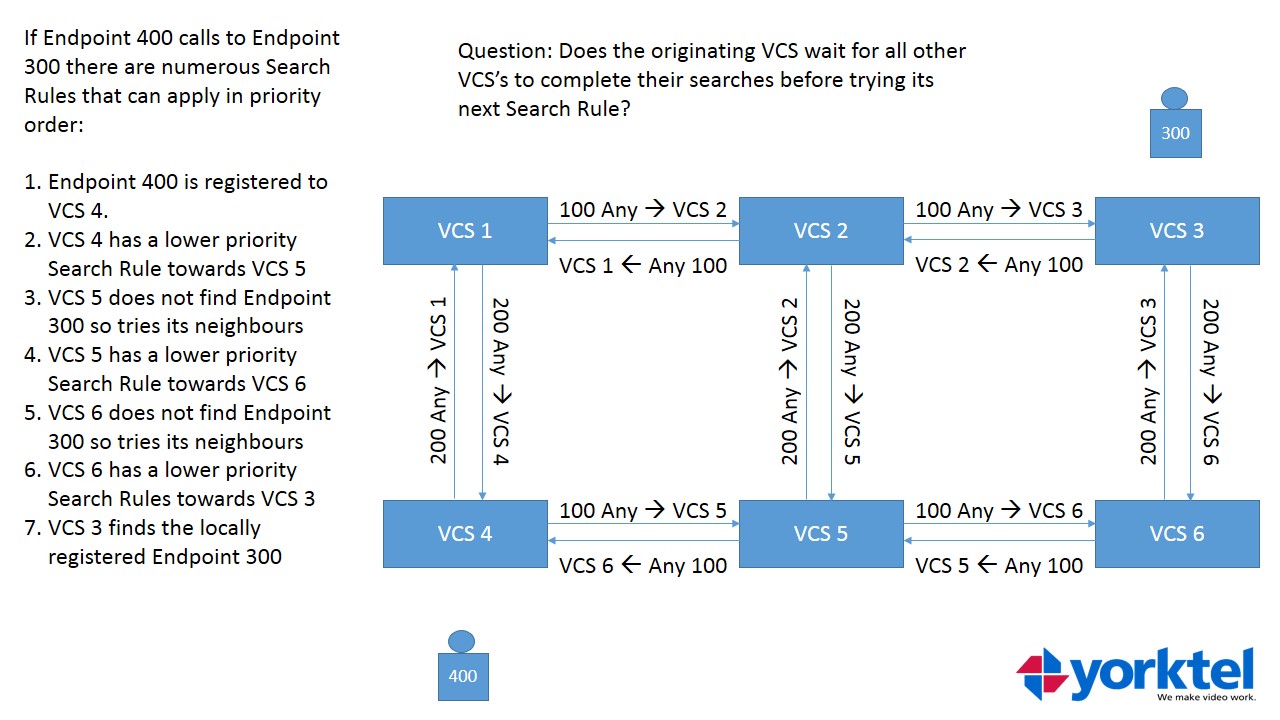
When calling from Endpoint 400 to Endpoint 300 with each VCS having multiple Search Rules to the same destination, how can I determine which route the LRQ will take and subsequently which route the media will take?
I would have expected it to behave as per the description above, but I am not finding this is the case.
So the real question behind this is really, does the originating VCS wait for all other neighbor zones to respond with searches before moving onto its next highest priority search?
Any advice on this is much appreciate.
Thanks
David Anstee
- Labels:
-
Room Endpoints
- Mark as New
- Bookmark
- Subscribe
- Mute
- Subscribe to RSS Feed
- Permalink
- Report Inappropriate Content
01-22-2013 08:51 AM
David,
The source VCS will not wait to hear back on any of the LRQs it sends to process another search rule. So, knowing this you need to prioritize your rules according to the path you want calls to go. Also you can use hop counts to limit how deep your LRQs will go.
Thank you,
Justin Ferello
Technical Support Specialist
KBZ, a Cisco Authorized Distributor
e/v: justin.ferello@kbz.com
Justin Ferello
Technical Support Specialist, ScanSource KBZ
- Mark as New
- Bookmark
- Subscribe
- Mute
- Subscribe to RSS Feed
- Permalink
- Report Inappropriate Content
01-22-2013 02:45 PM
Hallo David!
I do not know your exact deployment, especially the scaling and amount of calls / registrations,
and required features, but a hierarchical or structured dialplan might the better way to go.
Check out the vcs admin guide, section "Structuring your dial plan", also the topic optimal call routing can be of your interest.
The kind of deployment you plotted will end up having a lot of search loops.
As a hop limit can only be done on a zone base be careful limiting it to much as you might get
into trouble if you are calling outside your organization (like b2b calls).
Also SIP is not using LRQ at all. If you use features like provisioning or authentication things get more
complicated as well.
Please remember to rate helpful responses and identify
Discover and save your favorite ideas. Come back to expert answers, step-by-step guides, recent topics, and more.
New here? Get started with these tips. How to use Community New member guide

