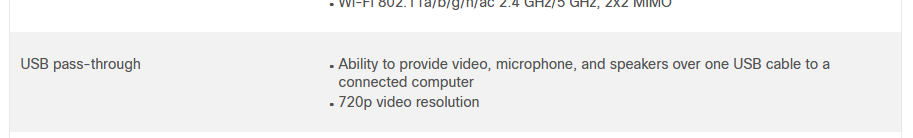- Cisco Community
- Technology and Support
- Collaboration
- TelePresence and Video Infrastructure
- Re: Cisco Webex Room 55's camera
- Subscribe to RSS Feed
- Mark Topic as New
- Mark Topic as Read
- Float this Topic for Current User
- Bookmark
- Subscribe
- Mute
- Printer Friendly Page
Cisco Webex Room 55's camera
- Mark as New
- Bookmark
- Subscribe
- Mute
- Subscribe to RSS Feed
- Permalink
- Report Inappropriate Content
10-14-2020 10:49 PM
Hi,
Does anyone knows if there is a way to connect the camera of the Cisco Webex Room 55 to your laptop? So that if you are in a Teams meeting, the other participants can see you from the Webex's camera. It'll be useful since we are using Teams quite a lot for collaboration and I'd like to be able to utilize the Webex's camera for group meetings through Teams.
Thanks,
toansep
- Mark as New
- Bookmark
- Subscribe
- Mute
- Subscribe to RSS Feed
- Permalink
- Report Inappropriate Content
10-15-2020 12:04 AM
its possible with CS kit Mini.

- Mark as New
- Bookmark
- Subscribe
- Mute
- Subscribe to RSS Feed
- Permalink
- Report Inappropriate Content
10-21-2020 03:58 PM
Hello - I have a project working where you can use a USB capture device with the Room 55, Room Kit, Room Kit Plus, or Room Kit Pro for MSFT Teams, Zoom, BlueJeans or any softclient.
I have a public Cisco Teams space for this; let me know if you want to be added to it.
So far I have tested the Vaddio AV Bridge Mini and the Magewell USB Capture Plus / HDMI (which needs an audio attenuation cable).
Vaddio has been working in this space for years, so I started with them.
With a USB capture device, you can use the cameras, microphones, sound systems, and screen on your Cisco endpoint while using your laptop to make the conference call.
We are developing a macro to automate the whole thing.
- Mark as New
- Bookmark
- Subscribe
- Mute
- Subscribe to RSS Feed
- Permalink
- Report Inappropriate Content
02-15-2021 07:53 AM
Hello Enrico,
i purchased Magewell usb for this scenario could you add me to space ?
- Mark as New
- Bookmark
- Subscribe
- Mute
- Subscribe to RSS Feed
- Permalink
- Report Inappropriate Content
02-17-2021 06:43 PM
You should be able to join the space yourself. https://eurl.io/#L6Rcn39Rn
Please remember to mark helpful responses and to set your question as answered if appropriate.
Discover and save your favorite ideas. Come back to expert answers, step-by-step guides, recent topics, and more.
New here? Get started with these tips. How to use Community New member guide