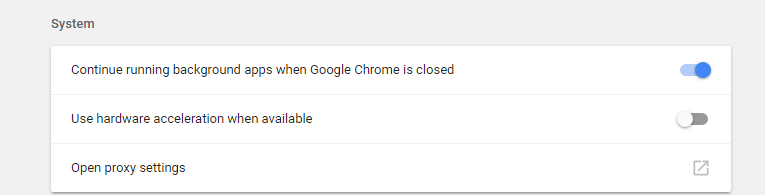- Cisco Community
- Technology and Support
- Collaboration
- TelePresence and Video Infrastructure
- Re: CMS app Presentation still very Bad (Bug?)
- Subscribe to RSS Feed
- Mark Topic as New
- Mark Topic as Read
- Float this Topic for Current User
- Bookmark
- Subscribe
- Mute
- Printer Friendly Page
CMS app Presentation still very Bad (Bug?)
- Mark as New
- Bookmark
- Subscribe
- Mute
- Subscribe to RSS Feed
- Permalink
- Report Inappropriate Content
02-24-2017 11:07 PM - edited 03-18-2019 12:48 PM
This should be Bug, someone can help inform the Cisco related team to solve it?
I use the cisco meeting app to presentation.
IF sende`s screen resolution is 1920x1080(Full HD),recipient`s presentation is very bad.
But sende`s screen resolution is setting 1024x768,the presentation is good.
It is not a bandwidth issue and I have tested another display/ Monitor.There is no improvement.
WebRTC in Home PC to present > iphone 6+ CMS app is bad.Codec & Jabber is good.
CMS app in Home PC to present > iphone 6+ CMS app is bad.Codec & Jabber is good.
WebRTC in Work NB to present > iphone 6+ CMS app is bad.Codec & Jabber is good.
CMS app in Work NB to present > iphone 6+ CMS app is bad.Codec & Jabber is good.
Jabber to present > iphone 6+ CMS app is bad.Codec is good.
Codec to present > iphone 6+ CMS app is bad.Jabber is good.
So~Maybe the CMS app have bug at Full HD present.
This should be Bug, someone can help inform the Cisco related team to solve it?
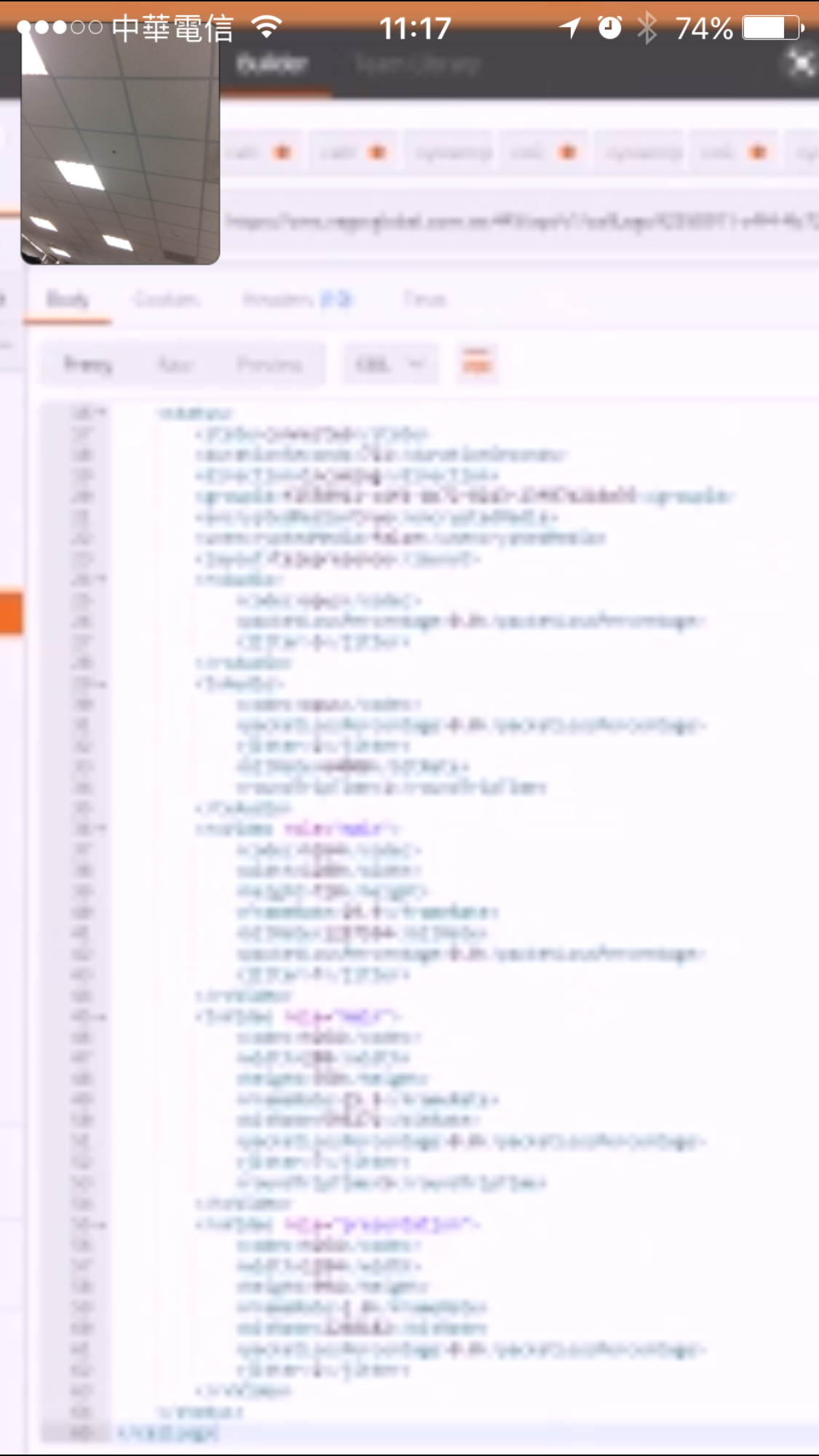
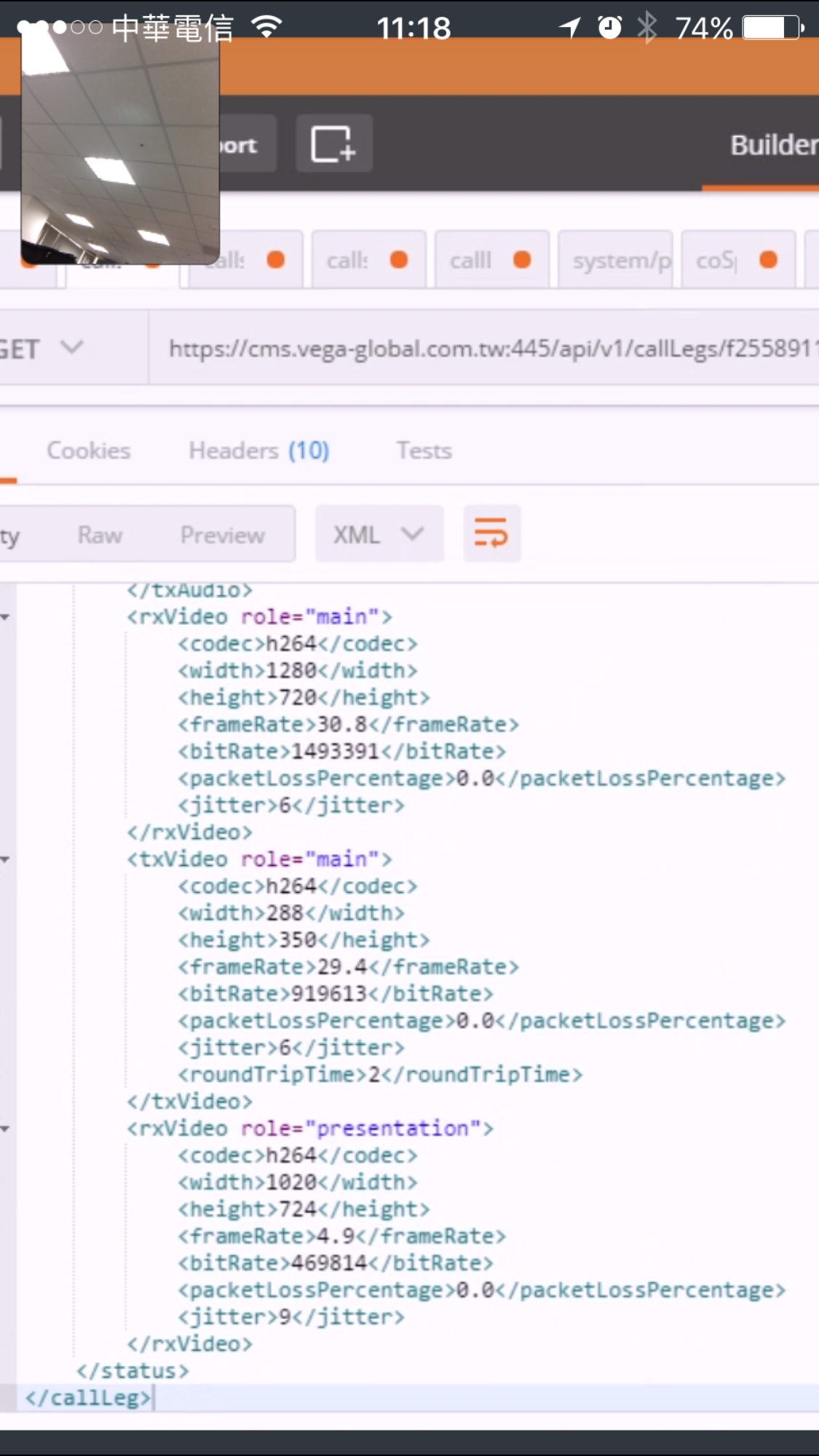
- Labels:
-
Room Endpoints
- Mark as New
- Bookmark
- Subscribe
- Mute
- Subscribe to RSS Feed
- Permalink
- Report Inappropriate Content
02-25-2017 08:36 AM
I see you've had this issue previously in another thread: cisco-meeting-server-presentation-bad. Being this is a public forum and not Cisco support, you should open a TAC case and someone from Cisco will help you look at your issue and if it is a bug, they'll open an internal case to have it looked at and fixed.
- Mark as New
- Bookmark
- Subscribe
- Mute
- Subscribe to RSS Feed
- Permalink
- Report Inappropriate Content
02-25-2017 11:37 AM
I know~But my cms is demo license.I can`t open a TAC case.
Can I ??
- Mark as New
- Bookmark
- Subscribe
- Mute
- Subscribe to RSS Feed
- Permalink
- Report Inappropriate Content
02-28-2018 08:51 AM
Bug was filed. Cisco should be embarrassed at this. Forget CMS, Google Pexip, much better product and if we weren't stuck with CMS, we'd be running Pexip
CSCvg16170
- Mark as New
- Bookmark
- Subscribe
- Mute
- Subscribe to RSS Feed
- Permalink
- Report Inappropriate Content
04-24-2018 12:54 AM
Hi All,
Running CMS 2.3.3 and quality is still bad on HD. The bug CSCvg16170 states its fixed in 2.3.1?
Anyone still have the same issue as i have above version 2.3.1 ?
Tx
Rob
- Mark as New
- Bookmark
- Subscribe
- Mute
- Subscribe to RSS Feed
- Permalink
- Report Inappropriate Content
04-26-2018 10:40 PM - edited 05-02-2018 02:00 AM
Now the bug description says there are NO known Fixed Release
My customer is unable to share the screen using WebRTC since more than 6 months (WebRTC was the reason they preferred CMS over other solutions).
The bug was "fixed" and we planned the upgrade for today. Now I see the bug is Open again... The customer already planned the upgrade (maintenance window, technicians scheduling, "service-unavailable" communication), what should I do?
I'll stop pushing CMS to my customers.
https://bst.cloudapps.cisco.com/bugsearch/bug/CSCvg16170
I updated to 2.3.3 and confirm the bug is still there and now affects not only WebRTC but also MX endpoints.
- Mark as New
- Bookmark
- Subscribe
- Mute
- Subscribe to RSS Feed
- Permalink
- Report Inappropriate Content
06-29-2018 07:57 AM
We just installed Version 2.3.5.
Seems like we've this bug too.
But it looks like presentation is only very bad if we do the share with Google Chrome.
If we share with Cisco Jabber then the result is better.
So it's unusable if anyone wants to share a presentation over Google Chrome, presentation is unreadable for all participants.
Whats wrong?
- Mark as New
- Bookmark
- Subscribe
- Mute
- Subscribe to RSS Feed
- Permalink
- Report Inappropriate Content
07-24-2018 12:27 AM
If we disable the hardware acceleration in Google Chrome (advanced settings), then we get a much better quality of the shared screen.
- Mark as New
- Bookmark
- Subscribe
- Mute
- Subscribe to RSS Feed
- Permalink
- Report Inappropriate Content
07-24-2018 01:37 AM
Will give that a try.
TX
R
- Mark as New
- Bookmark
- Subscribe
- Mute
- Subscribe to RSS Feed
- Permalink
- Report Inappropriate Content
07-24-2018 03:26 AM
- Mark as New
- Bookmark
- Subscribe
- Mute
- Subscribe to RSS Feed
- Permalink
- Report Inappropriate Content
08-09-2018 09:51 AM
Disabling hardware acceleration for a CMS bug is not a solution, it's a temporary solution that requires an enterprise to change a setting that impacts other applications running or using Chrome. Please fix CMS.
- Mark as New
- Bookmark
- Subscribe
- Mute
- Subscribe to RSS Feed
- Permalink
- Report Inappropriate Content
09-04-2018 04:20 AM
This is really anoying. We've opened the TAC in April 2018 and i've written about 70 E-Mails to the TAC and still no solution...
The problem exists in our environments also when hardware acceleration is disabled, but only on Windows PC. When using the WebRTC with Chrome on Mac OS, the quality is good. Only when receiving the shared screen with Chrome on Windows OS, the quality is really poor..
- Mark as New
- Bookmark
- Subscribe
- Mute
- Subscribe to RSS Feed
- Permalink
- Report Inappropriate Content
03-04-2020 06:00 AM
Hi Oliver,
I know it's an old post but I would appreciate if you have any updates on this issue?
I'm running into the same problems for different clients and different CMS versions.
Thanks,
Gee
- Mark as New
- Bookmark
- Subscribe
- Mute
- Subscribe to RSS Feed
- Permalink
- Report Inappropriate Content
03-08-2020 03:28 AM
Hi Gee,
with CMS Version 2.6.2 the content sharing gets much better. The problem is, that the CMS always trancodes the content stream and in my opinion the used parameters for the transcoding are noch optimized for presentation content. There is also an enhancement request open (CSCvq73615) to passthrough the mediastream instead of transcoding it. Other solutions like whereby.com (formerly appear.in) are using this technique and I think this would also be a good option for the CMS.
Cheers
Oliver
- Mark as New
- Bookmark
- Subscribe
- Mute
- Subscribe to RSS Feed
- Permalink
- Report Inappropriate Content
04-06-2020 07:56 AM
Hi all,
I have the same issue with CMS 2.8.
Have you a solution?
Thanks
Regards
Discover and save your favorite ideas. Come back to expert answers, step-by-step guides, recent topics, and more.
New here? Get started with these tips. How to use Community New member guide