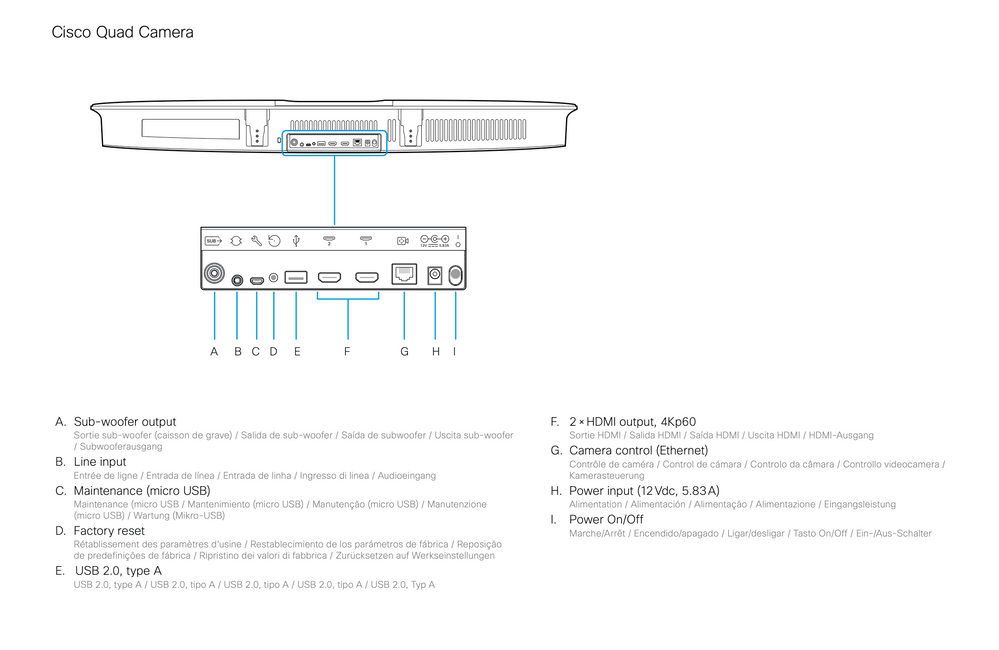- Cisco Community
- Technology and Support
- Collaboration
- TelePresence and Video Infrastructure
- Re: Does the ethernet cable carry the audio to the quad camera?
- Subscribe to RSS Feed
- Mark Topic as New
- Mark Topic as Read
- Float this Topic for Current User
- Bookmark
- Subscribe
- Mute
- Printer Friendly Page
- Mark as New
- Bookmark
- Subscribe
- Mute
- Subscribe to RSS Feed
- Permalink
- Report Inappropriate Content
11-29-2021 12:34 AM
Does the ethernet cable carry the audio from the codec to the quad camera?
Solved! Go to Solution.
- Labels:
-
Conferencing
-
Room Endpoints
Accepted Solutions
- Mark as New
- Bookmark
- Subscribe
- Mute
- Subscribe to RSS Feed
- Permalink
- Report Inappropriate Content
11-29-2021 02:10 AM
I'm answering my own question;
"Connect the HDMI cable between the camera and the codec. The cable transmits video from the camera to the codec, and audio from the codec to the loudspeakers in the camera (Audio Return Channel - ARC)."
- Mark as New
- Bookmark
- Subscribe
- Mute
- Subscribe to RSS Feed
- Permalink
- Report Inappropriate Content
11-30-2021 08:54 PM
@Scott Nieto wrote:
I'm answering my own question;
"Connect the HDMI cable between the camera and the codec. The cable transmits video from the camera to the codec, and audio from the codec to the loudspeakers in the camera (Audio Return Channel - ARC)."
That's correct - see the Tech PDF attached to this post which describes how the audio can work with the Quad Camera on Codec Plus or SX80s.
Please remember to mark helpful responses and to set your question as answered if appropriate.
- Mark as New
- Bookmark
- Subscribe
- Mute
- Subscribe to RSS Feed
- Permalink
- Report Inappropriate Content
11-29-2021 12:44 AM
Ethernet port on Quad Cam is for camera control. What exactly you are trying to achieve.

- Mark as New
- Bookmark
- Subscribe
- Mute
- Subscribe to RSS Feed
- Permalink
- Report Inappropriate Content
11-29-2021 12:50 AM
Having audio problems. Which cable carries the audio signal from codec to camera?
- Mark as New
- Bookmark
- Subscribe
- Mute
- Subscribe to RSS Feed
- Permalink
- Report Inappropriate Content
11-29-2021 01:13 AM - edited 11-29-2021 02:06 AM
Basic cable set-up from/to quad camera is power cable in, hdmi cable out, ethernet cable in/out. I keep losing audio, but I do have it sometimes. I'm wondering if the hdmi out carries the audio in, or is the ethernet cable bringing the audio in?
- Mark as New
- Bookmark
- Subscribe
- Mute
- Subscribe to RSS Feed
- Permalink
- Report Inappropriate Content
11-29-2021 02:10 AM
I'm answering my own question;
"Connect the HDMI cable between the camera and the codec. The cable transmits video from the camera to the codec, and audio from the codec to the loudspeakers in the camera (Audio Return Channel - ARC)."
- Mark as New
- Bookmark
- Subscribe
- Mute
- Subscribe to RSS Feed
- Permalink
- Report Inappropriate Content
11-30-2021 08:54 PM
@Scott Nieto wrote:
I'm answering my own question;
"Connect the HDMI cable between the camera and the codec. The cable transmits video from the camera to the codec, and audio from the codec to the loudspeakers in the camera (Audio Return Channel - ARC)."
That's correct - see the Tech PDF attached to this post which describes how the audio can work with the Quad Camera on Codec Plus or SX80s.
Please remember to mark helpful responses and to set your question as answered if appropriate.
Discover and save your favorite ideas. Come back to expert answers, step-by-step guides, recent topics, and more.
New here? Get started with these tips. How to use Community New member guide