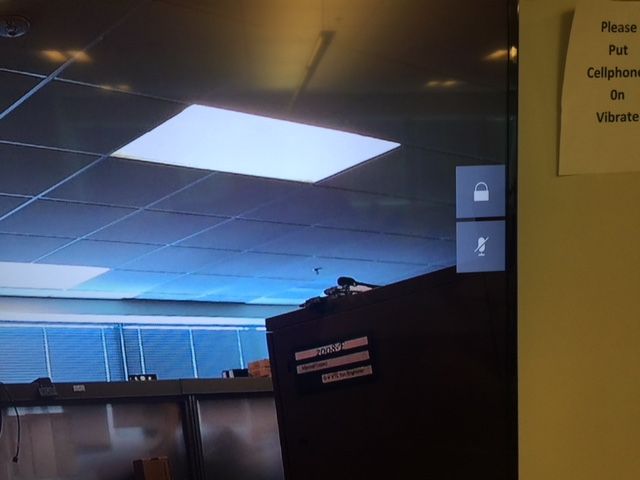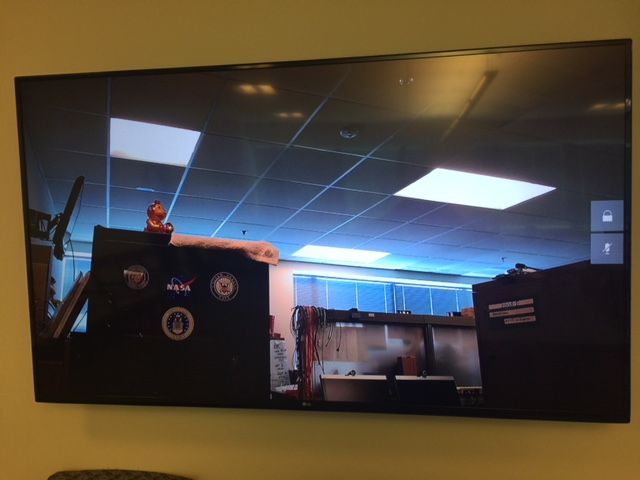- Cisco Community
- Technology and Support
- Collaboration
- TelePresence and Video Infrastructure
- Encryption Icon Lock
- Subscribe to RSS Feed
- Mark Topic as New
- Mark Topic as Read
- Float this Topic for Current User
- Bookmark
- Subscribe
- Mute
- Printer Friendly Page
Encryption Icon Lock
- Mark as New
- Bookmark
- Subscribe
- Mute
- Subscribe to RSS Feed
- Permalink
- Report Inappropriate Content
04-09-2018 08:39 AM - edited 03-18-2019 02:01 PM
We are using an Telepresence SX80 with software version CE 8.3.4 installed. Our issue that we have is that a lock icon is being displayed on our display monitor on the right hand side and we have read and gone through the settings to see if we can get it turned off. So far we are not successful.
- Labels:
-
Other Collaboration Endpoints
- Mark as New
- Bookmark
- Subscribe
- Mute
- Subscribe to RSS Feed
- Permalink
- Report Inappropriate Content
04-09-2018 10:39 AM
Hi Manuel,
On Sx80 Go to Setup -> User interface - > OSD -> Change to AlwaysOff
if sx80 is registered on cucm you can go to device -> phone -> choose the phone and go to OSD Encrytpion Indicator and change to Always off.
Please if the answer is ok, rate.
thanks and regards
- Mark as New
- Bookmark
- Subscribe
- Mute
- Subscribe to RSS Feed
- Permalink
- Report Inappropriate Content
04-09-2018 01:01 PM - edited 04-09-2018 01:02 PM
@andersonassuncao wrote:
On Sx80 Go to Setup -> User interface - > OSD -> Change to AlwaysOff
Just in case it's not clear, the setting you're looking for is:
UserInterface OSD EncryptionIndiator: AlwaysOff
- Mark as New
- Bookmark
- Subscribe
- Mute
- Subscribe to RSS Feed
- Permalink
- Report Inappropriate Content
04-09-2018 01:41 PM
tks
- Mark as New
- Bookmark
- Subscribe
- Mute
- Subscribe to RSS Feed
- Permalink
- Report Inappropriate Content
11-07-2018 11:27 AM
This helped me. I wish we could move it around like we have control of the PIP.
Discover and save your favorite ideas. Come back to expert answers, step-by-step guides, recent topics, and more.
New here? Get started with these tips. How to use Community New member guide