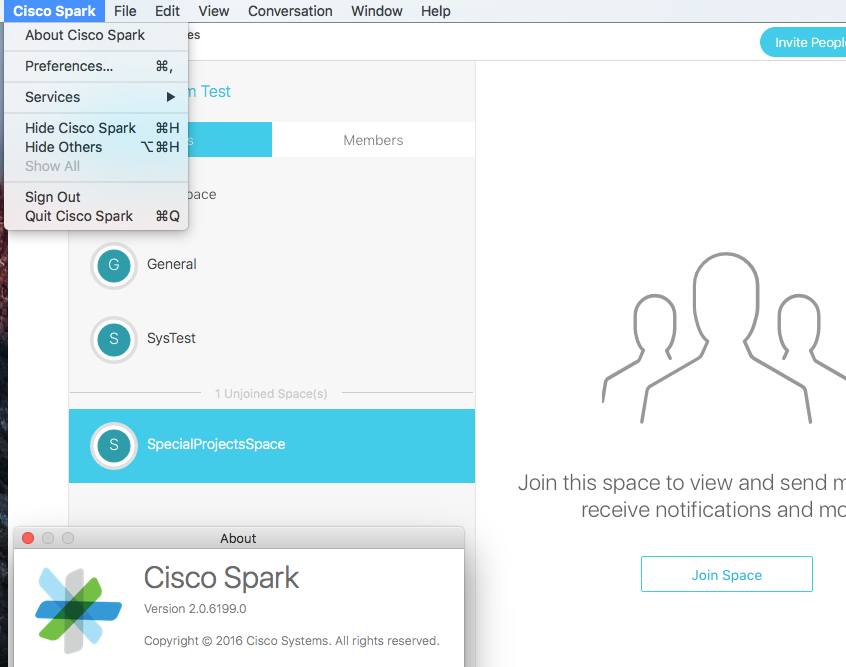- Cisco Community
- Technology and Support
- Collaboration
- TelePresence and Video Infrastructure
- Re: How do I delete a Space in Cisco Spark?
- Subscribe to RSS Feed
- Mark Topic as New
- Mark Topic as Read
- Float this Topic for Current User
- Bookmark
- Subscribe
- Mute
- Printer Friendly Page
- Mark as New
- Bookmark
- Subscribe
- Mute
- Subscribe to RSS Feed
- Permalink
- Report Inappropriate Content
08-28-2017 06:06 AM - edited 03-18-2019 01:25 PM
I logged in to Cisco Spark.
Clicked People icon on the left.
Clicked into a Team
Chose Spaces
Clicked + New Space
Gave new space a name
New space appeared unter Teams / Test Team / SpecialProjectsSpace
Now I want to remove SpecialProjectsSpace but cannot.
I right click, there is no reaction.
I select SpecialProjectsSpace and surf menus above, but there is no option to react with the Space.
Can somebody describe how to delete the SpecialProjectsSpace?
Solved! Go to Solution.
- Labels:
-
Other Collaboration Endpoints
Accepted Solutions
- Mark as New
- Bookmark
- Subscribe
- Mute
- Subscribe to RSS Feed
- Permalink
- Report Inappropriate Content
08-28-2017 06:37 PM
Take a look at: Delete a Space.
- Mark as New
- Bookmark
- Subscribe
- Mute
- Subscribe to RSS Feed
- Permalink
- Report Inappropriate Content
08-28-2017 06:37 PM
Take a look at: Delete a Space.
- Mark as New
- Bookmark
- Subscribe
- Mute
- Subscribe to RSS Feed
- Permalink
- Report Inappropriate Content
08-29-2017 12:36 PM
Discover and save your favorite ideas. Come back to expert answers, step-by-step guides, recent topics, and more.
New here? Get started with these tips. How to use Community New member guide