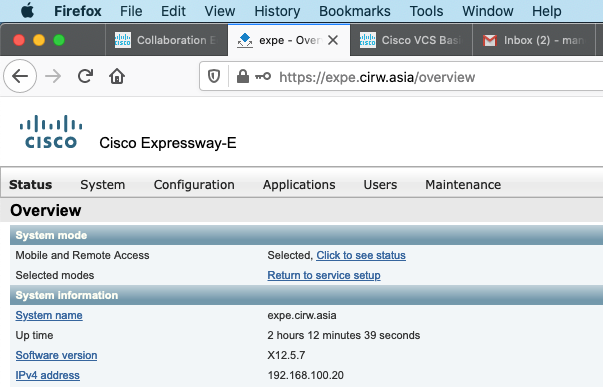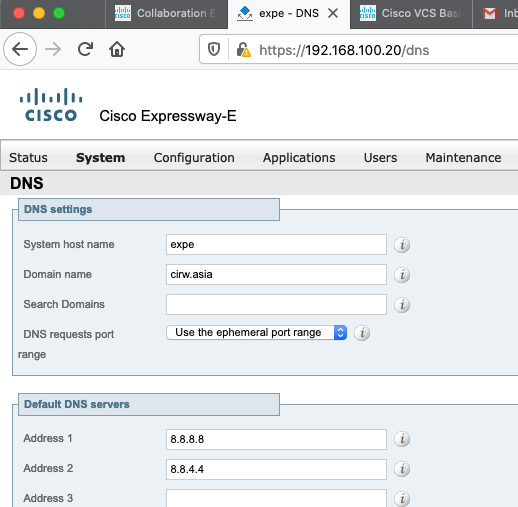- Cisco Community
- Technology and Support
- Collaboration
- TelePresence and Video Infrastructure
- How to use Lets Encrypt with Cisco Expressway E ?
- Subscribe to RSS Feed
- Mark Topic as New
- Mark Topic as Read
- Float this Topic for Current User
- Bookmark
- Subscribe
- Mute
- Printer Friendly Page
- Mark as New
- Bookmark
- Subscribe
- Mute
- Subscribe to RSS Feed
- Permalink
- Report Inappropriate Content
04-26-2020 04:31 AM
after checking available documentation and the way Lets Encrypt used by people in general.
is it correct to assume that expressway E has inbuilt client to talk to Lets Encrypt ?
i'm trying to acheive this, would say about myself "not much experienced with the certificates"
Solved! Go to Solution.
- Labels:
-
Other Collaboration Endpoints
Accepted Solutions
- Mark as New
- Bookmark
- Subscribe
- Mute
- Subscribe to RSS Feed
- Permalink
- Report Inappropriate Content
04-27-2020 05:33 AM
That's expected and has nothing to do with Let's Encrypt. This is how SSL works. If you access it via a url that is not part of the list of FQDNs in the certificate, as with the IP you will get this warning.

- Mark as New
- Bookmark
- Subscribe
- Mute
- Subscribe to RSS Feed
- Permalink
- Report Inappropriate Content
04-26-2020 07:10 AM
Yes it does. The setup of this is covered quite well in the MRA deployment guide for Expressway. For more information please see this document. https://www.cisco.com/c/en/us/td/docs/voice_ip_comm/expressway/config_guide/X12-5/exwy_b_mra-expressway-deployment-guide.html
Recommend you to be on the very latest version of Expressway, currently 12.5.7, as the earlier has some bugs related to this function.

- Mark as New
- Bookmark
- Subscribe
- Mute
- Subscribe to RSS Feed
- Permalink
- Report Inappropriate Content
04-27-2020 02:32 AM
Thanks Roger.
i overlooked this section. Page 26 Got it.
confused with this though "Ensure that all domains on the SAN have a valid A record (not just the FQDNs). If the record of a domain is already used by another web server, you can configure the collab-edge domain on the CSR and configure an A record for it. " correct me if i'm wrong, above this statement means if your "company.com" domain is hosted over GoDaddy.com
is it saying, you can specify single FQDN only as expe.company.com in your CSR ??
Following may be worth creating another forum as i'm ready to PM someone who can look at this...
(public CA signed certs installed, public domain, premium DNS service, internal Jabber login all good) but it's not coming all up ......(have all topology drawings setup, removed firewalls etc..opened all ports)
to give you more insight in the lab environment i've 12.5.7 with CUCM, IMP 12.5 (secured)
currently i have following, but still it's failing (just so you know, in the meantime i got SSL certs from another provider) and i used cisco CSA but shows the SRV entries
expe.company.com
collab-edge.company.com
company.com
- Mark as New
- Bookmark
- Subscribe
- Mute
- Subscribe to RSS Feed
- Permalink
- Report Inappropriate Content
04-27-2020 03:00 AM
another observation
if i use the internal IP it gives me non-secured
using public hostname comes with secured-lock
- Mark as New
- Bookmark
- Subscribe
- Mute
- Subscribe to RSS Feed
- Permalink
- Report Inappropriate Content
04-27-2020 05:33 AM
That's expected and has nothing to do with Let's Encrypt. This is how SSL works. If you access it via a url that is not part of the list of FQDNs in the certificate, as with the IP you will get this warning.

Discover and save your favorite ideas. Come back to expert answers, step-by-step guides, recent topics, and more.
New here? Get started with these tips. How to use Community New member guide