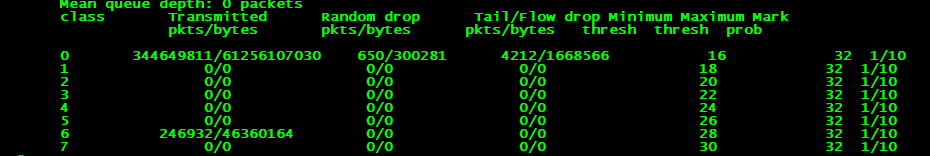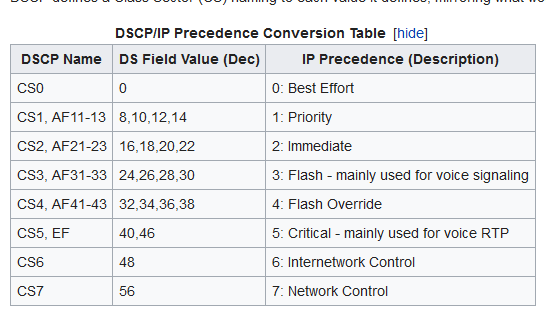- Cisco Community
- Technology and Support
- Collaboration
- TelePresence and Video Infrastructure
- QoS for VOIP/Video help
- Subscribe to RSS Feed
- Mark Topic as New
- Mark Topic as Read
- Float this Topic for Current User
- Bookmark
- Subscribe
- Mute
- Printer Friendly Page
- Mark as New
- Bookmark
- Subscribe
- Mute
- Subscribe to RSS Feed
- Permalink
- Report Inappropriate Content
02-12-2020 01:26 PM
We run video and VOIP in our network but I am unsure if our QoS is working correctly.
I have done some research but when I show our service policy output, we are only getting matches on "0" and "6"
.....from what I read on wiki:
https://en.wikipedia.org/wiki/Type_of_service
IP Precedence "6" should have to match the markings of CS6 or 48 but I do not see those on our policy map.........what is causing everything to be either class 0 or 6 in my config?
Here is our class map/Policy config:
class-map match-any P1
match ip precedence 5
match ip dscp ef
match protocol rtp audio
!
class-map match-any P2
match ip precedence 4
match protocol h323
match protocol rtp video
match protocol rtcp
match protocol rtsp
match ip dscp cs3
!
class-map match-any P3
match ip precedence 2 3
match protocol sip
!
policy-map VOIP_VIDEO
class P1
priority percent 40
class P2
bandwidth percent 20
class P3
bandwidth percent 20
class class-default
fair-queue
random-detect
policy-map QoS_Parent
class class-default
shape average 16000000
service-policy VOIP_VIDEO
Solved! Go to Solution.
- Labels:
-
Conferencing
Accepted Solutions
- Mark as New
- Bookmark
- Subscribe
- Mute
- Subscribe to RSS Feed
- Permalink
- Report Inappropriate Content
02-12-2020 04:38 PM
Are all your network devices set to trust any QoS markings and pass them on, if not, they'll re-mark everything to the default (0) which is where all your traffic is.
Have a good read through the Enterprise QoS Solution Reference Network Design Guide for some configuration examples of how you should consider configuring your environment.
Please remember to mark helpful responses and to set your question as answered if appropriate.
- Mark as New
- Bookmark
- Subscribe
- Mute
- Subscribe to RSS Feed
- Permalink
- Report Inappropriate Content
02-12-2020 04:38 PM
Are all your network devices set to trust any QoS markings and pass them on, if not, they'll re-mark everything to the default (0) which is where all your traffic is.
Have a good read through the Enterprise QoS Solution Reference Network Design Guide for some configuration examples of how you should consider configuring your environment.
Please remember to mark helpful responses and to set your question as answered if appropriate.
Discover and save your favorite ideas. Come back to expert answers, step-by-step guides, recent topics, and more.
New here? Get started with these tips. How to use Community New member guide