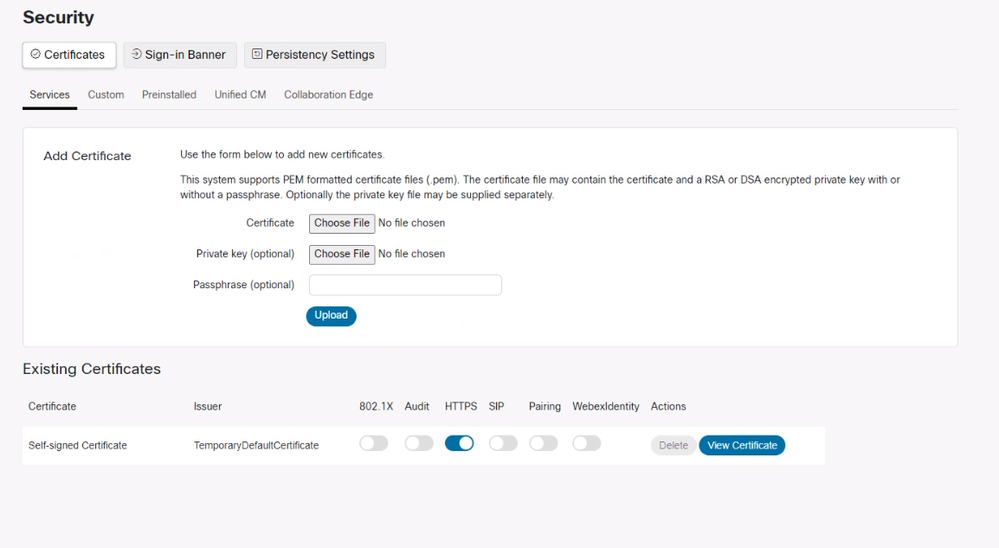- Cisco Community
- Technology and Support
- Collaboration
- TelePresence and Video Infrastructure
- Re: Roomkit, SX80, A certificate is about to expire. Please, update.
- Subscribe to RSS Feed
- Mark Topic as New
- Mark Topic as Read
- Float this Topic for Current User
- Bookmark
- Subscribe
- Mute
- Printer Friendly Page
- Mark as New
- Bookmark
- Subscribe
- Mute
- Subscribe to RSS Feed
- Permalink
- Report Inappropriate Content
12-30-2021 03:22 AM - edited 01-02-2022 02:16 PM
Hello all,
At client’s sites and at our office we have several codec's, Roomkit, Roomkit Plus, SX80, that is giving a Certificate Expiration issue. I read the admin guides and tried to find similar issues online and here in the Cisco Community but could not find a solution to fix this issue.
Any one any idea?
PS: That is not an operational issue I know, but it is visible on the touchscreen, and I am getting questions. And users are getting nerves.
Best regards, Bert
Solved! Go to Solution.
- Labels:
-
Room Endpoints
- Mark as New
- Bookmark
- Subscribe
- Mute
- Subscribe to RSS Feed
- Permalink
- Report Inappropriate Content
05-31-2023 03:07 PM
- Mark as New
- Bookmark
- Subscribe
- Mute
- Subscribe to RSS Feed
- Permalink
- Report Inappropriate Content
04-04-2022 01:42 PM
Sorry for getting back very late.
The solution is indeed reboot the codec and the will regenerate the certificate.
- Mark as New
- Bookmark
- Subscribe
- Mute
- Subscribe to RSS Feed
- Permalink
- Report Inappropriate Content
06-08-2023 03:59 PM
I just ran into this issue and it was impacting a codec's SIP registration. The only way I could clear the certificate error, after exhausting everything mentioned in this thread, was removing the device including the workspace from Cisco Control Hub, factory resetting the device and re-onboarding and reconfiguring from scratch. Sure it's worth rebooting and ensuring proper certificates are loaded per requirements, but this was the ONLY way I got my issue resolved - firmware version RoomOS 11.3.1.17.
- « Previous
-
- 1
- 2
- Next »
Discover and save your favorite ideas. Come back to expert answers, step-by-step guides, recent topics, and more.
New here? Get started with these tips. How to use Community New member guide