- Subscribe to RSS Feed
- Mark Topic as New
- Mark Topic as Read
- Float this Topic for Current User
- Bookmark
- Subscribe
- Mute
- Printer Friendly Page
- Mark as New
- Bookmark
- Subscribe
- Mute
- Subscribe to RSS Feed
- Permalink
- Report Inappropriate Content
05-30-2014 04:18 AM - edited 03-18-2019 03:02 AM
Hello All,
I have one recently installed SX20 units which are registered to a VCS. the unit have the following options installed.
NaturalPresenter / MultiSite / PremiumResolution / DualDisplay
When I make a call to another site and I´m sending a content, I´d like the see on the screen the left side in full screen the remote site.
And on the screen right, I need see the content that I´m sending.
Does anyone know how to do this setup?
Solved! Go to Solution.
- Labels:
-
Room Endpoints
Accepted Solutions
- Mark as New
- Bookmark
- Subscribe
- Mute
- Subscribe to RSS Feed
- Permalink
- Report Inappropriate Content
05-30-2014 05:31 AM
Suggest you take a look at the admin guide, choose the one relevant to the software version you are running: http://www.cisco.com/c/en/us/support/collaboration-endpoints/telepresence-quick-set-series/products-maintenance-guides-list.html
Go to the system settings, under "Video", "Monitors:, select either "Dual" or "DualPresentationOnly". See below screenshot:
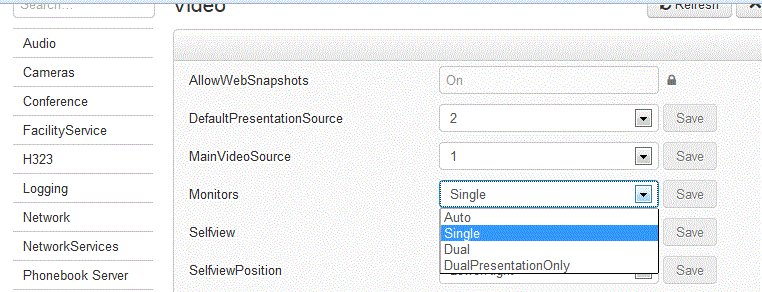
Go to Video Output and set output for hdmi 1 and hdmi 2 to whatever configuration you require; i.e. monitor role first, second, presentation only, see below screenshot:
.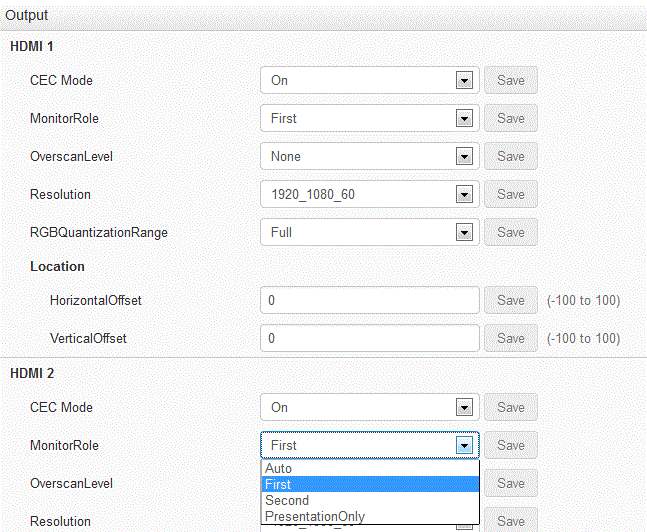
/jens
Please rate replies and mark question(s) as "answered" if applicable.
- Mark as New
- Bookmark
- Subscribe
- Mute
- Subscribe to RSS Feed
- Permalink
- Report Inappropriate Content
05-30-2014 05:31 AM
Suggest you take a look at the admin guide, choose the one relevant to the software version you are running: http://www.cisco.com/c/en/us/support/collaboration-endpoints/telepresence-quick-set-series/products-maintenance-guides-list.html
Go to the system settings, under "Video", "Monitors:, select either "Dual" or "DualPresentationOnly". See below screenshot:
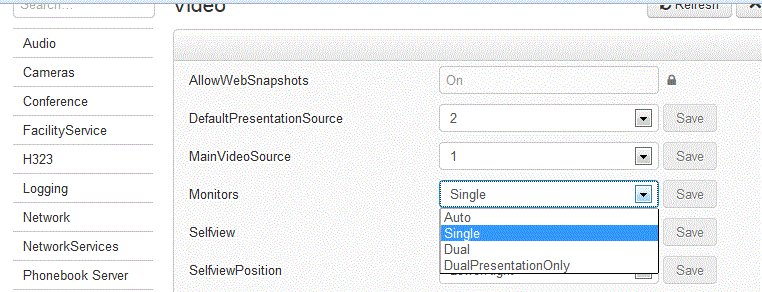
Go to Video Output and set output for hdmi 1 and hdmi 2 to whatever configuration you require; i.e. monitor role first, second, presentation only, see below screenshot:
.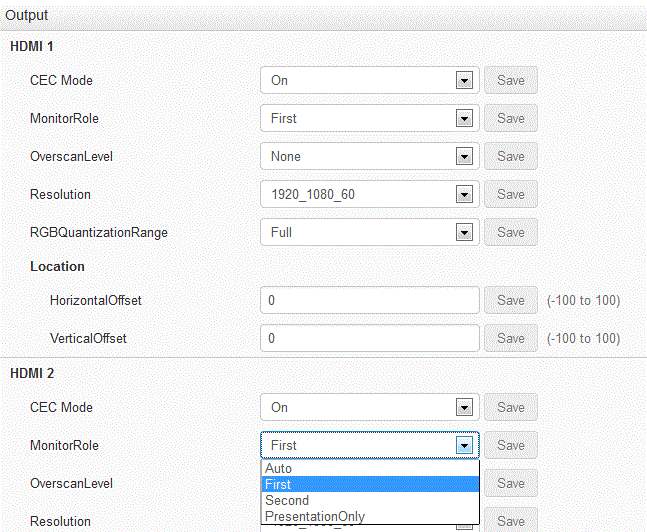
/jens
Please rate replies and mark question(s) as "answered" if applicable.
- Mark as New
- Bookmark
- Subscribe
- Mute
- Subscribe to RSS Feed
- Permalink
- Report Inappropriate Content
11-13-2016 05:54 AM
Dears gents ,
I have sx20 and i connected the first monitor to display and the second output to recorder , the first out is giving signal and it's OK but the second monitor not giving any signal to the recorder it's given only CISCO logo once i restart the codec however i configured the sx20 monitor dual .
Note :
Once i remove the cable from output 1 ( monitor 1 ) it give me signal on output 2 ( monitor 2 ) and when i return back output 1 it disappear again from output 2 .
Please need your advice .
thanks a lot .
- Mark as New
- Bookmark
- Subscribe
- Mute
- Subscribe to RSS Feed
- Permalink
- Report Inappropriate Content
11-14-2016 07:50 AM
I see you created a separate thread for you questions, I'll copy my response there.
- Mark as New
- Bookmark
- Subscribe
- Mute
- Subscribe to RSS Feed
- Permalink
- Report Inappropriate Content
05-30-2014 05:42 PM
On top of what Jens has posted about, because you're running dual display with a TC software endpoint, you might want to also take a look at the following selfview settings as well. It ill make the selfview show on the second display where the content is shown, this is because in TC6 software they changed how the selfview is displayed when dual screens are being used, it's not automatic like it use to be, they made it user configurable.
Video > Selfview > MonitorRole
Video > Selfview > Fullscreen
The commands might be a little off, I'm not able to check a codec for sure, but they should be close enough.
- Mark as New
- Bookmark
- Subscribe
- Mute
- Subscribe to RSS Feed
- Permalink
- Report Inappropriate Content
01-30-2020 02:24 AM
greetings,
I'm having trouble registering a VC at CUCM, I need help or the protocol to use: HDX 7000 HD polycom
Discover and save your favorite ideas. Come back to expert answers, step-by-step guides, recent topics, and more.
New here? Get started with these tips. How to use Community New member guide