- Cisco Community
- Technology and Support
- Collaboration
- TelePresence and Video Infrastructure
- SX20 one way video with Polycon
- Subscribe to RSS Feed
- Mark Topic as New
- Mark Topic as Read
- Float this Topic for Current User
- Bookmark
- Subscribe
- Mute
- Printer Friendly Page
SX20 one way video with Polycon
- Mark as New
- Bookmark
- Subscribe
- Mute
- Subscribe to RSS Feed
- Permalink
- Report Inappropriate Content
07-29-2013 11:01 AM - edited 03-18-2019 01:32 AM
Hello all!
I recently deployed 3 SX20 in a costumer. The SX20 function without a VCS or other gatekeeper and they works with one to one NAT.
The problems starts when I make a call to a specific customer that have a Polycom View Station 5.1FX. When I make a call the costumer can hear and see me, but I can only hear him...
I could not capture any log, but I taked this print from the SX20:
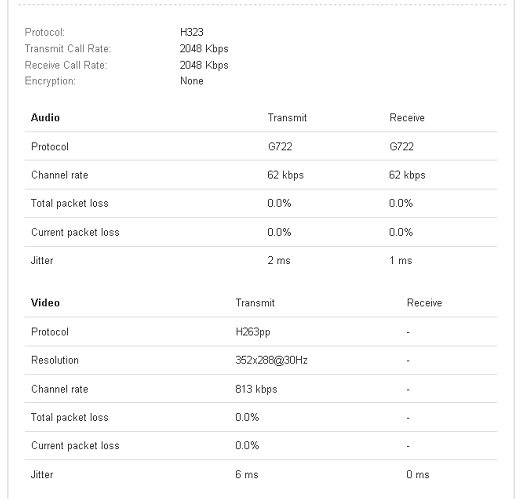
There is some kind of incompatibility with this model?? The constumer sad that the firewall is OK, and there no rules bethwin the two sites.
Regards
- Labels:
-
Room Endpoints
- Mark as New
- Bookmark
- Subscribe
- Mute
- Subscribe to RSS Feed
- Permalink
- Report Inappropriate Content
07-29-2013 11:11 AM
Hi ,
Today i have installed 1 sx20 with ISDN LINK-K9 where no VCS , No SIP , No H323 and unable to do video call on ISDN .
IP TO IP , ISDN Audio is ok but on ISDN PRI unable to do video call . What will be issue ?
If need config i will paste .
Thanks in advance !
- Mark as New
- Bookmark
- Subscribe
- Mute
- Subscribe to RSS Feed
- Permalink
- Report Inappropriate Content
07-30-2013 05:58 AM
Dnyaneshwar,
Maybe you should open other topic for your problem.
Regards
- Mark as New
- Bookmark
- Subscribe
- Mute
- Subscribe to RSS Feed
- Permalink
- Report Inappropriate Content
07-30-2013 06:18 AM
Hi Dnyaneshwar,
It seems that Polycom understood H263++,
I will say check on by forcing SX20 to H.261 and that way it can be isolated.
xConfiguration Experimental CapsetFilter: "H.264;H.264RCDO;H.264NIL;H.263;H.263PP"
Thanks
Bhaskar
- Mark as New
- Bookmark
- Subscribe
- Mute
- Subscribe to RSS Feed
- Permalink
- Report Inappropriate Content
07-30-2013 06:23 AM
Thank you Bhaskar,
I will try this soon, but it isn't work what i supposed to do?
Don't exist any kind of incompatibility with those equipaments?
Regards
- Mark as New
- Bookmark
- Subscribe
- Mute
- Subscribe to RSS Feed
- Permalink
- Report Inappropriate Content
07-30-2013 06:28 AM
Hi Melqui,
I think you should collect the logs from SX20 and analyse them in order to check whether there is some media negotiation problem or firewall problem. If you analyse the logs and find no negotiation problem, you won't have difficult to state that there is an incompatibility issue going on.
Here are some points you should consider:
- Are the RTP ports properly opened in the firewall?
- Is there any inspection/ALG feature enable in the firewall?
- Are you able to put both endpoints in the same network to make a test?
With regards firewall and ports, I always see people making mistakes because sometimes they don't have a clear vision about how media negotiation works. For example, for SX20, the RTP range is 2326 to 2487. You must to open those ports on firewall as listening ports and not as destination ports used by SX20, because SX20 won't connect to these ports, in fact, it will receive media in these ports, so you should open these ports in this direction, from remote to SX20, not the contrary. The same concept is applied when opening ports from SX20 to Polycom system, you should open the proper RTP ports used Polycom system (sometimes people change default value of RTP ports, so make sure you are open the proper ports)
I hope this help.
Paulo Souza
Please rate replies and mark question as "answered" if applicable.
- Mark as New
- Bookmark
- Subscribe
- Mute
- Subscribe to RSS Feed
- Permalink
- Report Inappropriate Content
07-30-2013 06:47 AM
Hi Paulo,
I agree with you however just that as he had stated there is only this particular Polycom EP when they call--they face this issue.
That will I guess point to no issues on firewall part.
However that is still worth checking and logs to analyze on SX20 will be a way to go and understand for any anomally on signalling.
Thanks
Bhaskar
- Mark as New
- Bookmark
- Subscribe
- Mute
- Subscribe to RSS Feed
- Permalink
- Report Inappropriate Content
07-30-2013 08:04 AM
Hi Bhaskar,
Thanks for reply. I always suggest to check firewall because I have seen many firewall with inpsection/ALG features enable causing problems, furthermore, sometimes people make mistakes when configuring firewall.
I think I didn't understand your point. Have you suggested to force H.261 in SX20?? Because SX20 does not support H.261. Maybe I am missing something about your suggestion, not sure.
But anyhow, either collecting the logs or trying to negotiate different video codec protocols, Melqui will be able to detect whether the problem is really related to compatibility or firewall.
In addition to what you suggested, I would suggest one more thing: The version 6 of Polycom Viewstation FX supports H.264 protocol, so I think it would be something interesting to try. You could upgrade Polycom endpoint to the latest software version, so you will probably have a conference being negotiated in H.264 instead H.263.
Regards
Paulo Souza
Please rate replies and mark question as "answered" if applicable.
- Mark as New
- Bookmark
- Subscribe
- Mute
- Subscribe to RSS Feed
- Permalink
- Report Inappropriate Content
07-30-2013 11:20 PM
Yes Paulo,
I agree. I just wrote for H.263/H263+, we should check to force either as stated Polycom understood that.
And you are correct even upgrade on Polycom should be considered to check for H.264.
Logs will enable more to check signalling anomally.
- Mark as New
- Bookmark
- Subscribe
- Mute
- Subscribe to RSS Feed
- Permalink
- Report Inappropriate Content
07-30-2013 10:09 PM
What software version are you running on your SX20s?
We had a similar problem (we got video, but no audio) when running TC6.2.x and TC6.1.x on the SX20s talking to Polycom VSX7000s. See https://supportforums.cisco.com/message/3930172#3930172. Our issue has been added to bug CSCuh27649.
Downgrading back to TC6.0.x or TC5.1.x fixed the issue for us, or using SIP rather than H.323 also seems to work.
Please remember to mark helpful responses and to set your question as answered if appropriate.
- Mark as New
- Bookmark
- Subscribe
- Mute
- Subscribe to RSS Feed
- Permalink
- Report Inappropriate Content
07-31-2013 06:15 AM
Hello all,
The problem is much worse than I thought!
Yesterday I made a call to other client form the SX20, it was a Edge 95, and the problem persists, but inverse!!!
I can hear and see the Edge 95, but him only can hear me!

I did the "tcp dump"
and analyze the logs and the big problem is that I can't see anything wrong!
Help me D:
- Mark as New
- Bookmark
- Subscribe
- Mute
- Subscribe to RSS Feed
- Permalink
- Report Inappropriate Content
07-31-2013 06:58 AM
Hi,
Does it work without filter ? Please try the same.
To revert back.
xConfiguration Experimental CapsetFilter: ""
Or you can try only to enable H.263+ and force that. What about other updates as Paulo mentioned.
Thanks
Bhaskar
- Mark as New
- Bookmark
- Subscribe
- Mute
- Subscribe to RSS Feed
- Permalink
- Report Inappropriate Content
07-31-2013 07:13 AM
Hi,
I didn't try the filter. I can enable H.263+ but isn't explain the problem with Edge 95!
- Mark as New
- Bookmark
- Subscribe
- Mute
- Subscribe to RSS Feed
- Permalink
- Report Inappropriate Content
08-08-2013 09:26 AM
Hi Bhaskar ;
Am not able to see video on isdn pri ,even TAC is open no soltion i got from TAC also .
Setup is like that
SX20:TC 6.0 : Public IP
ISDN:IL1.1.:PUblic IP
Full PRI on ISDN PRI is OK .
Still not able to dial ISDN Video call .
Any one have soltion ?
Please suggest .
- Mark as New
- Bookmark
- Subscribe
- Mute
- Subscribe to RSS Feed
- Permalink
- Report Inappropriate Content
08-08-2013 09:27 AM
Everything is tried on sx20 and isdn even as you suggested capsetfillter was also tried nothing is work .
Discover and save your favorite ideas. Come back to expert answers, step-by-step guides, recent topics, and more.
New here? Get started with these tips. How to use Community New member guide
