- Cisco Community
- Technology and Support
- Collaboration
- TelePresence and Video Infrastructure
- If the phone book source is a
- Subscribe to RSS Feed
- Mark Topic as New
- Mark Topic as Read
- Float this Topic for Current User
- Bookmark
- Subscribe
- Mute
- Printer Friendly Page
TMS H323 phone book entries issue
- Mark as New
- Bookmark
- Subscribe
- Mute
- Subscribe to RSS Feed
- Permalink
- Report Inappropriate Content
06-29-2017 03:22 AM - edited 03-18-2019 01:15 PM
Hello,
We are running VCSc cluster X8.2.2, TMS 15.4.0, CE endpoints 8.3.1 and TC endpoints 7.3.6.
Centralized and downloaded phone books(both) are configured on TMS.
So for all endpoints on TMS phonebook, we have H323 ID, E164 alias, IP address and SIP uri:

on one of the MX300 G2 endpoints, phone book entry looks like this:
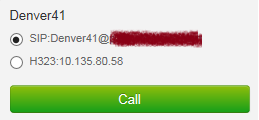
while, on another(same model, same sw version, same configuration template applied), it looks like this:

Question is, why do we have an IP address displayed for Denver41 instead of E164 alias, and how to resolve this?
How can I have only SIP and E164 alias in the phone book?
Also, If I go through the phone book on an endpoint, sometimes h323 and sometimes SIP is selected as default call protocol.
On the other side, general setting is to use SIP as a default call protocol.
The same thing happens on TC endpoints.
Regards,
Petar
- Labels:
-
Room Endpoints
- Mark as New
- Bookmark
- Subscribe
- Mute
- Subscribe to RSS Feed
- Permalink
- Report Inappropriate Content
07-01-2017 11:40 PM
Do you have Route Phone Book Entries enabled under Admin Tools > Configuration > General Settings?
Why don't you remove the H323 E164 and IP entries in the phone book and only have SIP and H323 Alias?
- Mark as New
- Bookmark
- Subscribe
- Mute
- Subscribe to RSS Feed
- Permalink
- Report Inappropriate Content
07-03-2017 04:34 AM
Route Phone Book Entries is set to "yes" and I asked the same thing; How can I have only SIP and E164 alias in the phone book?
How can I remove IP entries and H323 ID?
Another question, how can I get rid of "(SIP)" and "(H323)" at the end of each contact on endpoints, coming from a file based phone book?

Regards,
Petar
- Mark as New
- Bookmark
- Subscribe
- Mute
- Subscribe to RSS Feed
- Permalink
- Report Inappropriate Content
07-05-2017 12:46 PM
If the phone book source is a type Manual, than you can simply delete the unwanted entries, however if it is a type CIsco TMS Endpoints, than you can't as the entries are auto generated.
From my understanding and what I've read through the forums now (tms-address-book-sip-only), you should be able to use the incoming/outgoing dialing options under the endpoint's settings within TMS, this should determine the protocols displayed to endpoints in the directory, however I haven't been successful.
Regarding the (H.323) and (SIP) that appear after phone book entries, this determines the protocol that will be used to make the call to that endpoint. I don't know the circumstances that it appears under, but it will sometimes appear and other times not. Determining factor could be the default protocol, the incoming/outgoing dialing set in TMS, registered protocols the endpoint is using.
- Mark as New
- Bookmark
- Subscribe
- Mute
- Subscribe to RSS Feed
- Permalink
- Report Inappropriate Content
07-06-2017 12:22 AM
I was able to make it work by changing the TMS Scheduling Settings.
At first I had everything set to "Yes"

Then, I removed all IP and H323 dialing options, leaving only incoming and outgoing SIP URI dialing:

After saving and enforcing management settings, I got only SIP URI and E164 alias on the enpoints:

Only bad thing is, there is no global setting on TMS to change this. I had to do it for each and every endpoint.
- Mark as New
- Bookmark
- Subscribe
- Mute
- Subscribe to RSS Feed
- Permalink
- Report Inappropriate Content
07-06-2017 12:22 PM
Glad you were able to get it resolved!
I think when you add systems, the default is to have everything set to Yes. Unfortunately, as you found out, there is no system wide configuration change for the incoming/outgoing dialing options when you want or need to change any of them in mass.
Don't forget to mark your question as answered if applicable.
Discover and save your favorite ideas. Come back to expert answers, step-by-step guides, recent topics, and more.
New here? Get started with these tips. How to use Community New member guide