- Cisco Community
- Technology and Support
- Collaboration
- TelePresence and Video Infrastructure
- TMS Network Address Issue
- Subscribe to RSS Feed
- Mark Topic as New
- Mark Topic as Read
- Float this Topic for Current User
- Bookmark
- Subscribe
- Mute
- Printer Friendly Page
- Mark as New
- Bookmark
- Subscribe
- Mute
- Subscribe to RSS Feed
- Permalink
- Report Inappropriate Content
10-05-2012 07:05 AM - edited 03-17-2019 11:55 PM
What determines the 'Network Address' field below?
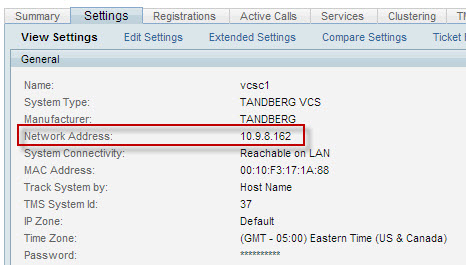
The reason I ask is that we have (4) TMS servers, all serving different functions. We also have (4) VCS-Controls, one registered to each TMS for Provisioning. All the VCS-Cs are configured exactly the same, however (2) of the VCS-Cs list the IP in the above field and (2) list the FQDN (IP) in the above field.
In TMS, on the 'Connection' tab for each VCS; they all have the FQDN for the hostname and the tracking is set to 'Hostname'. We have tried purging the VCS'es and re-adding them in different methods, they always produce the same value for that field.
This field seems to control the 'Web' icon in TMS, in the upper right you can click the globe to access the VCS-C. This will take me to either an IP or FQDN depending on the VCS.
Thanks,
Justin
Justin Ferello
Technical Support Specialist, ScanSource KBZ
Solved! Go to Solution.
- Labels:
-
Room Endpoints
Accepted Solutions
- Mark as New
- Bookmark
- Subscribe
- Mute
- Subscribe to RSS Feed
- Permalink
- Report Inappropriate Content
10-05-2012 12:47 PM
Well it might be a shot in the dark but for that Set 1. Can you check the network settings in TMS and see if the "Override DNS" setting is set to "YES"? If set to yes set it to NO, and see if this resolves the issue.
/Magnus
- Mark as New
- Bookmark
- Subscribe
- Mute
- Subscribe to RSS Feed
- Permalink
- Report Inappropriate Content
10-05-2012 11:45 AM
HI Justin
I assume all of these 4 TMS's is not sharing the same db? They are all separate with separate databases correct?
What version are your TMS servers on?
I checked my TMS and I am tracking on different values, MAC, IP, HOSTNAME whatever and I still see the hostname in that field...
Running TMS 13.2.1.
Don't know if there is any differences in software version on your servers.
/Magnus
- Mark as New
- Bookmark
- Subscribe
- Mute
- Subscribe to RSS Feed
- Permalink
- Report Inappropriate Content
10-05-2012 12:12 PM
Magnus,
Good to see you. Yes, all databases are separate.
Set 1 (Value for VCS network address is only the IP)
TMS = 13.2.1
VCS = X7.1
Set 2 (Value for VCS network address is the hostname plus IP)
TMS = 13.1.1
VCS = X7.1
Set 3 (Value for VCS network address is the hostname plus IP)
TMS = 13.2.1
VCS = X7.1
Set 4 (Value for VCS network address is the hostname plus IP)
TMS = 13.2
VCS1 = X7.2
VCS2 = X7.2
Basically we cannot get 'Set 1' to have an FQDN in that field.
Thanks,
Justin
Justin Ferello
Technical Support Specialist, ScanSource KBZ
- Mark as New
- Bookmark
- Subscribe
- Mute
- Subscribe to RSS Feed
- Permalink
- Report Inappropriate Content
10-05-2012 12:47 PM
Well it might be a shot in the dark but for that Set 1. Can you check the network settings in TMS and see if the "Override DNS" setting is set to "YES"? If set to yes set it to NO, and see if this resolves the issue.
/Magnus
- Mark as New
- Bookmark
- Subscribe
- Mute
- Subscribe to RSS Feed
- Permalink
- Report Inappropriate Content
10-05-2012 12:58 PM
Magnus,
You are a genius! Thank you, this resolved the issue.
Thanks,
Justin
Justin Ferello
Technical Support Specialist, ScanSource KBZ
Discover and save your favorite ideas. Come back to expert answers, step-by-step guides, recent topics, and more.
New here? Get started with these tips. How to use Community New member guide